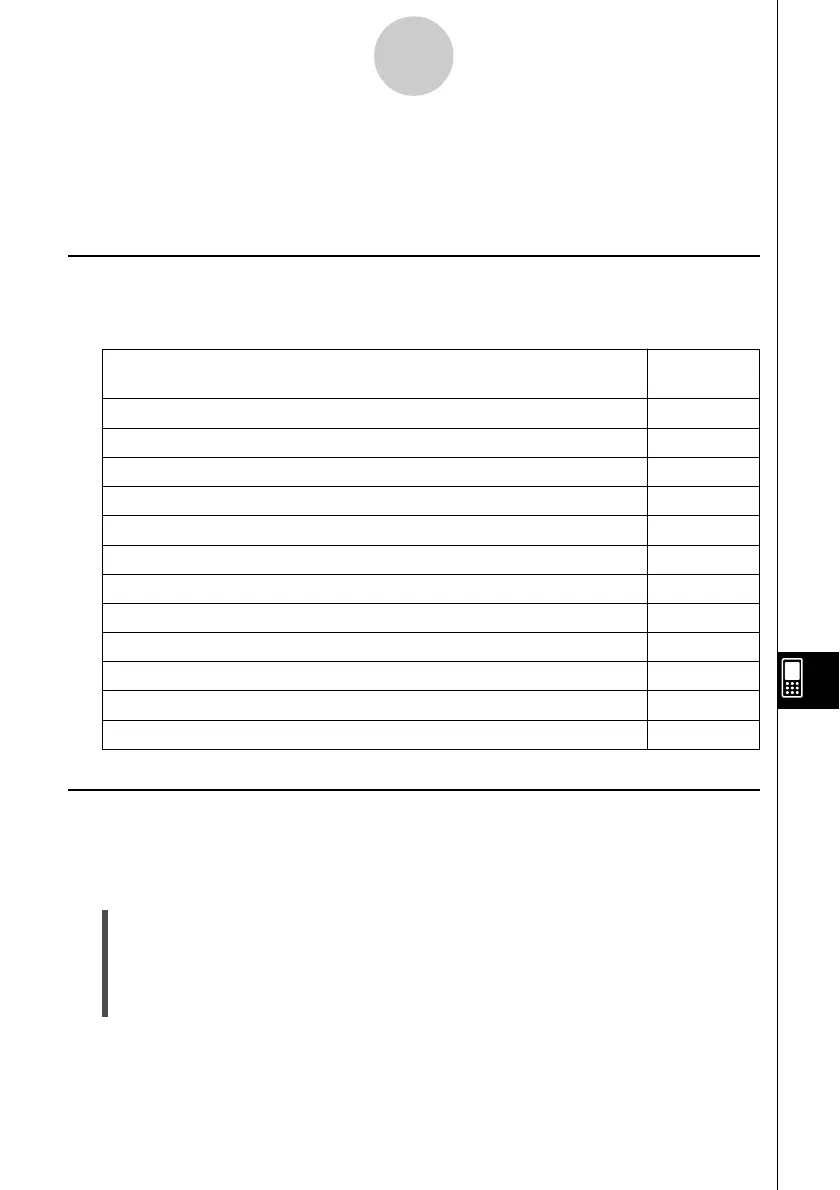20021201
11-5 Editing Presentation Pages
This section explains how to use the Editing mode of the Presentation application to modify
the pages of an existing presentation.
About the Editing Tool Palette
An editing tool palette appears on the display whenever you enter the Editing mode. The
following describes how to use the editing tool palette.
Entering the Editing Mode
Perform the following steps to enter the Editing mode when you want to edit the pages of an
existing presentation.
u ClassPad Operation
(1) On the Presentation application initial screen, tap the button next to the presentation
file you want to edit, so it is selected.
(2) Tap 0, or tap [Tools].
• This enters the Editing mode and displays the editing tool palette and page scroll
buttons. Page 1 of the presentation file you selected in step (1) appears first.
11-5-1
Editing Presentation Pages
To do this:
Tap this tool
button:
Move the currently displayed page one page back 8
Move the currently displayed page one page forward 9
Delete the currently displayed page e
Copy the currently displayed page t
Paste a copied page into the location before the currently displayed page y
Delete the lower half of the screen -
Insert text into a page u
Draw a straight line on a page i
Draw an arrow on a page o
Use the eraser }
Save a page after editing it {
Exit the Editing mode and return to the Presentation application initial screen =
