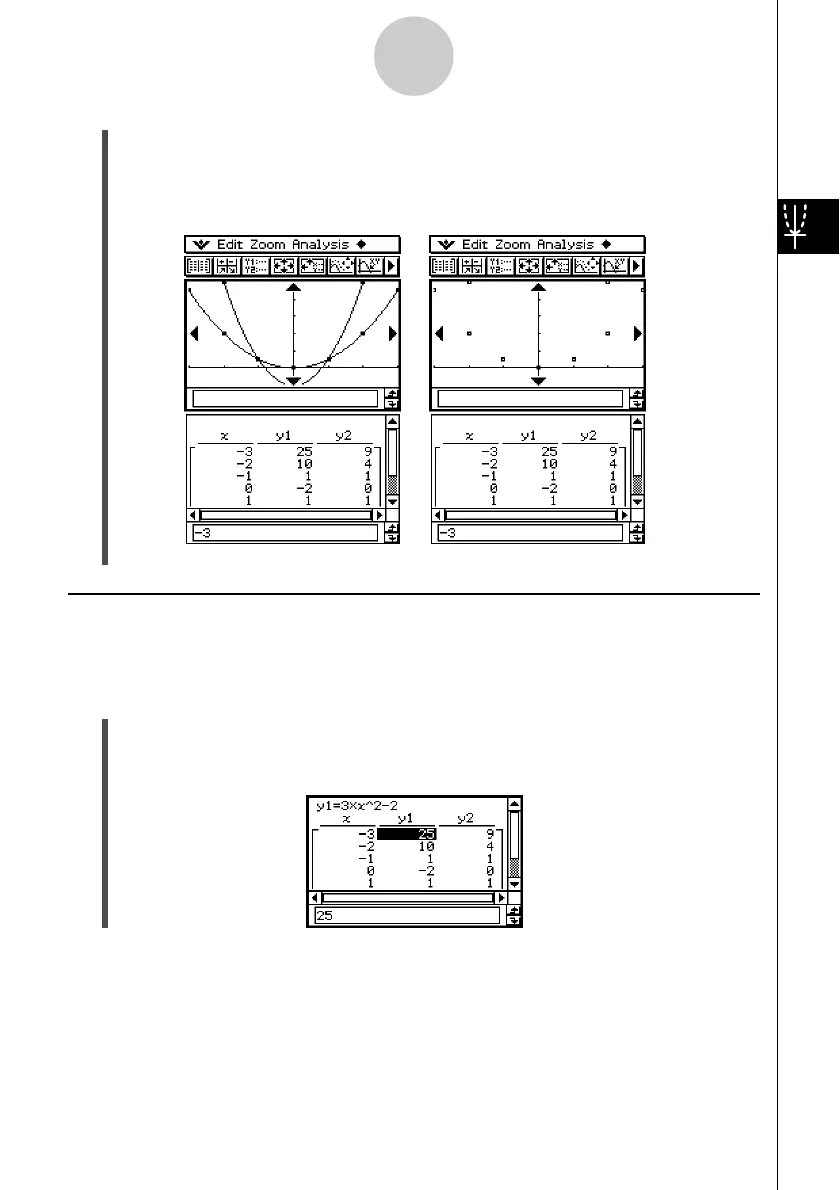20021201
(6) Specify the graph type.
•To specify a connect type graph, tap [Graph] and then [G-Connect], or tap $. To
specify a plot type graph, tap [Graph] and then [G-Plot], or tap !.
• This draws the graph on the Graph window.
Saving a Number Table to a List
You can use the following procedure to save a particular column of a number table to a LIST
variable.
u ClassPad Operation
(1) On the Table window select any cell in the column you want to save to a LIST variable.
•To save column y1 in the window shown below, for example, select any cell in column
y1.
3-4-8
Using Table & Graph
Connect Type Graph Plot Type Graph
