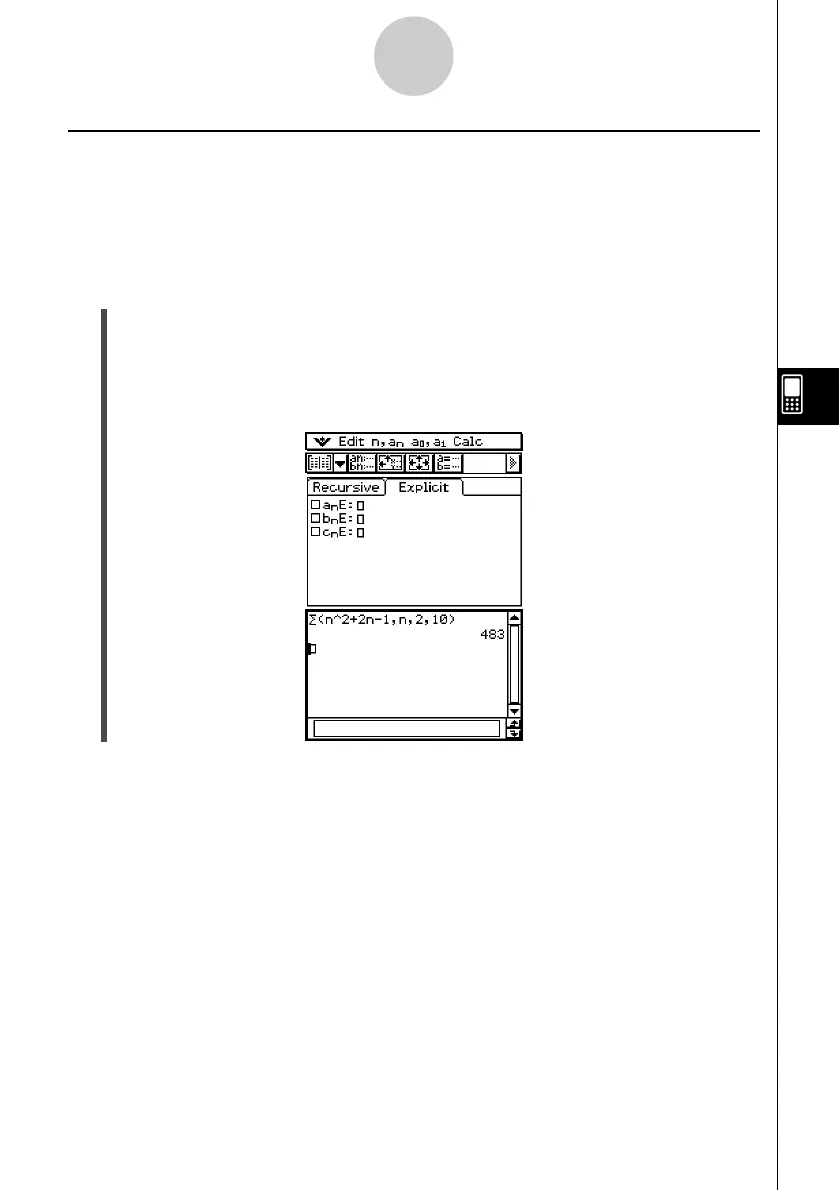20021201
Calculating the Sum of a Sequence
Perform the following steps when you want to determine the sum of a specific range of the
sequence of a recursion expression or a general term expression.
Example: To calculate the sum of the general term expression anE = n
2
+ 2n – 1 in the
range of 2 < n < 10
u ClassPad Operation
(1) Start up the Sequence Editor.
• If you have another application running, tap m and then H.
• If you have the Sequence application running, tap O and then [Sequence Editor].
(2) Tap (or press) O, [Sequence RUN], [Calc], [Σ], [n,an], [n], {, 2, +, 2, [n,an],
[n], -, 1, ,, [n,an], [n], ,, 2, ,, 1, 0, and then ).
(3) Press E.
Tip
•For information about the syntax of the “Σ ” function, see “2-7 Using the Action Menu”.
6-3-6
Recursive and Explicit Form of a Sequence
20030201
