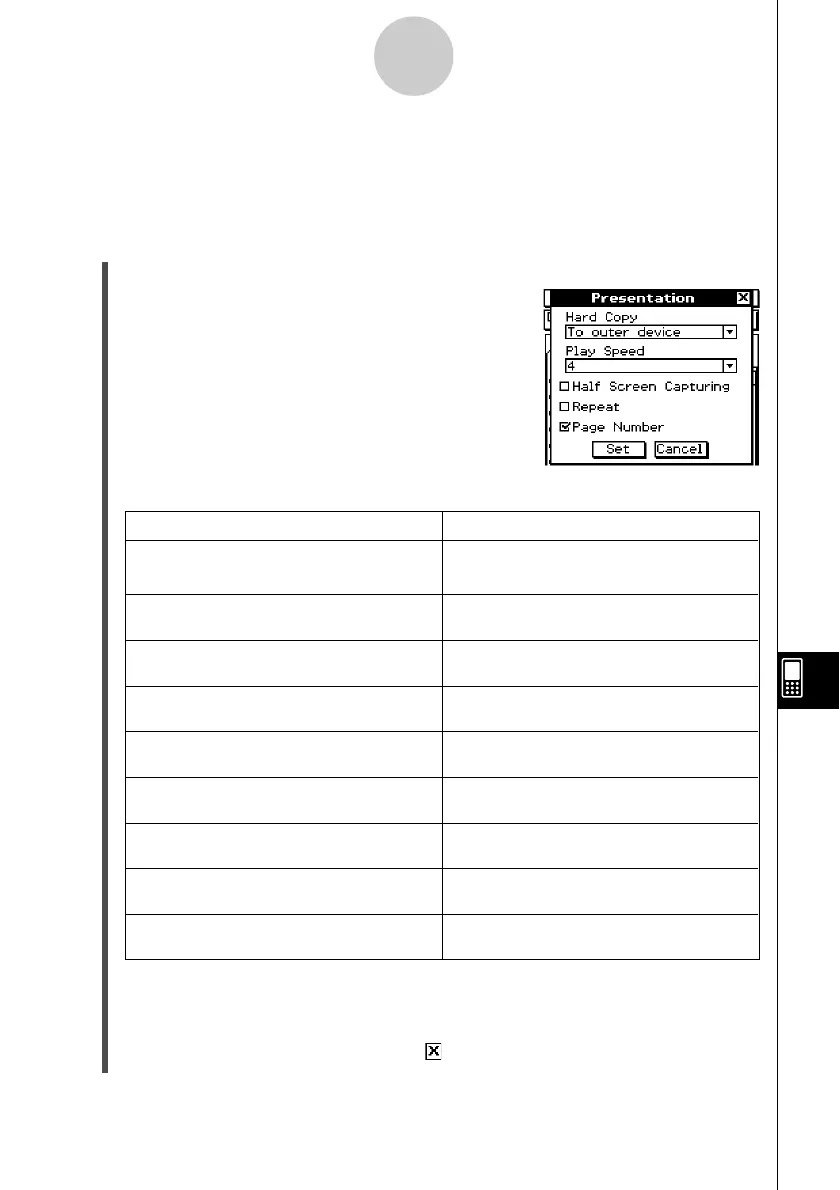20021201
11-6 Configuring Presentation Preferences
You can use the procedure below to configure various Presentation application preferences.
u ClassPad Operation
(1) On the [Settings] menu, tap [Setup] and then [Presentation].
• This displays the Presentation dialog box.
(2) Use the Presentation dialog box to configure the preferences you want.
• Items marked with an asterisk (*) are initial defaults. The initial default [Play Speed]
setting is 4.
(3) To close the dialog box and apply its settings, tap [Set]. To close the dialog box without
applying its settings, tap [Cancel] or the button in the upper right corner of the dialog
box.
To do this: Do this:
Send hard copy data generated by tapping Select [To outer device].*
h to an external device
Save hard copy data internally as Select [Presentation].
Presentation data
Specify the page change speed for Auto Specify a [Play Speed] value from 1
Play (fastest) to 10 (slowest).
Capture the upper half of the screen when Select the [Half Screen Capturing] check
h is tapped box.
Capture the entire screen when
h
Clear the [Half Screen Capturing] check
is tapped box.*
Turn on repeat playback of files during Select the [Repeat] check box.
Auto Play
Turn off repeat playback of files during Clear the [Repeat] check box.*
Auto Play
Turn on page number display during Select the [Page Number] check box.*
playback and editing
Turn off page number display during Clear the [Page Number] check box.
playback and editing
11-6-1
Configuring Presentation Preferences