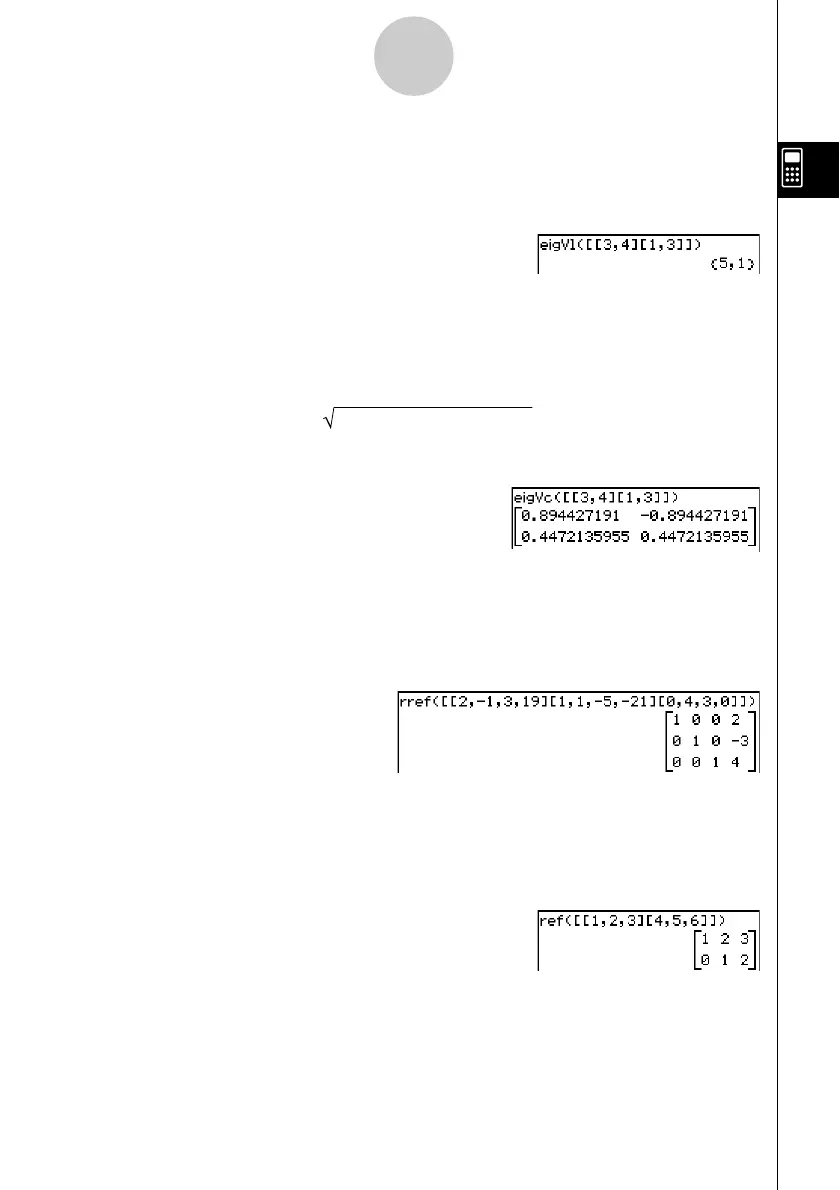20021201
2-7-30
Using the Action Menu
uu
uu
u eigVl
Function: Returns a list that contains the eigenvalue(s) of a square matrix.
Syntax: eigVl (Mat [
)
]
Example: To obtain the eigenvalue(s) of the matrix [[3,4] [1,3]]
Menu Item: [Action][Matrix-Calculation][eigVl]
uu
uu
u eigVc
Function: Returns a matrix in which each column represents an eigenvector of a square
matrix.
•Since an eigenvector usually cannot be determined uniquely, it is standardized as
follows to its norm, which is 1:
When V = [x1, x2, ..., xn], ( x1
2
+ x2
2
+ .... + xn
2
) = 1.
Syntax: eigVc (Mat [
)
]
Example: To obtain the eigenvector(s) of the matrix [[3,4] [1,3]]
Menu Item: [Action][Matrix-Calculation][eigVc]
uu
uu
u rref
Function: Returns the reduced row echelon form of a matrix.
Syntax: rref (Mat [
)
]
Example: To obtain the reduced row echelon form of the matrix [[2,–1,3,19] [1,1, –5,–21]
[0,4,3,0]]
Menu Item: [Action]
[Matrix-Calculation][rref]
uu
uu
u ref
Function: Returns the row echelon form of a matrix.
Syntax: ref (Mat [
)
]
Example: To obtain the row echelon form of the matrix [[1,2,3] [4,5,6]]
Menu Item: [Action][Matrix-Calculation][ref]
