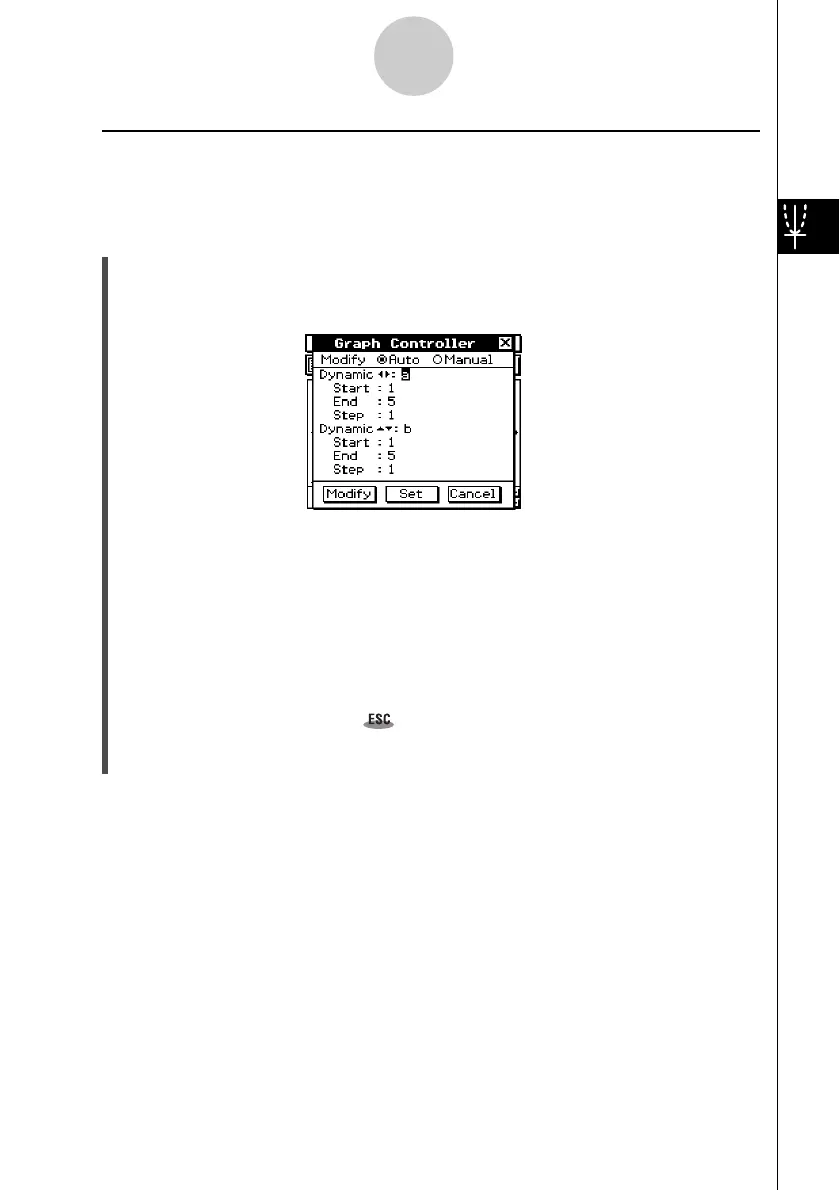20021201
(3) Tap [Modify].
• This graphs the functions using the a and b variable start values you specified on the
Graph Controller dialog box, and displays “Modify” on the Graph window.
(4) Execute an auto change operation.
•To execute three cycles of an auto change operation for variable a, tap the right
graph controller arrow.
•To execute three cycles of an auto change operation for variable b, tap the up graph
controller arrow.
(5) To quit graph modification, tap on the icon panel.
• This causes “Modify” to disappear from the display, returning to the normal Graph
window.
3-5-6
Modifying a Graph
k Cycling Through Graph Changes Automatically
Use the following procedure to cycle automatically through graph changes in accordance
with the settings you configure on the Graph Controller dialog box.
u ClassPad Operation
(1) Perform steps (1) through (9) under “To modify multiple graphs simultaneously” on
page 3-5-4.
(2) On the Graph Controller dialog box, tap the [Auto] option.
