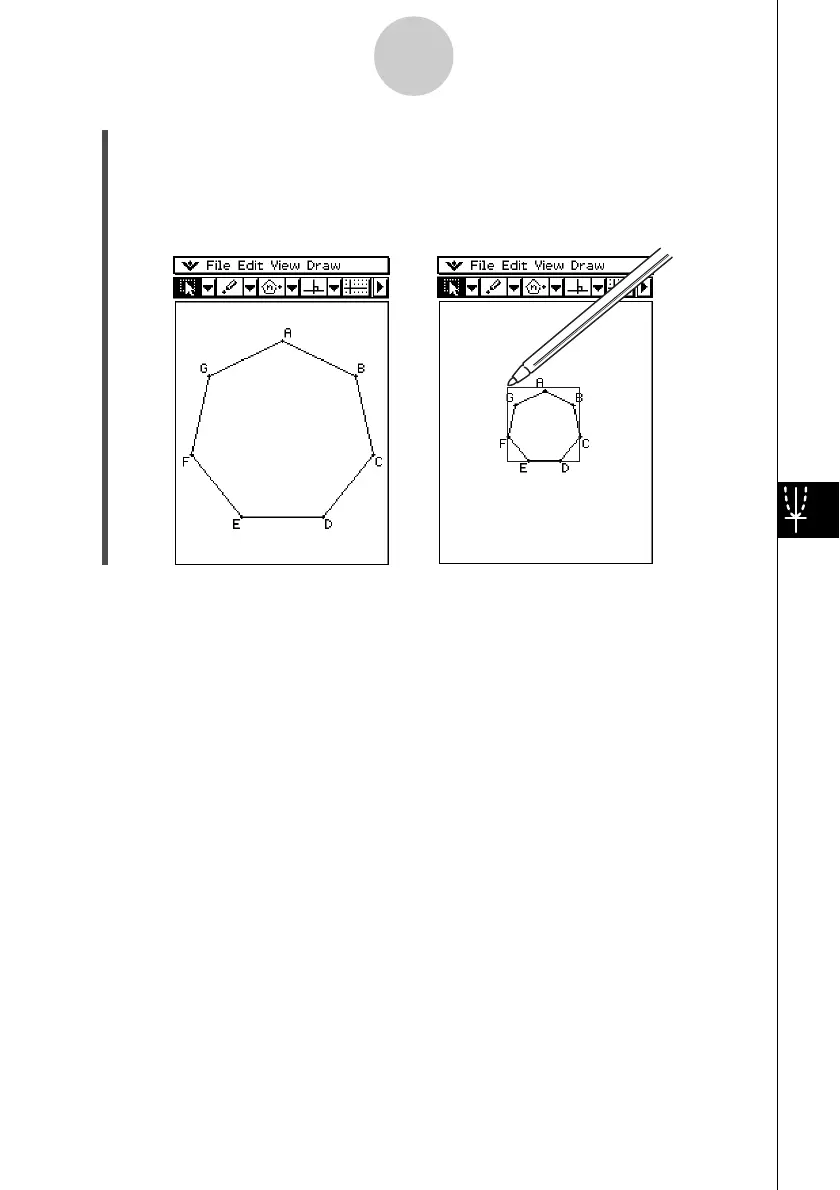20021201
(3) Perform either of the following two operations to draw the regular polygon.
•Tap the screen with the stylus. This automatically draws the polygon you selected.
•Place the stylus on the screen and drag diagonally in any direction. This causes a
selection boundary to appear, indicating the size of the polygon that will be drawn.
The polygon is drawn when you release the stylus.
8-2-11
Drawing Figures
20030201
