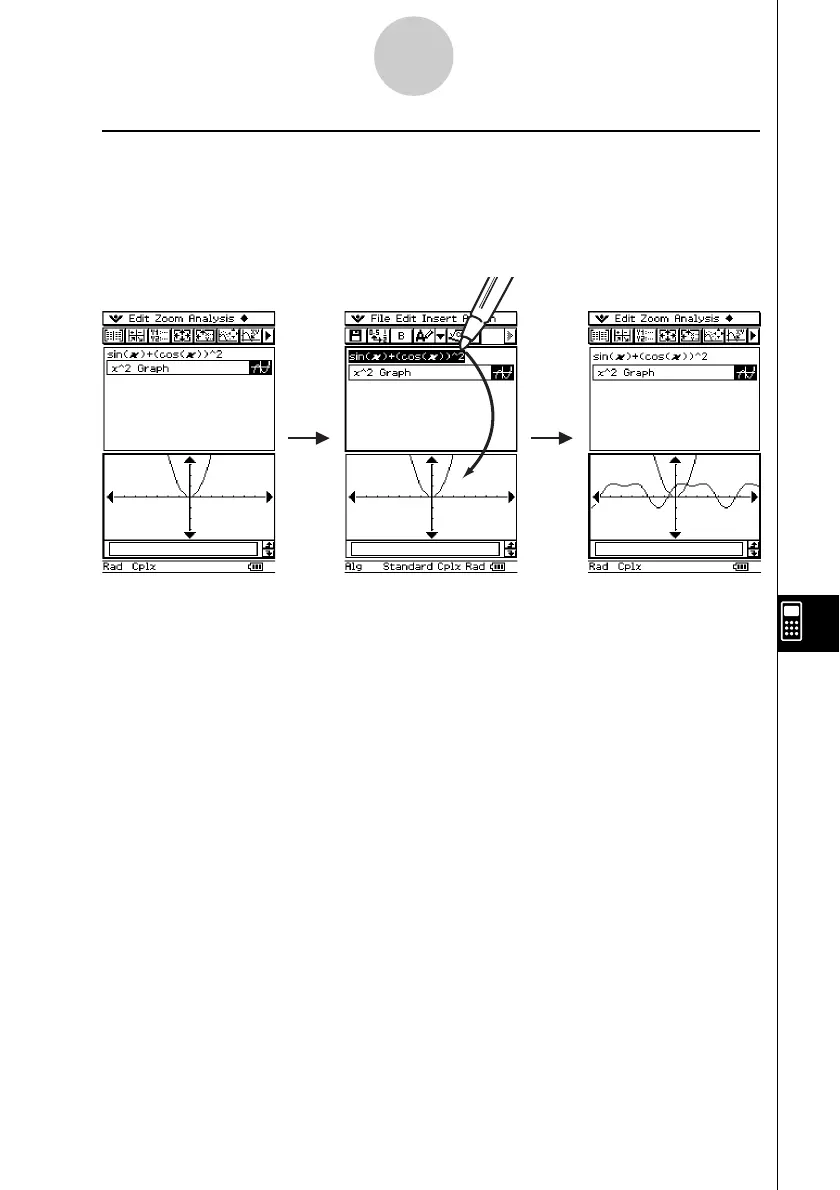20021201
10-3-11
Inserting Data into an eActivity
k Drag and Drop
You can drag and drop text or mathematical expressions between eActivity and other
applications. You can also drag and drop within an eActivity. Depending on the application,
you can drag text and mathematical expressions from an eActivity to another application
window. For example, you can drag an equation from the eActivity directly onto a graph
window.
(1) Graph strip is
expanded in the lower
window.
(2) Expression is
selected in the
eActivity.
(3) Expression has
been dragged into
the graph window.
Tip
• For details about what you can drag and drop between the eActivity window and Geometry
window, see “8-6 Using the Geometry Application with Other Applications”.
