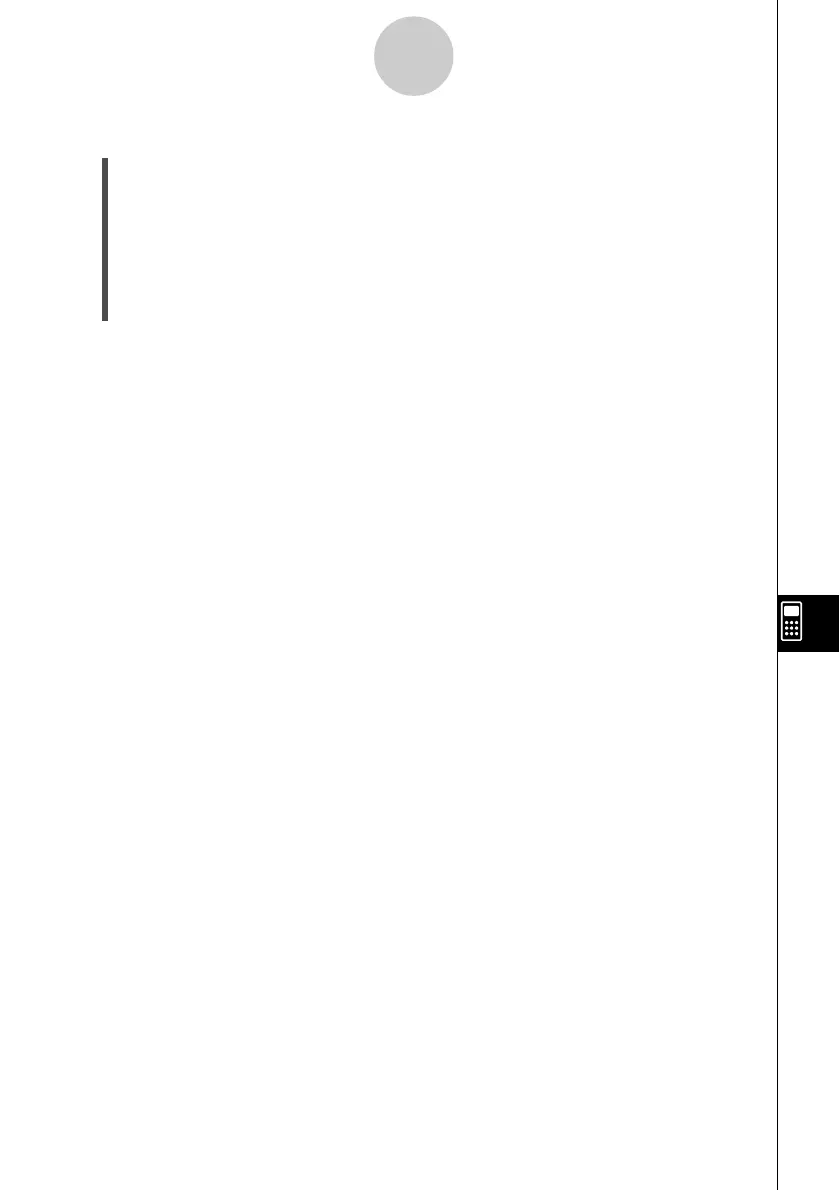20021201
u To save an edited eActivity under a different name
(1) On the eActivity window, tap {, or tap [File] and then [Save].
• This displays the Files dialog box.
(2) If you want, tap the name of the folder where you want the new eActivity file to be
saved.
(3) Tap the file name input box, and input the new file name you want to use.
(4) When everything is the way you want, tap [Save].
• This saves the eActivity as a new file under the file name you specified.
10-4-4
Working with eActivity Files
