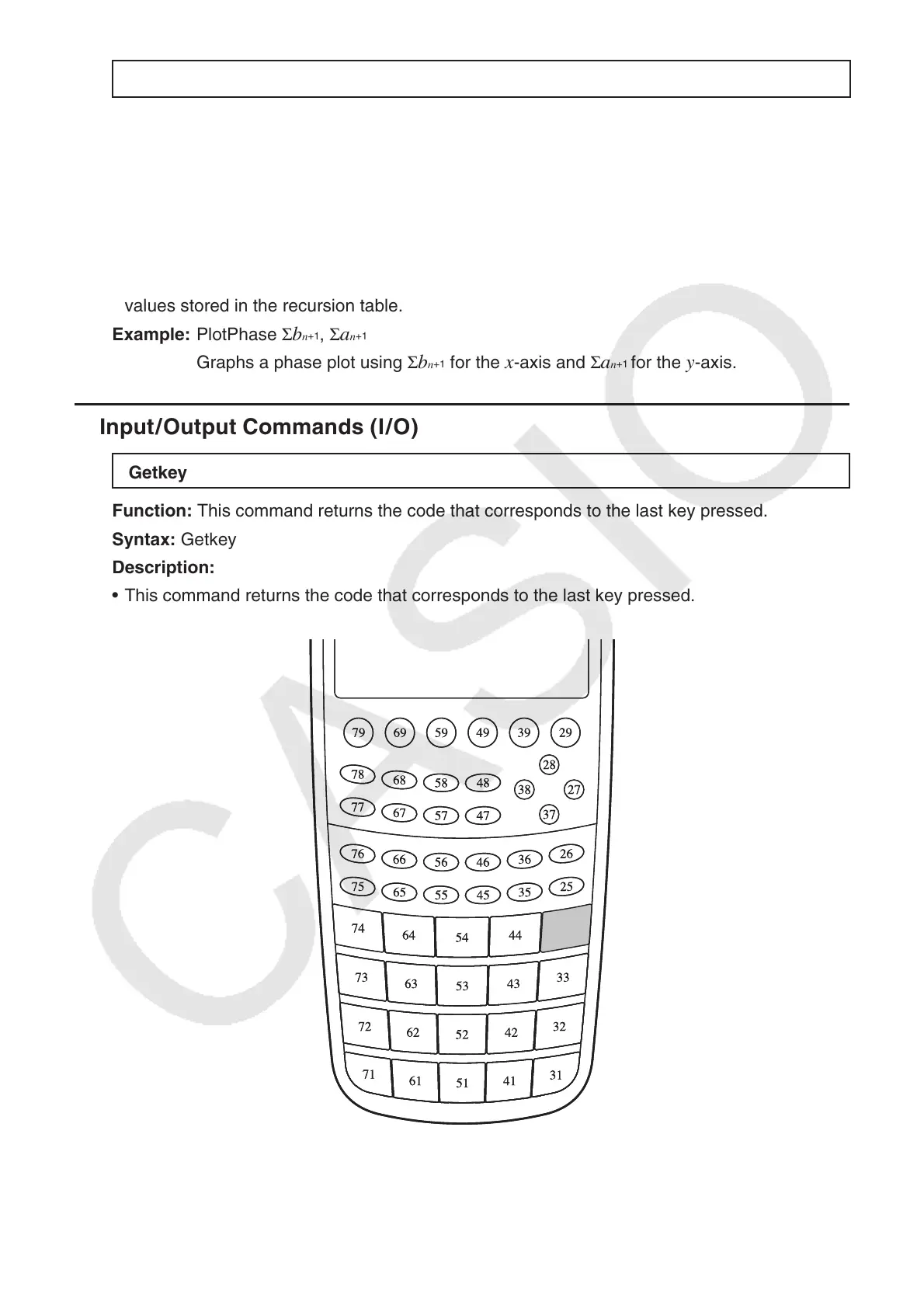8-22
PlotPhase
Function: Graphs a phase plot based on numeric sequences that correspond to the x -axis
and y -axis.
Syntax: PlotPhase <
x -axis numeric sequence name>, < y -axis numeric sequence name>
Description:
• Only the following commands can be input for each argument to specify the recursion table.
a
n
, b
n
, c
n
, a
n
+1
, b
n
+1
, c
n
+1
, a
n
+2
, b
n
+2
, c
n
+2
, Σ a
n
, Σ b
n
, Σ c
n
, Σ a
n
+1
, Σ b
n
+1
, Σ c
n
+1
, Σ a
n
+2
, Σ b
n
+2
, Σ c
n
+2
• A Memory ERROR occurs if you specify a numeric sequence name that does not have
values stored in the recursion table.
Example: PlotPhase Σ
b
n
+1
, Σ a
n
+1
Graphs a phase plot using Σ
b
n
+1
for the x -axis and Σ a
n
+1
for the y -axis.
k Input/Output Commands (I/O)
Getkey
Function: This command returns the code that corresponds to the last key pressed.
Syntax: Getkey
Description:
• This command returns the code that corresponds to the last key pressed.
• A value of zero is returned if no key was pressed previous to executing this command.
• This command can be used inside of a loop.
