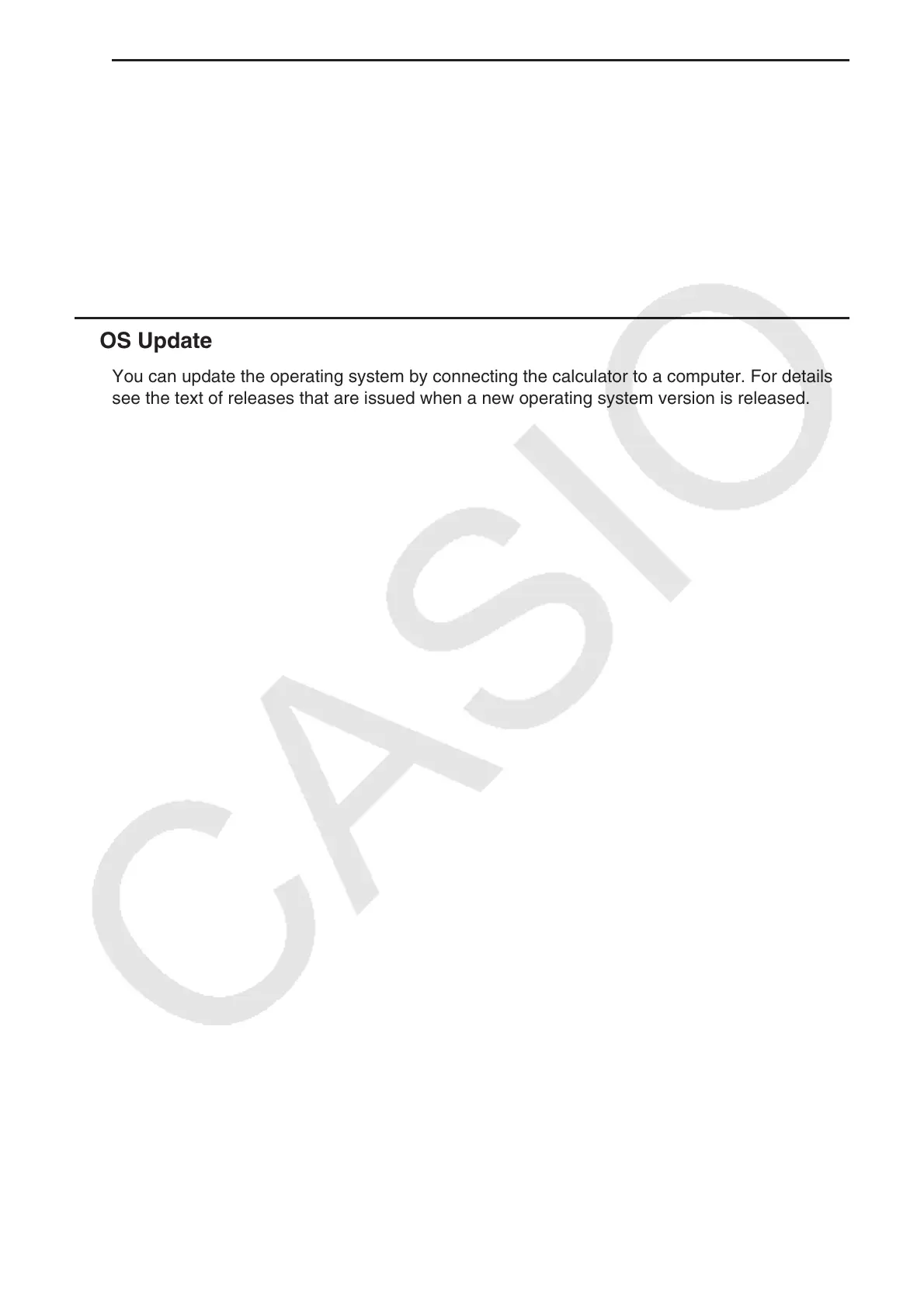12-8
u To delete the user name and organization name
1. While the initial System mode screen is displayed, press 6(g)2(UserName) to display
the user name screen.
2. Press 2(DELETE).
• This will display the cursor in the “Password” field.
3. Enter the correct password and then press w.
• This causes a confirmation dialog box to appear.
4. Press 1(Yes) to delete or 6(No) to cancel the delete operation.
k OS Update
You can update the operating system by connecting the calculator to a computer. For details,
see the text of releases that are issued when a new operating system version is released.
