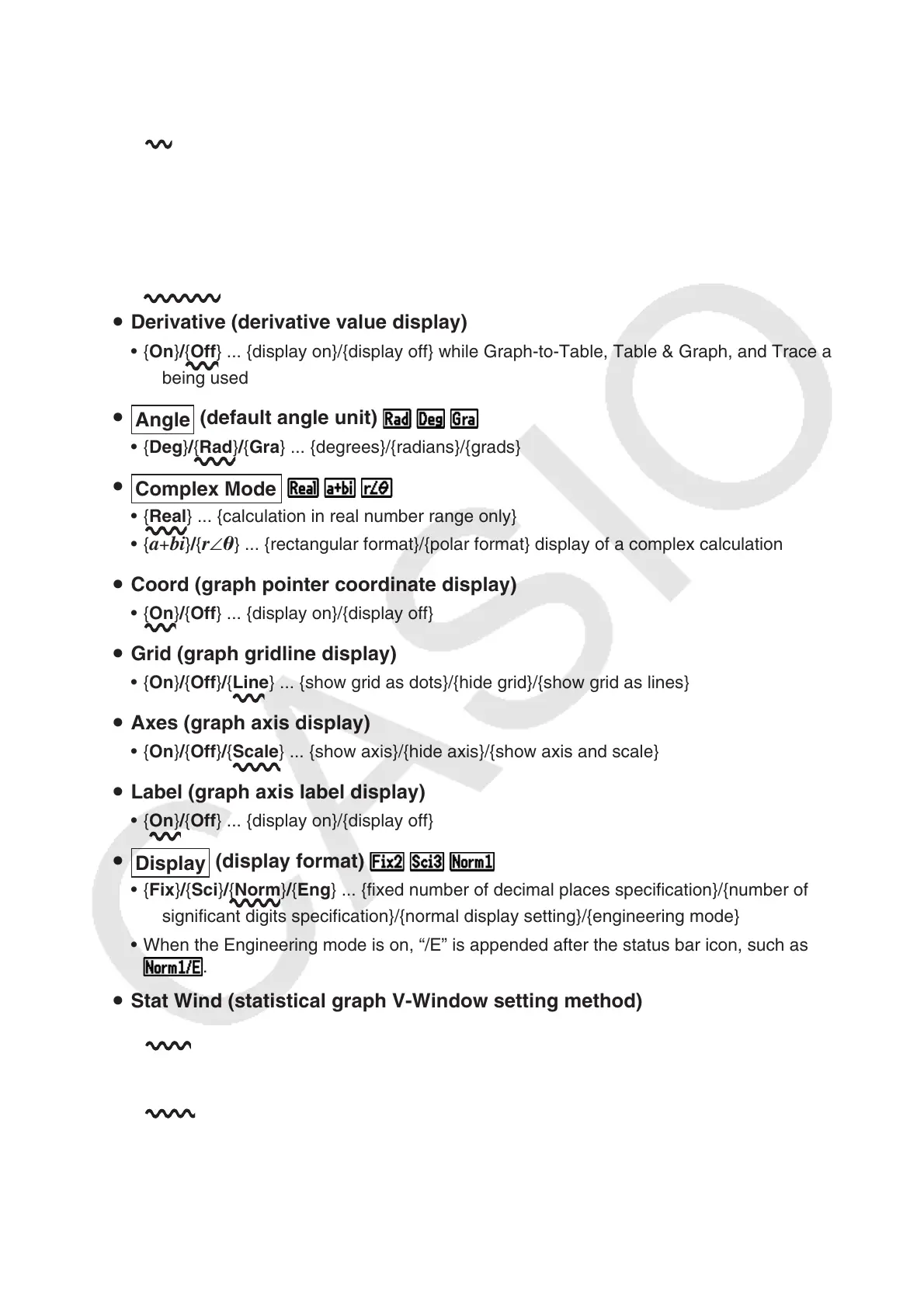1-33
u Func Type (graph function type)
Pressing one of the following function keys also switches the function of the v key.
• { Y= } / { r= } / { Parm } / { X= } ... {rectangular coordinate (Y=
f ( x ) type)}/{polar coordinate}/
{parametric}/{rectangular coordinate (X=
f ( y ) type)} graph
• { Y> } / { Y< } / { Y t} / { Y s} ... {
y > f ( x )}/{ y < f ( x )}/{ y ≥ f ( x )}/{ y ≤ f ( x )} inequality graph
• { X> } / { X< } / { X t} / { X s} ... {
x > f ( y )}/{ x < f ( y )}/{ x ≥ f ( y )}/{ x ≤ f ( y )} inequality graph
u Draw Type (graph drawing method)
• { Connect } / { Plot } ... {connected points}/{unconnected points}
u Derivative (derivative value display)
• { On } / { Off } ... {display on}/{display off} while Graph-to-Table, Table & Graph, and Trace are
being used
u
Angle
(default angle unit)
• { Deg } / { Rad } / { Gra } ... {degrees}/{radians}/{grads}
u
Complex Mode
• { Real } ... {calculation in real number range only}
• {
a + bi } / { r ∠ } ... {rectangular format}/{polar format} display of a complex calculation
u Coord (graph pointer coordinate display)
• { On } / { Off } ... {display on}/{display off}
u Grid (graph gridline display)
• { On } / { Off }/{Line} ... {show grid as dots}/{hide grid}/{show grid as lines}
u Axes (graph axis display)
• { On } / { Off }/{Scale} ... {show axis}/{hide axis}/{show axis and scale}
u Label (graph axis label display)
• { On } / { Off } ... {display on}/{display off}
u
Display
(display format)
• { Fix } / { Sci } / { Norm } / { Eng } ... {fixed number of decimal places specification}/{number of
significant digits specification}/{normal display setting}/{engineering mode}
• When the Engineering mode is on, “/E” is appended after the status bar icon, such as
.
u Stat Wind (statistical graph V-Window setting method)
• { Auto } / { Manual } ... {automatic}/{manual}
u Resid List (residual calculation)
• { None } / { LIST } ... {no calculation}/{list specification for the calculated residual data}
