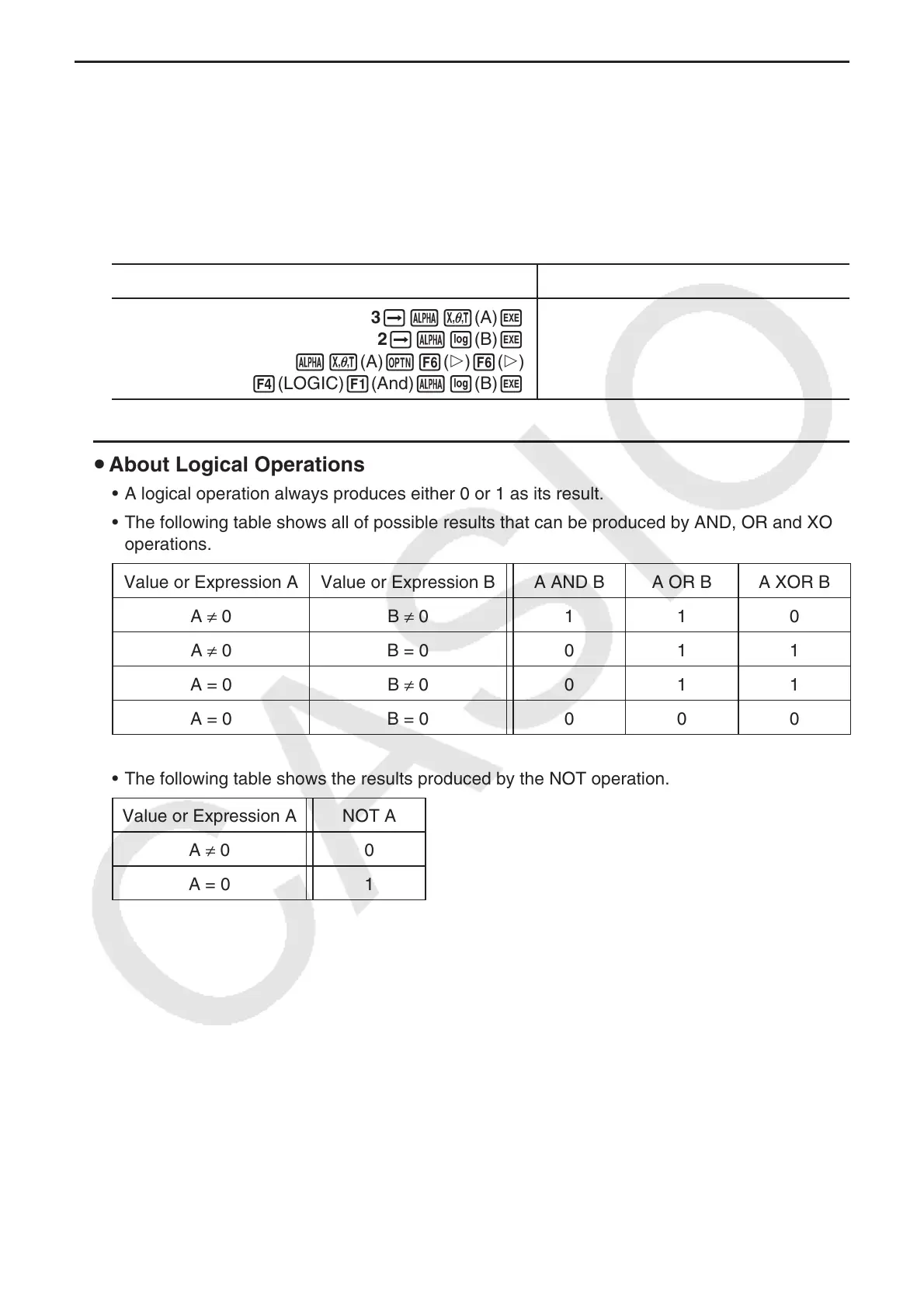2-24
k Logical Operators (AND, OR, NOT, XOR) [OPTN]-[LOGIC]
The logical operator menu provides a selection of logical operators.
• {And}/{Or}/{Not}/{Xor} ... {logical AND}/{logical OR}/{logical NOT}/{logical XOR}
• Be sure to specify Comp for Mode in the Setup screen.
Example What is the logical AND of A and B when A = 3 and B = 2?
A AND B = 1
Operation Display
3aav(A)w
2aal(B)w
av(A)K6(g)6(g)
4(LOGIC)1(And)al(B)w
1
u About Logical Operations
• A logical operation always produces either 0 or 1 as its result.
• The following table shows all of possible results that can be produced by AND, OR and XOR
operations.
Value or Expression A Value or Expression B A AND B A OR B A XOR B
A ≠ 0B ≠ 0
110
A ≠ 0
B = 0 0 1 1
A = 0
B ≠ 0
011
A = 0 B = 0 0 0 0
• The following table shows the results produced by the NOT operation.
Value or Expression A NOT A
A ≠ 0
0
A = 0 1
