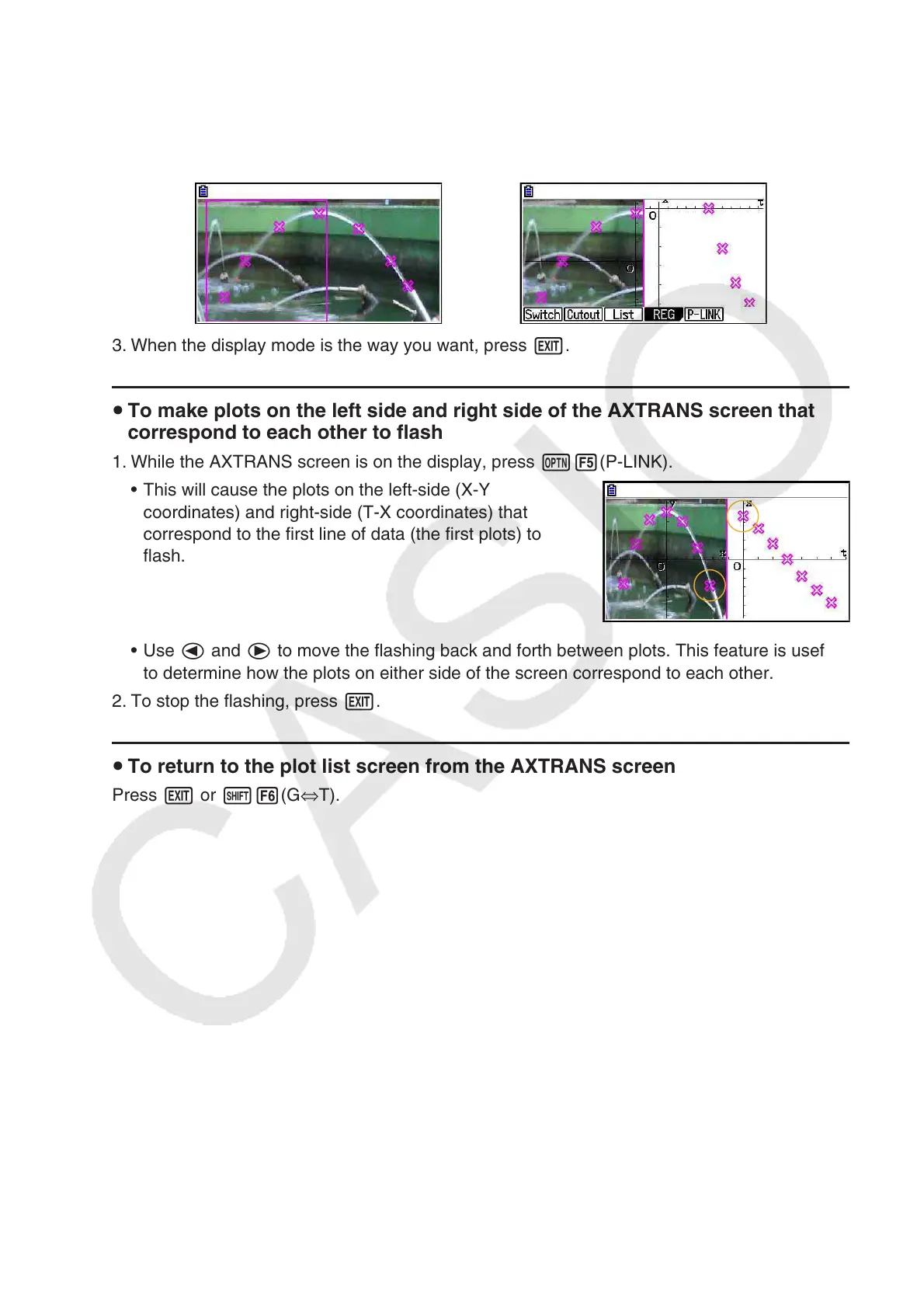15-17
(3) Compressed screen, maintaining aspect ratio
• When (2) (no squeeze) is selected as the display mode, you can specify what part
of the screen is cut off. To do so, press 2(Cutout) and then use the d and e
keys to move the boundary so it encloses the part of the screen you want to display.
Finally, press w.
→
3. When the display mode is the way you want, press J.
u To make plots on the left side and right side of the AXTRANS screen that
correspond to each other to flash
1. While the AXTRANS screen is on the display, press K5(P-LINK).
• This will cause the plots on the left-side (X-Y
coordinates) and right-side (T-X coordinates) that
correspond to the first line of data (the first plots) to
flash.
• Use d and e to move the flashing back and forth between plots. This feature is useful
to determine how the plots on either side of the screen correspond to each other.
2. To stop the flashing, press J.
u To return to the plot list screen from the AXTRANS screen
Press J or !6(G⇔T).
