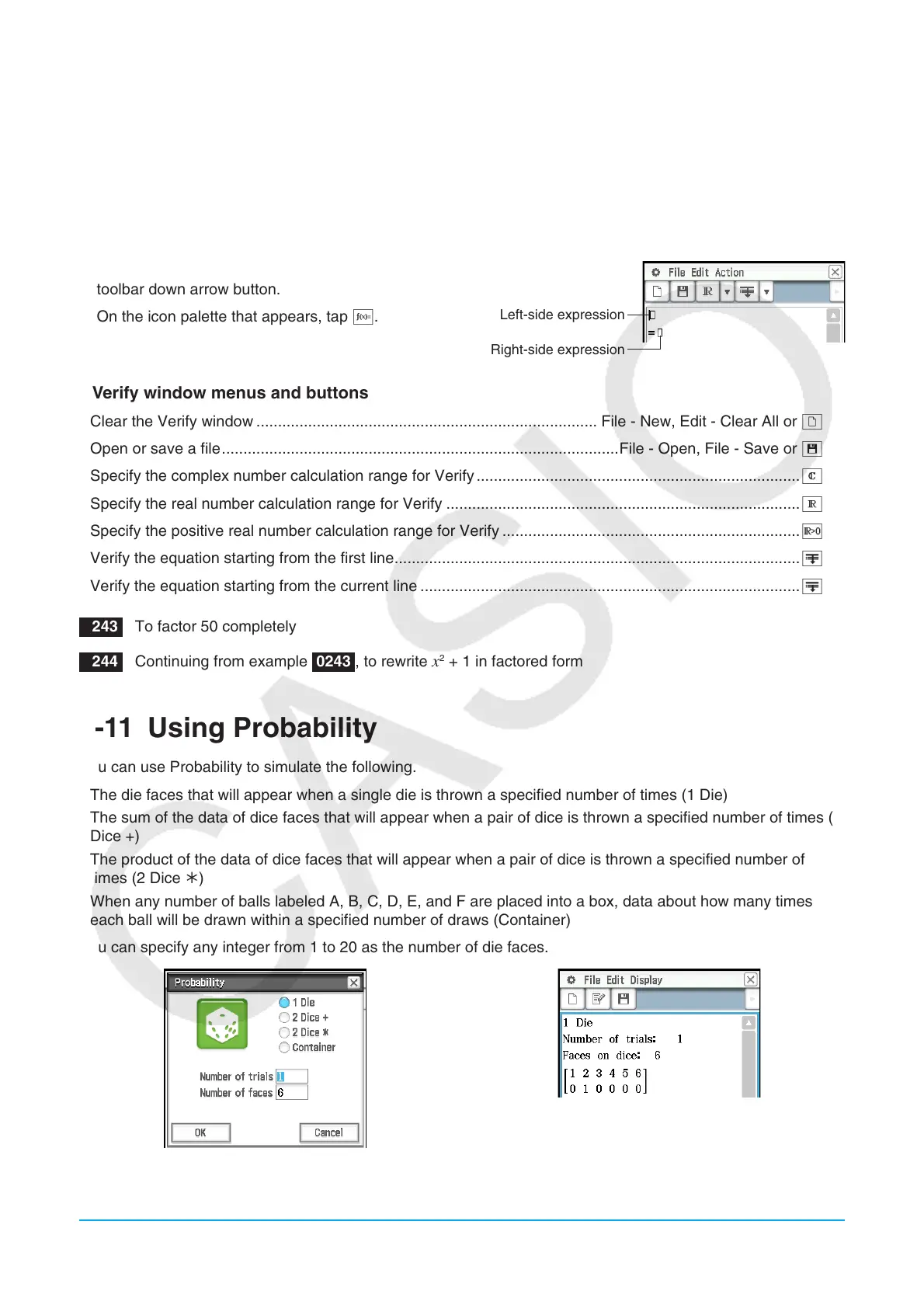Chapter 2: Main Application 92
2-10 Using Verify
Verify provides you with a powerful tool to check whether your numeric or algebraic manipulations are correct.
Verify will assist you in simplifying an expression by verifying whether or not the expression you entered is
equivalent to your original expression. If it is, you will get a pleasant response; if not, you will need to correct
your mistake before continuing.
u To start up Verify
1. On the work area window, tap the right most
toolbar down arrow button.
2. On the icon palette that appears, tap W.
Left-side expression
Right-side expression
u Verify window menus and buttons
• Clear the Verify window ............................................................................... File - New, Edit - Clear All or O
• Open or save a file ............................................................................................File - Open, File - Save or {
• Specify the complex number calculation range for Verify ...........................................................................T
• Specify the real number calculation range for Verify ..................................................................................Y
• Specify the positive real number calculation range for Verify .....................................................................U
• Verify the equation starting from the first line ..............................................................................................!
• Verify the equation starting from the current line ........................................................................................"
0243 To factor 50 completely
0244 Continuing from example 0243 , to rewrite x
2
+ 1 in factored form
2-11 Using Probability
You can use Probability to simulate the following.
• The die faces that will appear when a single die is thrown a specified number of times (1 Die)
• The sum of the data of dice faces that will appear when a pair of dice is thrown a specified number of times (2
Dice +)
• The product of the data of dice faces that will appear when a pair of dice is thrown a specified number of
times (2 Dice ½)
• When any number of balls labeled A, B, C, D, E, and F are placed into a box, data about how many times
each ball will be drawn within a specified number of draws (Container)
You can specify any integer from 1 to 20 as the number of die faces.
Probability dialog box
Probability window
(Trial information and result)
