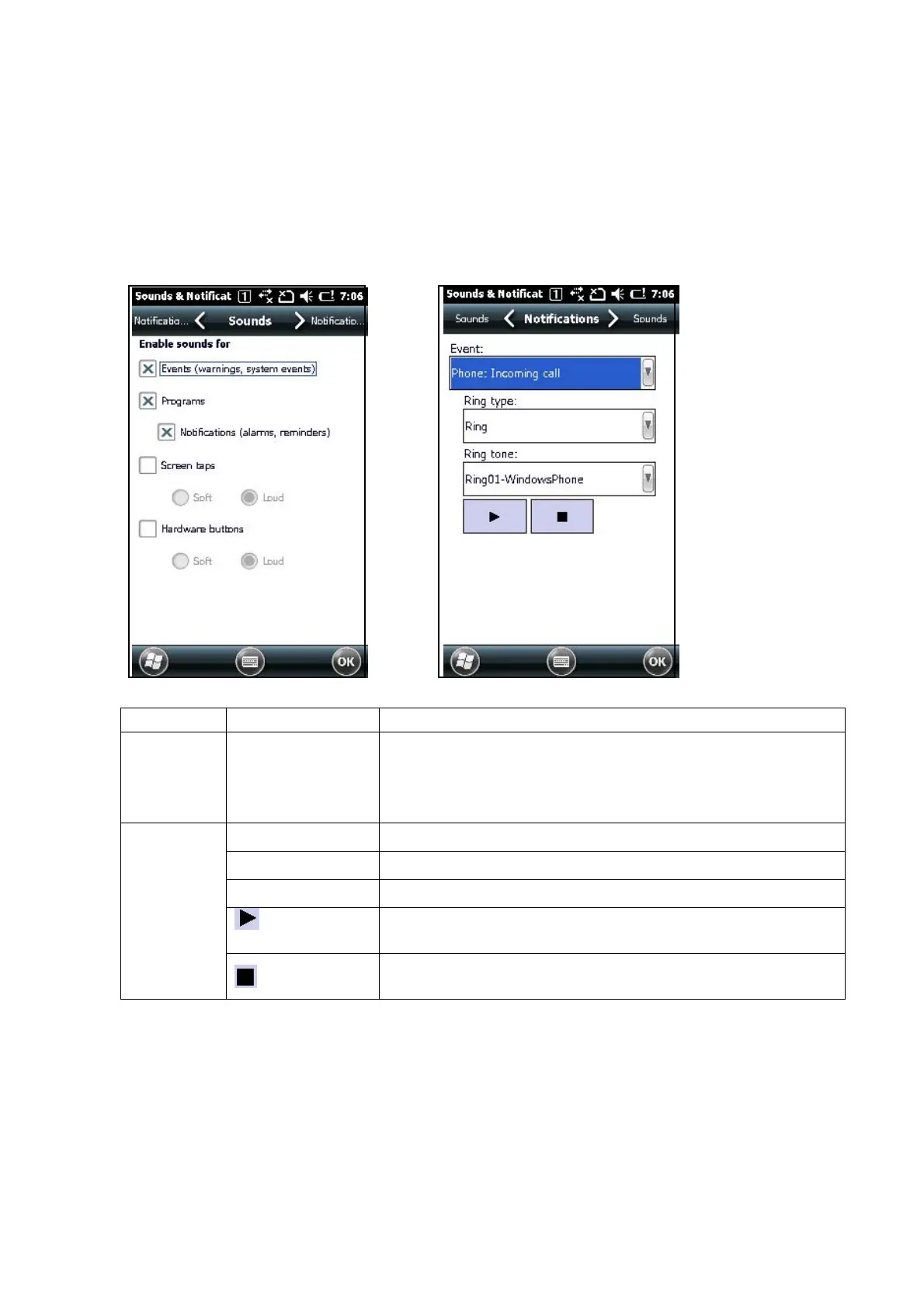124
3.3 Setting method of the volume
3.3.1 Sounds & Notifications
Select Start -> Settings -> Sounds & Notifications.
The kind of sounds and the volume are established.
[Sounds]Tab [NOtifications]Tab
Tab Item Explanation
Sounds Enable sounds for When a check box is on, sound becomes effective.
One in case of "Screen taps,Hardware Buttons" can designate
one of them of "soft,Loud".
Event The sound file a system uses is chosen.
Ring type The pattern is chosen.
Ring tone Sound is chosen.
Sound is played.
Notifications
Reproduced sound is suspended.