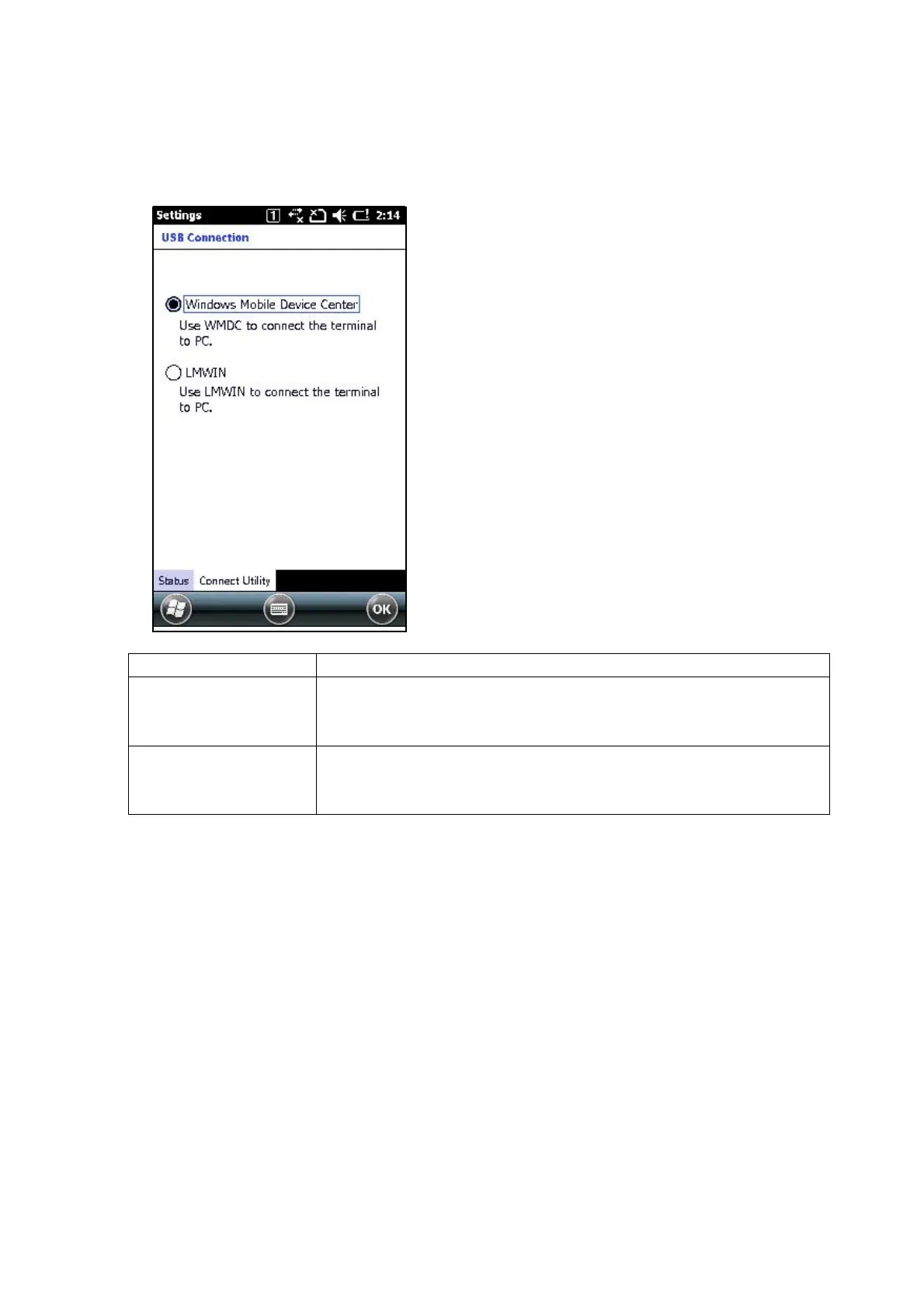195
(2)USB connection
Select Start -> Settings -> System -> USB Connection.
The connection utility is changed from the following screen.
Item Eexplanation
Windows Mobile Device
Center
The setting which does USB juncture of this terminal and a PC is changed
for "Windows Mobile Device Center".
LMWIN The setting which does USB juncture of this terminal and a PC is changed
for "LMWIN".Default is set as "LMWIN".
4.5.2 LMWIN(Upload/download utility)
This utility interoperates with the FLCE installed in the terminal to perform data upload and
download. It is an option available separately. See LMWIN Utility manual for detail.