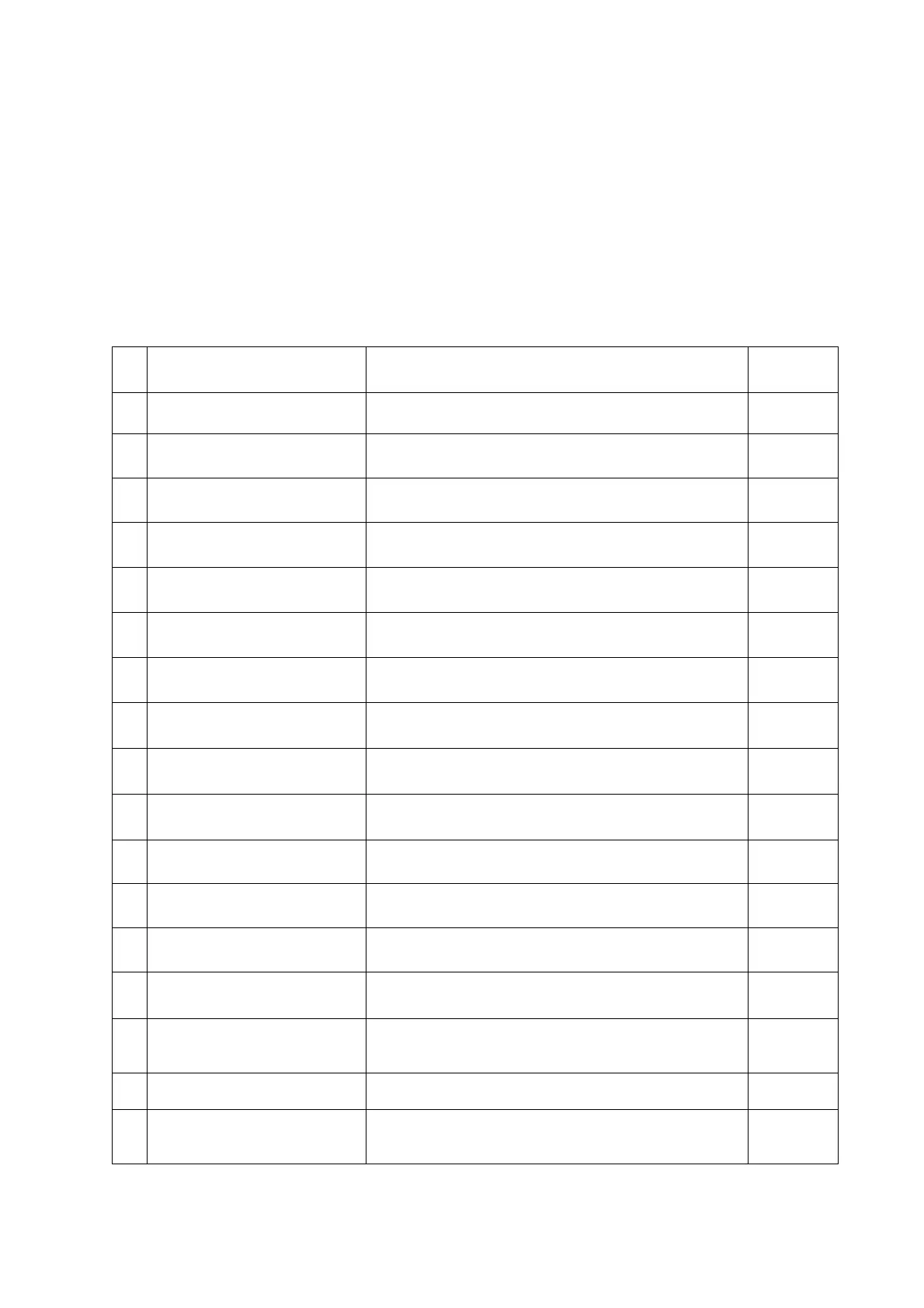229
6. Appendix
6.1 Standard with the application list
Menu selection of application programs, are as follows.
- Select Start.
- Select Start -> Settings.
Each program features are as follows.
(1)Start Menu
No Name Description
Reference
No.
1 Home Backgrounds of a home screen are set.
3.1.1
2 Phone Dialing is sent and it's called.
4.6.1
3 Text Creating a Text messages
5.1.1
4 E-mail An e-mail is established.
4.7.3
5 Contacts The phone number is made.
-
6 Internet Explorer A Web page of the internet and intranet is indicated.
4.4.1
7 Calendar A schedule is input.
-
8 Settings It will move to set folder.
-
9 Getting Started It displays the Microsoft's description.
-
10 Alarms
Setting in the time and alarm murmur are set as a
date.
-
11 Pictures & Videos A picture and a video are indicated.
4.3
12 Windows Media The music in the library plays the video.
-
13 Marketplace It's connected to Windows Marketplace for Mobile.
-
14 Messenger It's connected to Windows Live Messenger.
-
15 MSN Weather
The internet is connected, and MSN weather forecast
service is indicated.
-
16 Windows Live It's connected to Windows Live.
-
17 MSN Money
The internet is connected to financial (finance)
management sites for individuals.
-