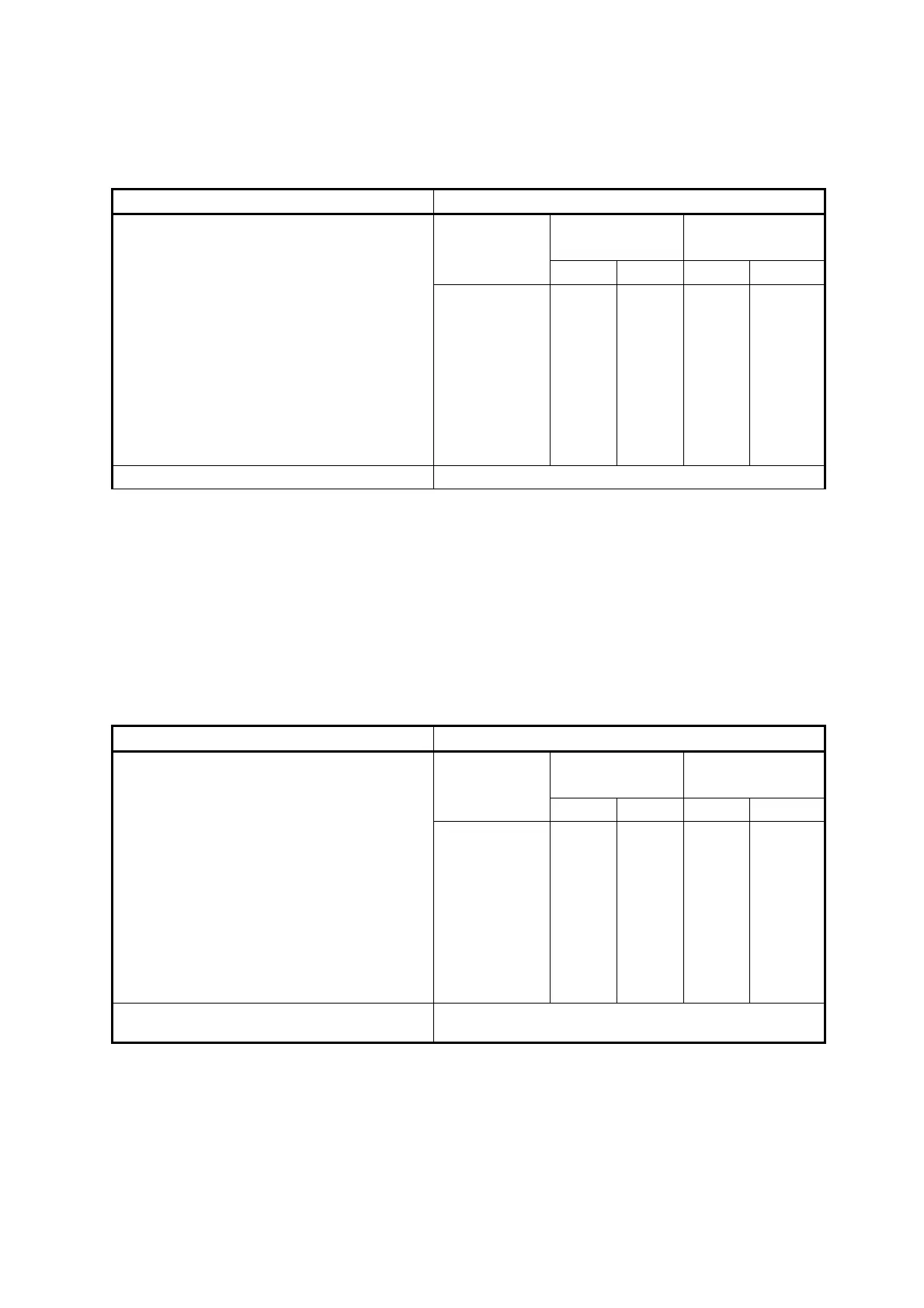77
2.11.3 Still images capture and file saving functions
This function captures a single still image and then outputs it as a BMP or JPEG format file.
- In normal capture mode
Item Setting parameters
Normal With screen
rotated by OS
Name
Width Height Width Width
Capturable image size
Quad-SXGA
Quad-XGA
UXGA
Quad-VGA
XGA
SVGA
VGA
1/4VGA
1944
1536
1200
960
768
600
480
240
2592
2048
1600
1280
1024
800
640
320
2592
2048
1600
1280
1024
800
640
320
1944
1536
1200
960
768
600
480
240
File format JPEG file
There is a time lag of approximately 400 milliseconds from the call to the still image capture function
until the image is actually captured. The camera driver uses the shutter sound to notify the operator
when the image has been captured.
- In landscape image capture
It is possible to cut out a portion of the image in normal photography mode, to output a landscape
preview. Image rotation cannot be used when landscape image capture is specified.
Item Setting parameters
Landscape
capture
Name
Width Height
Capturable image size
Quad-SXGA
Quad-XGA
UXGA
Quad-VGA
XGA
SVGA
VGA
1/4VGA
-
-
1600
1280
1024
800
640
320
-
-
1200
960
768
600
480
240
File format JPEG file