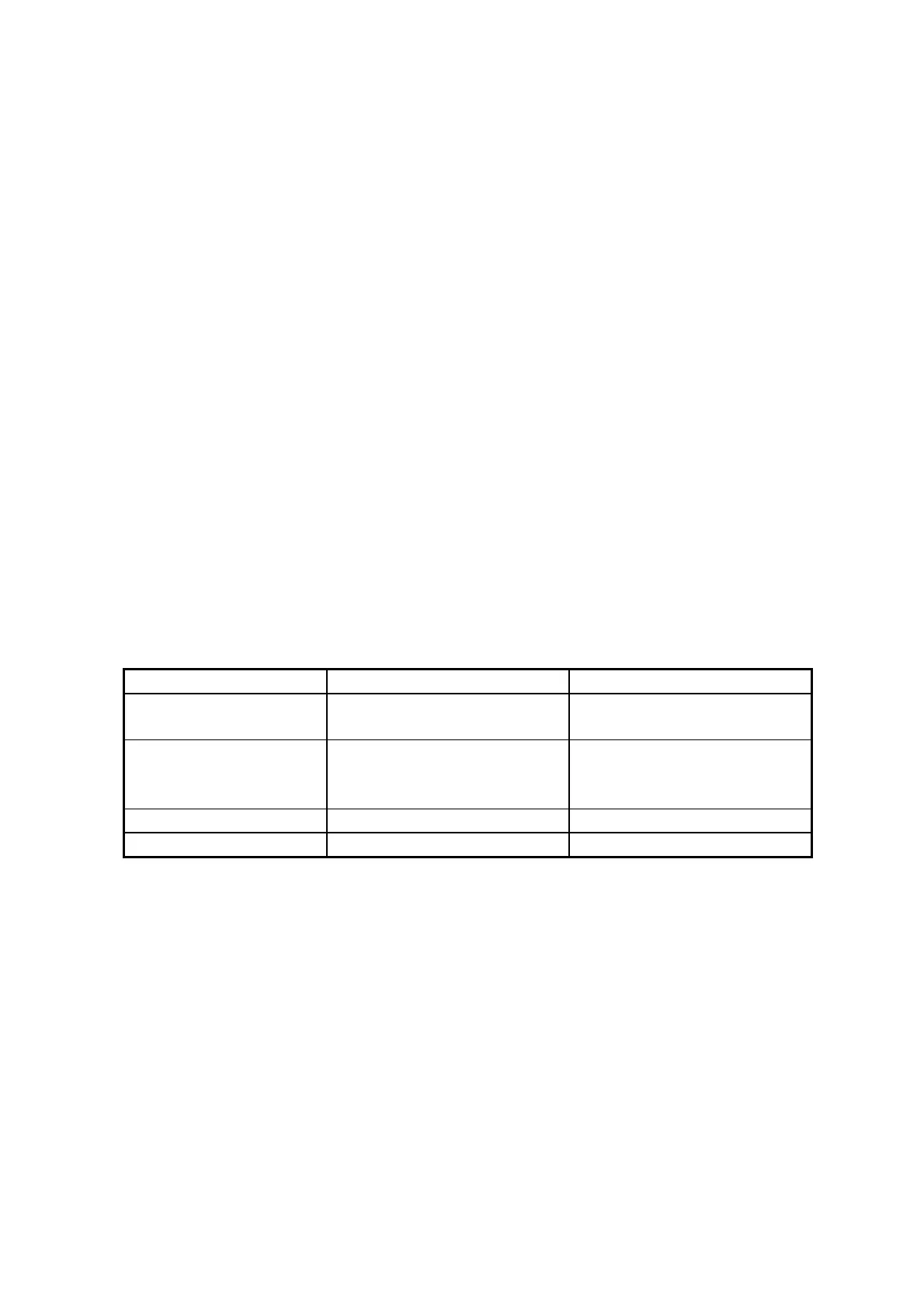87
2.12.3 Expanded functions
Radio wave auto stop timing notification
After successfully activating an IC card using the card polling function, the radio wave
transmission will stop automatically if a certain time elapses without any data communication
between the NFC module and the IC card. When this happens, it is possible to send a notification
to the user application of the time the radio wave transmission stopped, using either a window
message or an event.
This notification function can be enabled or disabled, and is disabled under the default setting.
2.12.4 Power control
Device power-off during non-use
In order to save power, no power is supplied to the NFC device, or to the ASIC and other
components used to control the NFC device when the device is not open. The device is turned on
upon executing the open function, and turned off upon executing the close function.
Control when the terminal is off
The NFC control software switches the device off when the handheld terminal is turned off.
Furthermore, when the terminal power is switched on again, the NFC control software executes
the process corresponding to the mode that the device was in when the terminal was turned off.
The respective operations which occur when the terminal power is turned on or off are shown in
the table below.
Status Terminal power off Terminal power on
Card polling active Card polling suspended
Device power off
Device power on
Card polling resumes
*1
Data communication
active
Data communication
suspended
Device power off
Device power on
*2
Open mode Device power off Device power on
Closed mode No process No process
*1 When card polling resumes after the power is turned back on, the timeout picks up from where it
ended in the card polling prior to turning the power off.
In addition, the elapsed card polling time is suspended while the terminal power is off.
*2 When the device power is turned off during data communication and operation is suspended, the
power supply to the IC card is interrupted so the card mode is reset.
Please resume card polling to restart communication in this mode.