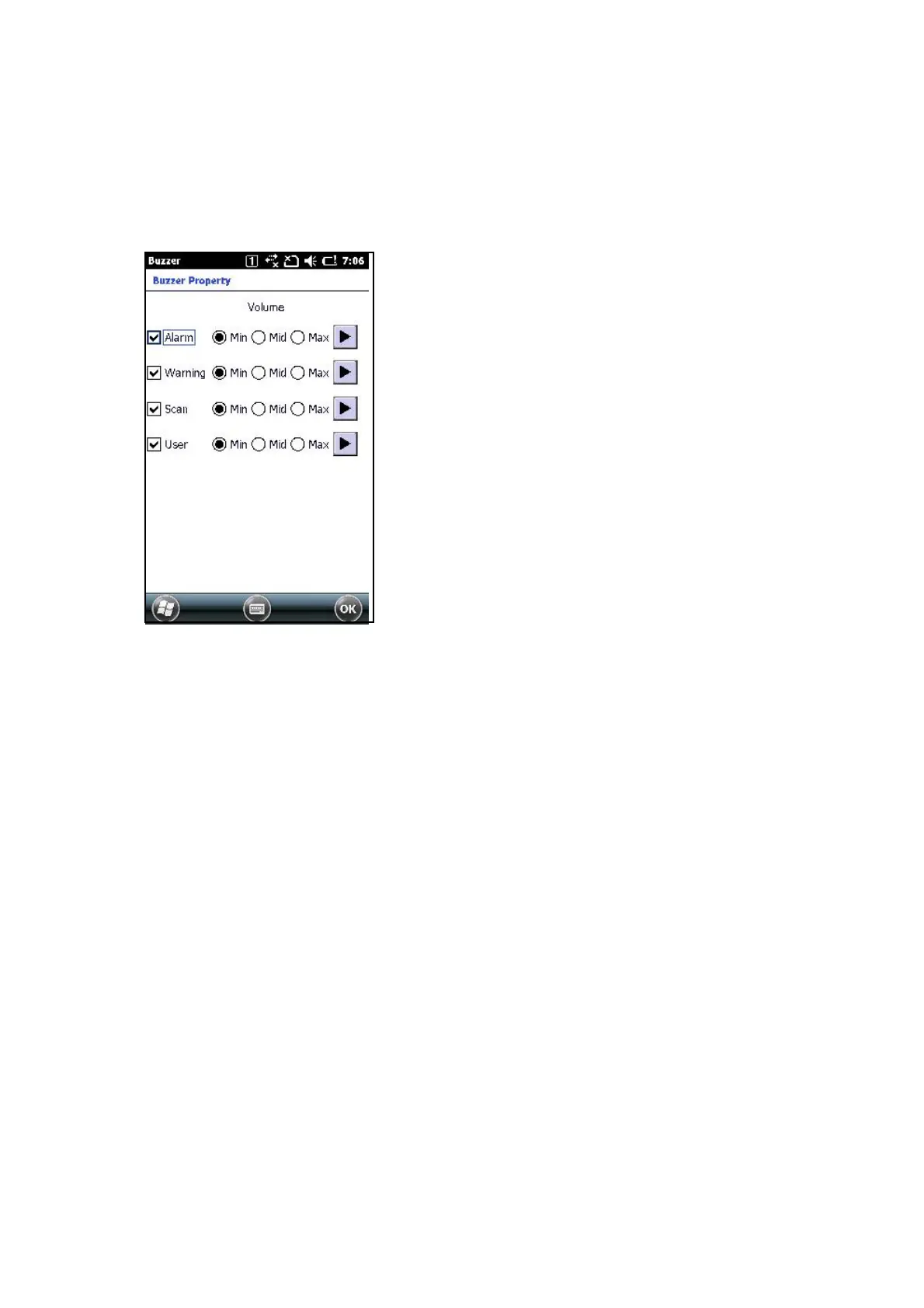125
3.3.2 Buzzer
Select Start -> Settings -> System -> Buzzer.
"Of a buzzer, effective,/invalidity" is established from the following screen. "The volume
(Min,Mid,Max)" is established.
The buzzer sound can be confirmed by pressing a button of the item right side.