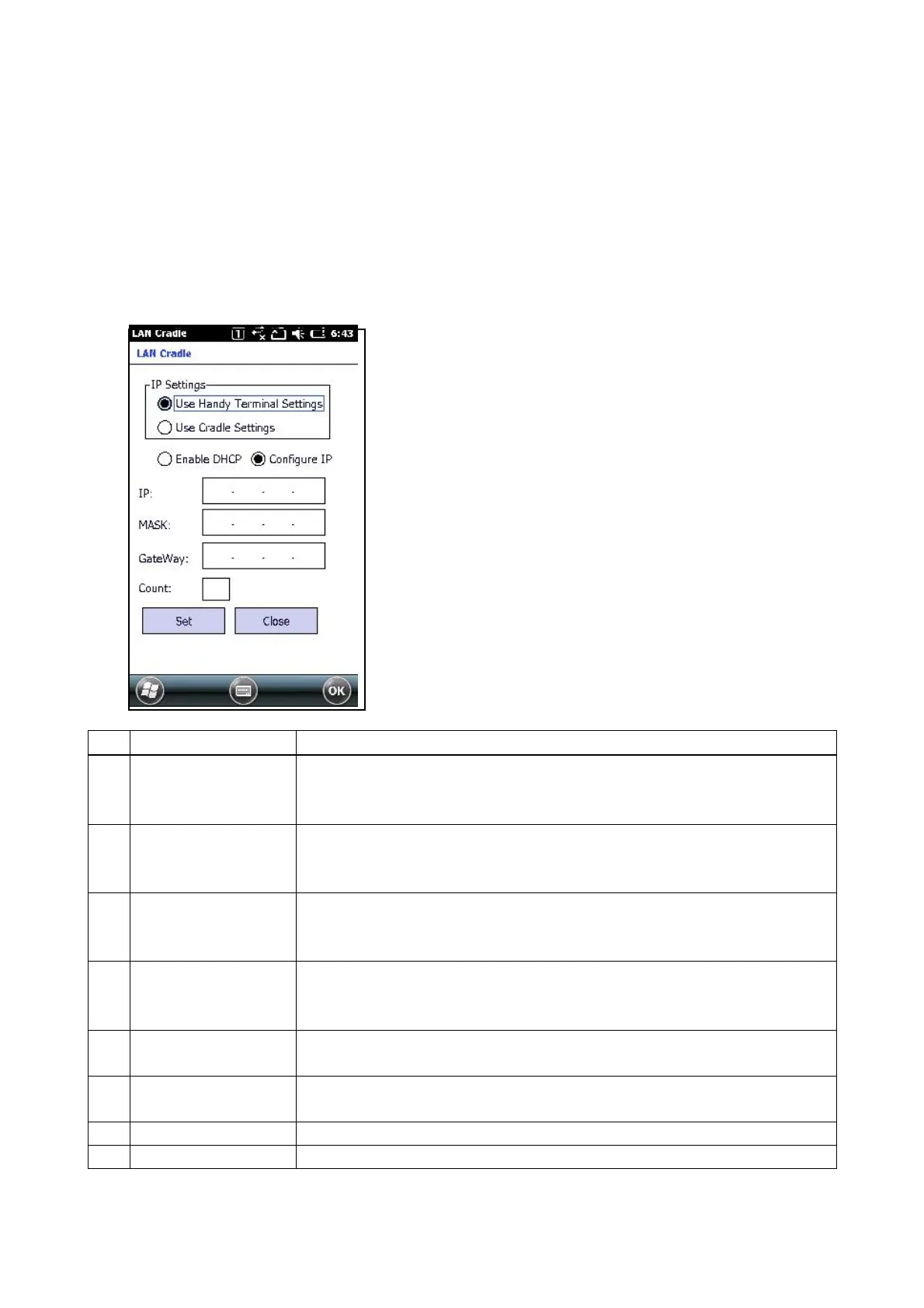146
3.8 Set LAN
3.8.1 LAN Cradle Setting Tool
This tool sets IP information for the terminal LAN cradle.
Select Start -> Settings -> System -> LAN Cradle.
(1) Settings screen
The settings are made from the screen shown below. The IP address, subnet mask, and default
gateway are written to the LAN cradle.
No. Item Content
1 IP Settings
Use the radio button to select one of the following
- Use terminal IP information (default)
- Use cradle IP information
2 Enable DHCP
Configure IP
Use the radio button to select one of the following
Enable DHCP (default)
- IP specification
3 IP Specify the IP address (required if IP specification is used). Default:
Blank.
The input range for each octet is integers in the range 0~255.
4 MASK Specify the subnet mask (required). Default: Blank
The input range for each octet is integers in the range 0~255. (Example:
255.255.255.0)
5 GateWay Specify the default gateway (may be omitted). The input range for each
octet is integers in the range 0~255. Default: Blank
6 Count Specify the number of LAN cradles to set (may be omitted).
Inputtable number of cradles: Integer in the range 1~254. Default: Blank
7 Set Sets information as specified on the screen.
8 Close This closes the tool.