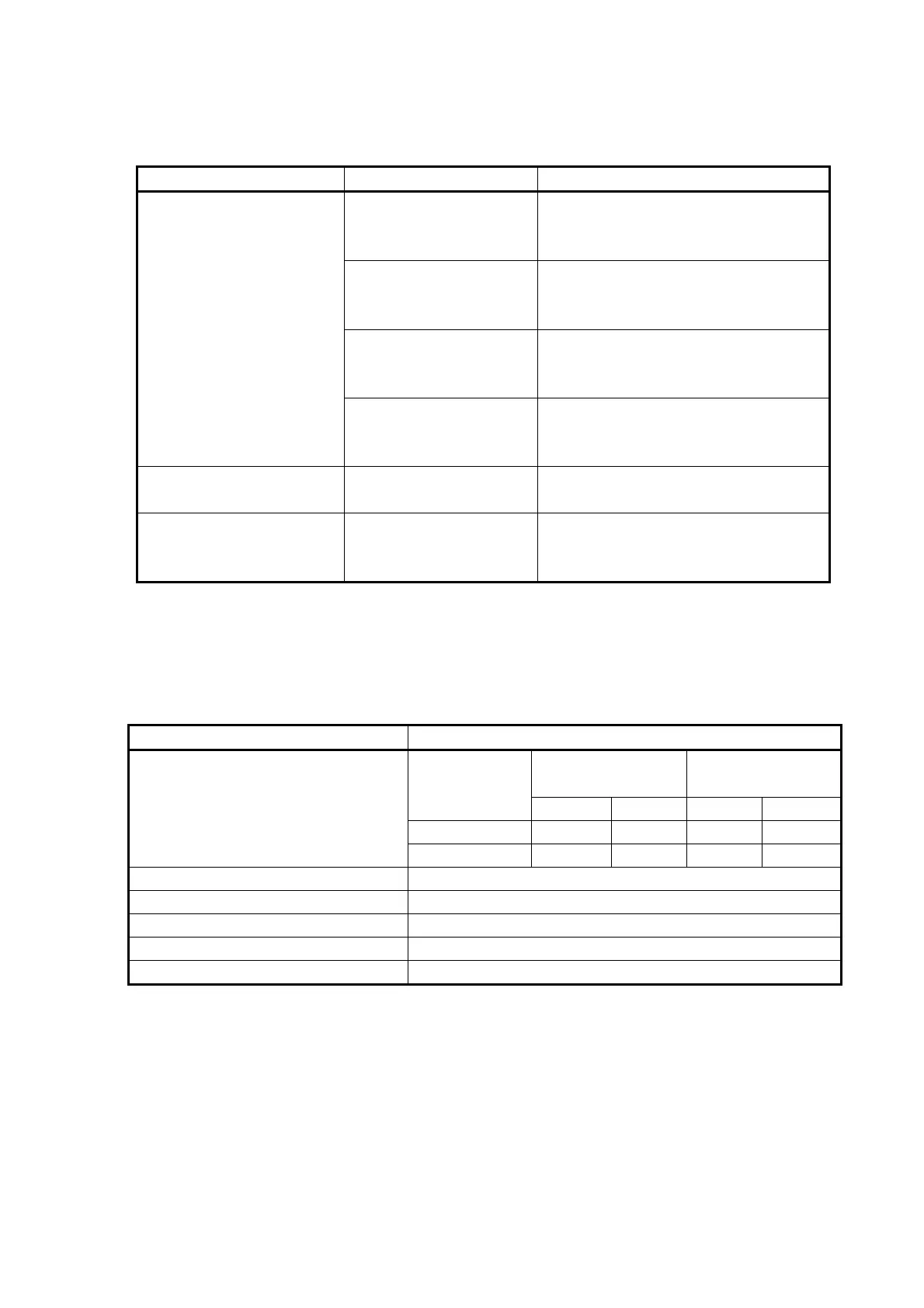78
- JPEG file options
The following options can be set if the JPEG format is specified as the output file format.
Item Setting parameters Remarks
Image quality = Low
(compression ratio =
High)
Image quality = Normal
(compression ratio =
Normal)
Default
Image quality = High
(compression ratio =
Low)
Image quality
(compression ratio)
Image quality = Highest
(compression ratio =
Lowest)
Baseline/Progressive Baseline This is a file format which displays the
image from the top line.
Thumbnail embedding
1/16VGA (160 x 120) Each size of thumbnail is embedded in
the JPEG file.
2.11.4 Video shooting functions
This function captures a single still image and then outputs the data as a video file. A separate
video-compatible driver must be installed in order to shoot video.
Item Parameters
Normal With screen
rotated by OS
Name
Width Height Width Height
VGA 480 640 640 480
Capturable image size
1/4VGA 240 320 320 240
Video codec WMV9
File extension WMV
Bit rate setting VBR (Variable Bit Rate)
Audio codec PCM
Frame rate 6~15fps