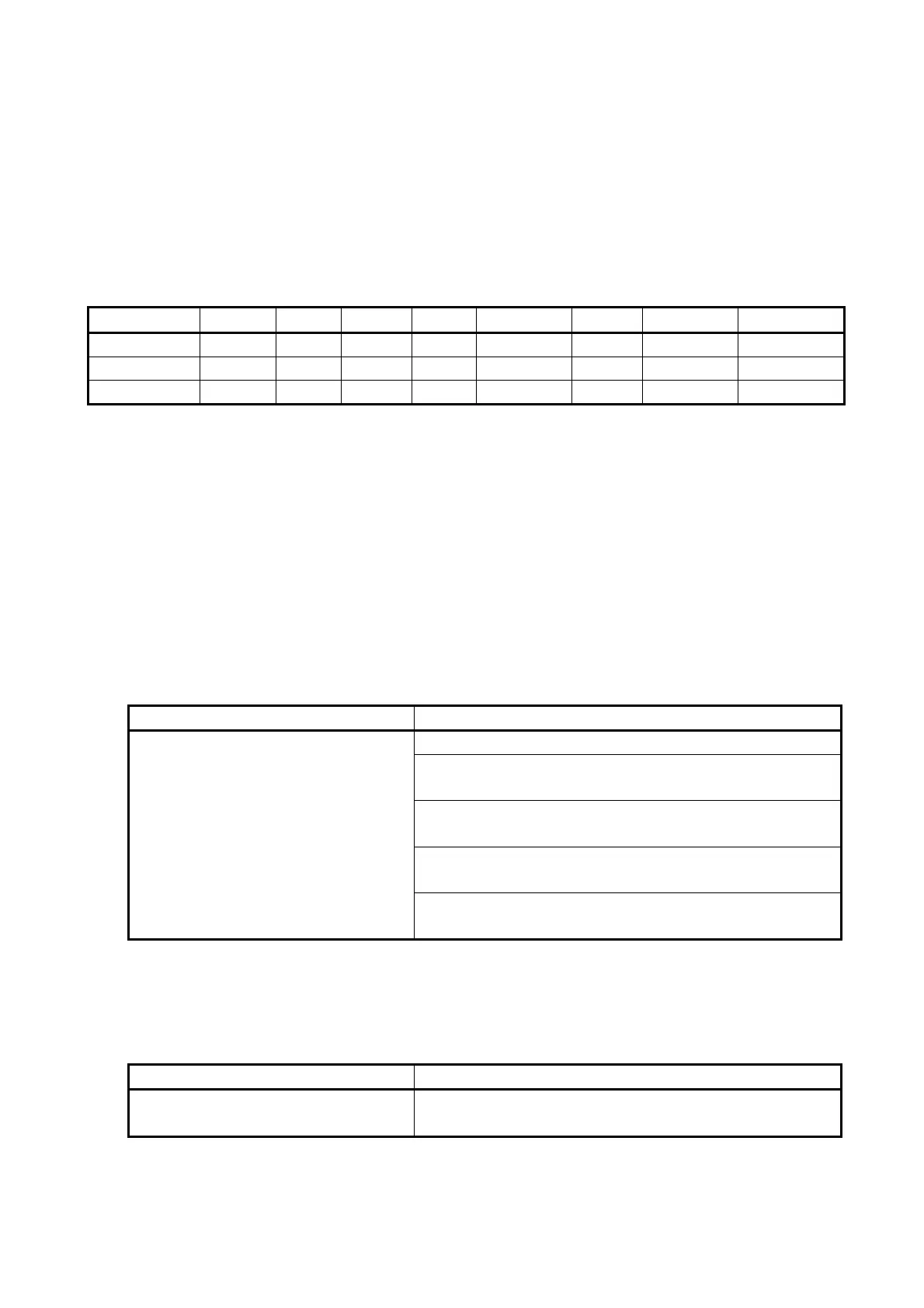79
2.11.5 Photography modes and camera adjustment functions
There are the following photography modes and camera adjustment functions.
- Digital zoom function
This camera has a digital zoom function (used to cut out a part of image from the high-resolution
image). The following image sizes and magnifications can be used for digital zoom shooting.
If a picture is taken with one of the settings marked as “x” in the table, the data is captured without
digital zoom (“x 1.0”).
Magnification 1/4VGA VGA SVGA XGA Quad-VGA UXGA Quad-XGA Quad-SXGA
x1.5 O O O O O O x x
x2.0 O O O O O x x x
x3.0 O O O x x x x x
- Light mode setting function
The following light modes can be set to match five types of light source. If the light mode is set to
Auto, the white point is identified automatically from within the subject. If the desired image could
not be captured with Auto mode, specify a light mode consistent with the light source. Set the light
mode to “Outdoors” when shooting outdoors (in cloudy weather), to “Fluorescent Light” when
shooting under fluorescent light, and to “incandescent light” when shooting under incandescent light.
These settings capture the subject with natural colors. Setting light mode to “Dark” when shooting in
dim light captures a brighter image of the subject. However, with light mode set to “Dark”, the
exposure time is lengthened, so camera shake is more likely to have an effect.
Even if the right light mode is set for the light source, other light sources and reflected light from
walls, etc., may affect color temperature, causing the image to be displayed in incorrect color tones.
Item Setting parameters
Auto
Shooting outdoors under cloudy sky (color temperature =
6,500K)
Shooting under fluorescent light (color temperature =
5,000K)
Shooting under incandescent light (color temperature =
2850K)
Light mode
Photography in a dark place (white balance = Auto,
exposure time = Long)
- Brightness setting function
This function sets the brightness. “Brightness” as defined in this explanation is the target value for
automatic exposure. Exposure is determined automatically in accordance with the brightness of
the subject, but a target value can also be set.
Item Setting parameters
Brightness 0 (dark) to 24 (bright).
The default is 12.