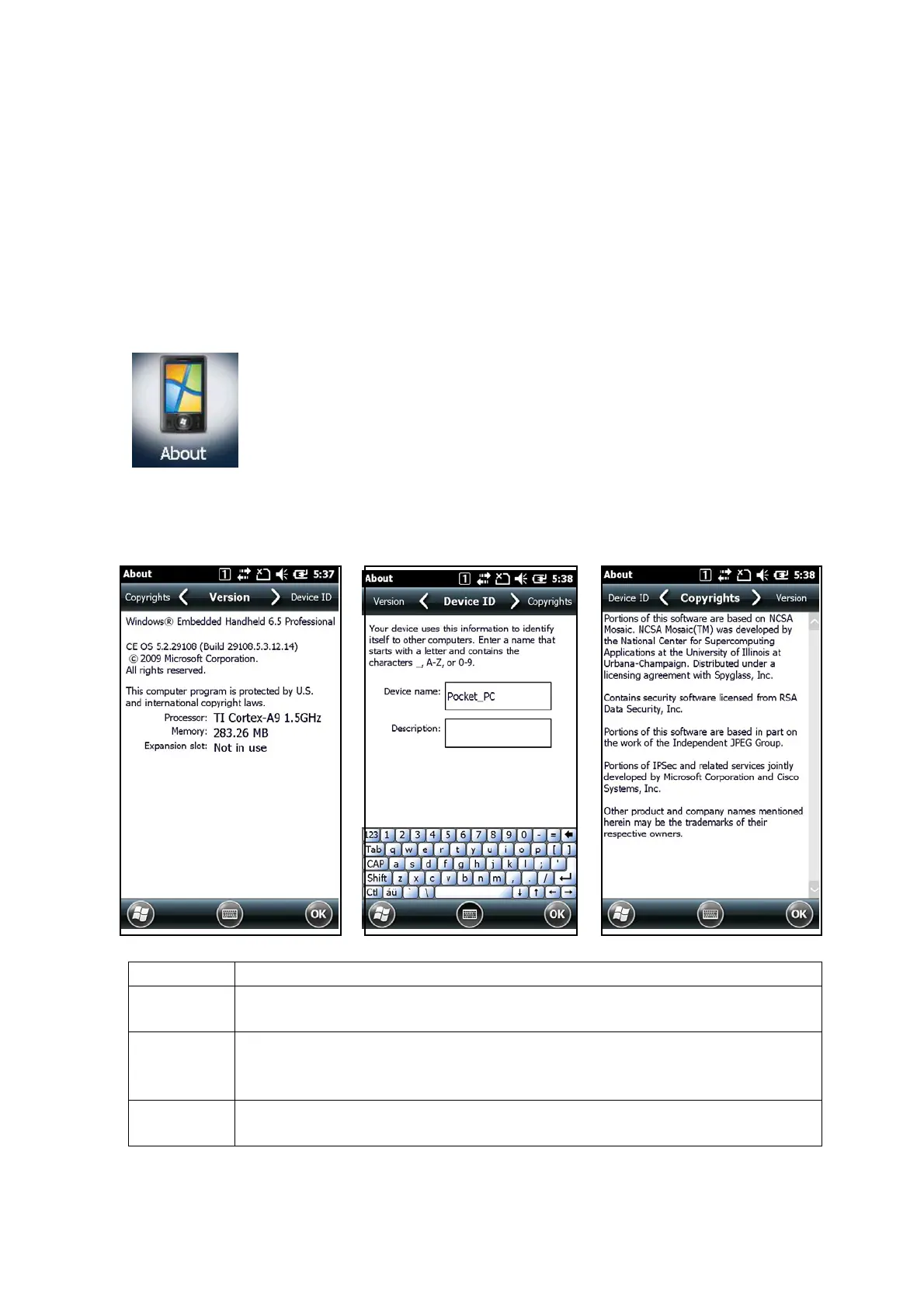221
5.5 Maintenance of a system
5.5.1 System information
Select Start -> Settings -> System -> Version Info.
Select Start -> Settings -> System -> Memory.
Each does indication of system information/setting.
(1)Version
Start icon
An indication example
[Version] tab [Device ID]tab [Copyrights]tab
Tab Explanation
Version
The OS version, Processor and Memory size are indicated.
Device ID The name of the device is designated.
It isn't possible to include a blank in the name of the device.
An explanation of a device is designated.
Copyrights
Copyright information on OS is indicated.