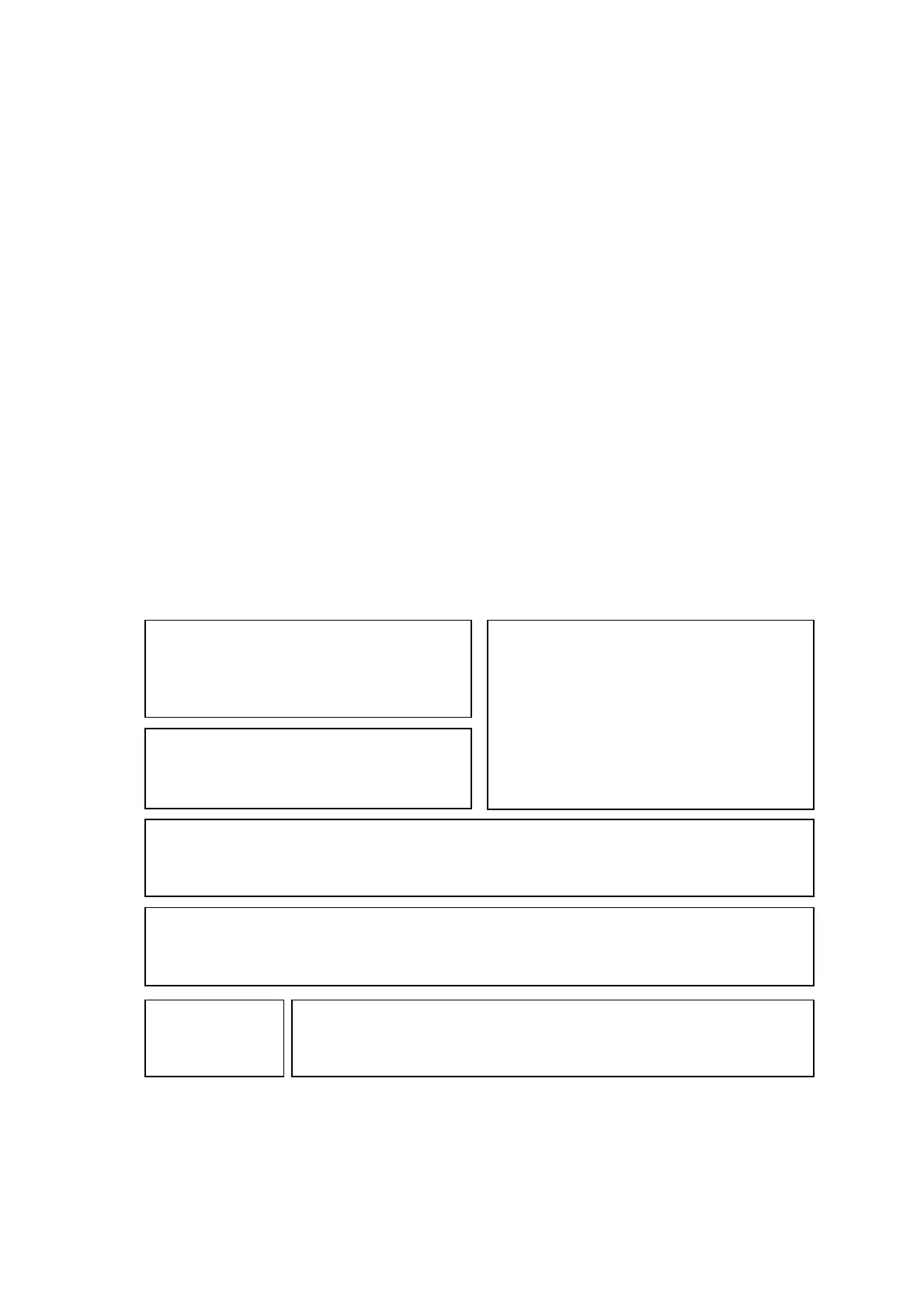9
1.2 IT-G500 Software Configuration
Loaded OS is WEH6.5 Pro (Windows Embedded Handheld 6.5 Professional).
The main software structure is as follows.
Windows Embedded Handheld 6.5
Windows Mobile 6.5 Successor OS In, and is optimized for use in handheld devices for business.
OEM and enterprise customers Windows Mobile 6.5 and Windows Embedded Handheld can operate
mobile business applications platform and porting applications between devices, data can be
collected safely and efficiently.
Features
Easy-to-use user interface
RDP7.0 Support
NDIS6.1 Support
Ease of development with an open environment
AYGShell By Widnows Mobile Application behavior
OS Module and base most of the behavior of the driver font file and application program NAND
From the disk RAM To the very fast execution performance can be obtained to expand the work.
Software configuration
Hardware
( device embedded firmware
etc. )
Sub Micon
Base software(OS)
(BOOT, device control, communications driver, library, etc. )
Microsoft Middleware
(.Net Framework、etc)
Device Library
CASIO Application
Microsoft
Application