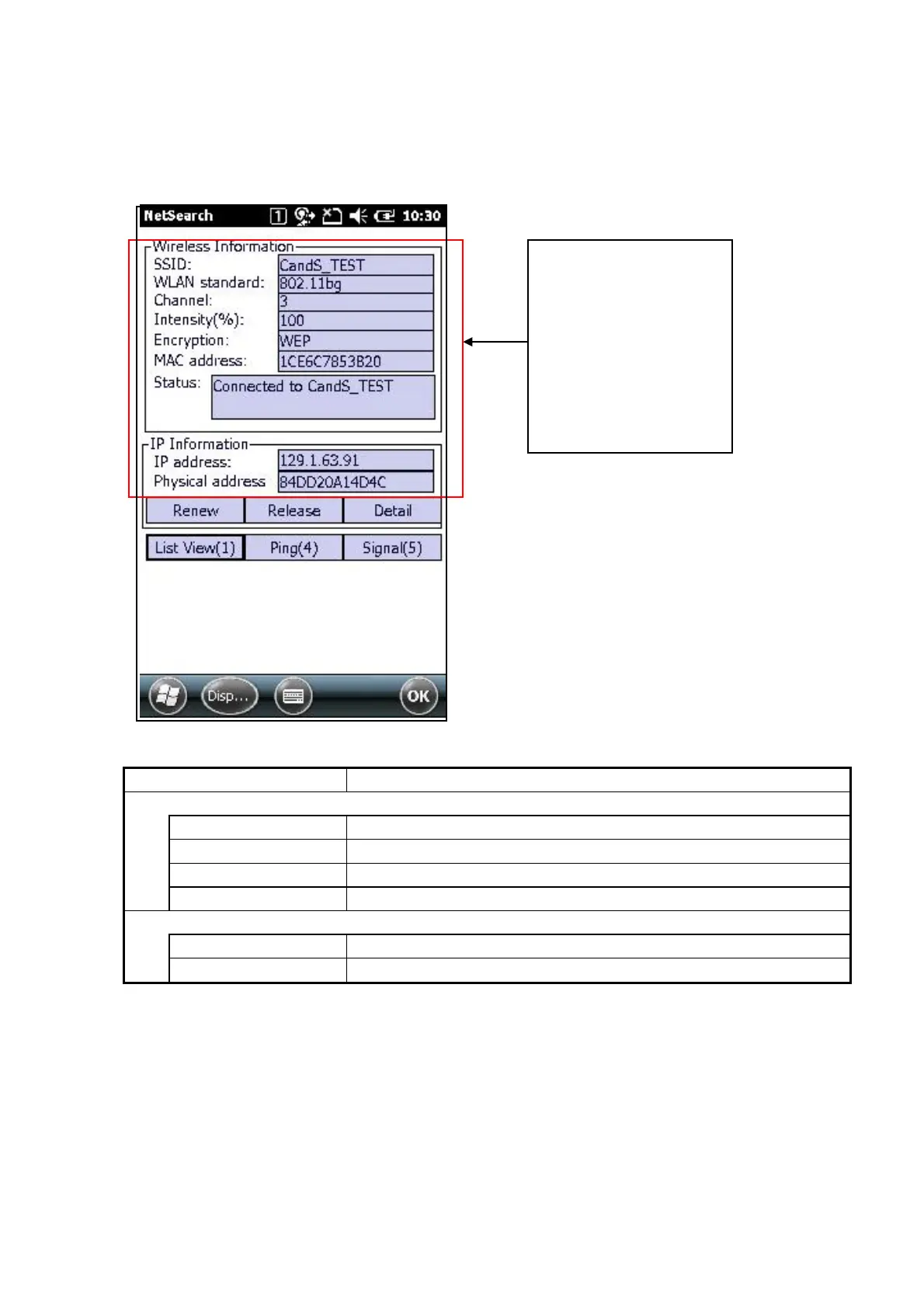213
5.4.2 NetSearch
Select Start -> NetSearch.
The following remote DTE detailed information is indicated.
Menu composition
Item Function
Disp
List View(1) Indication of a remote DTE list
Detail View(2) Indication of a remote DTE in-depth information display screen
Options Indication of a remote DTE search condition setting screen
About Address bar graph display change
Tool
Ping(4) Indication of a Ping utility screen
Signal(5) Indication of an electric field strong history indication screen
・SSID
・WLAN standard
・Channel
・Intensity(%)
・Encryption
・MAC address
・IP address
・Physical address