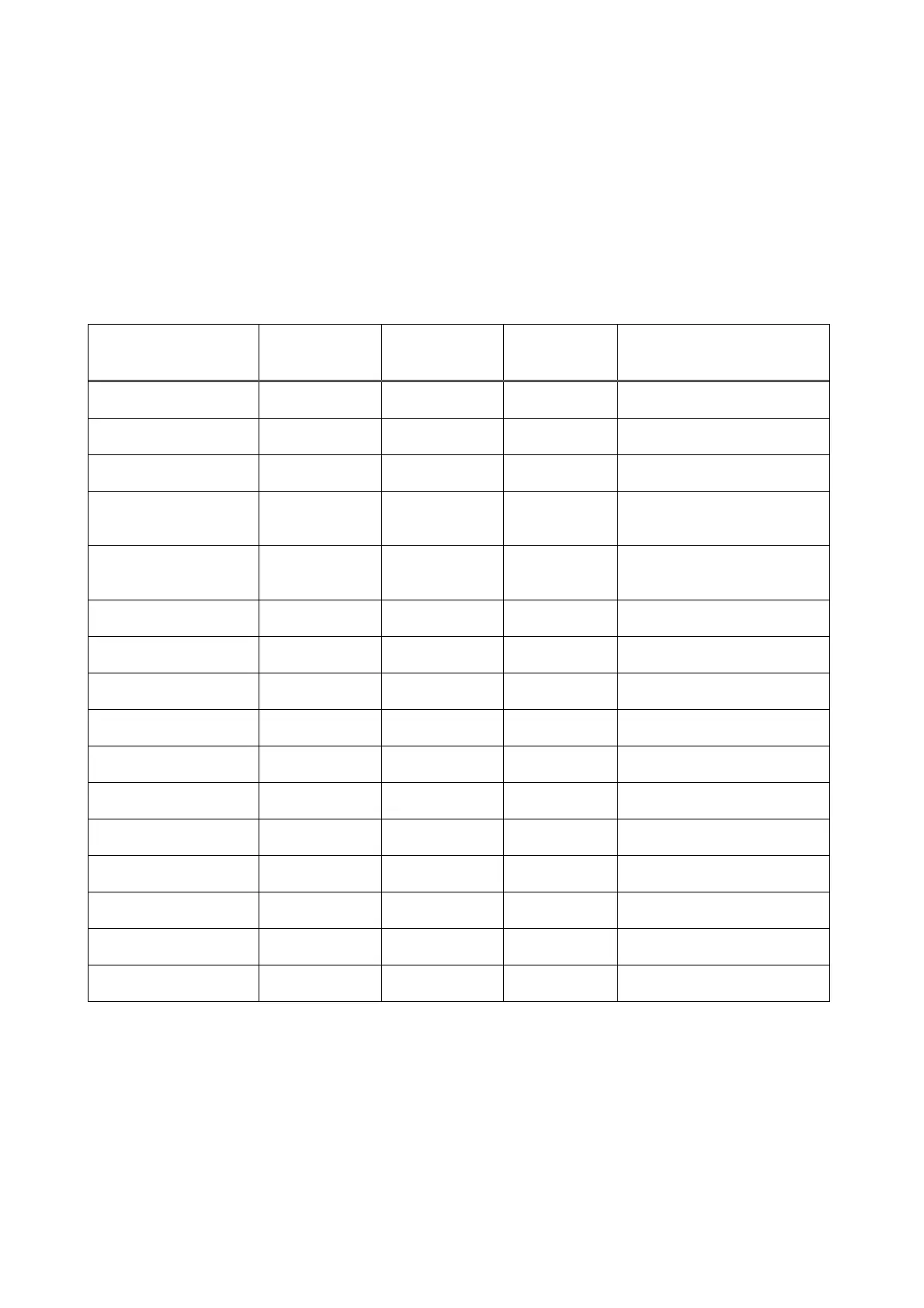62
2.10 Imager (1D/2D codes)
This section explains the specifications for scanning 1D and 2D barcodes.
2.10.1 Barcode scan specification
The symbols which can be scanned by the imager are as follows.
(1) 1D code (barcode)
Code
Scan No.
of digits
Check
Character
(*2)
Check
Character
output (*2)
Remarks
EAN8/JAN8 8 (+2/5)
Always
enabled
Enable/
disable
2-digit/ 5-digit add-on
EAN13/JAN13 13 (+2/5)
Always
enabled
Enable/
disable
2-digit/ 5-digit add-on
UPC-A 12 (+2/5)
Always
enabled
Enable/
disable
NS output
2-digit/ 5-digit add-on
UPC-E 6 (+2/5)
Always
enabled
Enable/
disable
NS output
2-digit/ 5-digit add-on
UPC-A conversion
Code39
1~22
(0~48)
Enable/
disable
Enable/
disable
Start/stop bit output switch
Full ASCII conversion
Codabar (NW7)
2~26
(2~60)
Enable/
disable
Enable/
disable
Start/stop bit output switch
Interleaved2of5 (ITF)
4~42
(4~80)
Enable/
disable
Enable/
disable
-
Code93
1~35
(0~80)
Always
enabled
Always
disabled
-
Code128/EAN128
(Code A/B) (*2)
1~28
(0~80)
Always
enabled
Always
disabled
Code A/B
Code128/EAN128
(Code C) (*2)
1~56
(0~80)
Always
enabled
Always
disabled
Code C
MSI (Plessey)
4~26
(4~48)
Always
enabled
Enable/
disable
-
RSS-14 (*3)
(Standard/Truncated)
14
Always
enabled
Always
disabled
-
RSS Limited 14
Always
enabled
Always
disabled
-
RSS Expanded
(Standard)
1~40
(1~80)
Always
enabled
Always
disabled
-
ISBT (*1) 1~28
Always
enabled
Always
disabled
-
Code32 (*4) 9
Always
enabled
Always
enabled
(*1) ISBT code is recognized as Code128.
(*2) The name of code EAN128 (UCC/EAN128) has been changed to “GS1-128”.
(*3) The name of code RSS has been changed to “GS1 DataBar”.
(*4) When scanning Code32, set to enable scanning of both Code32 and Code39.