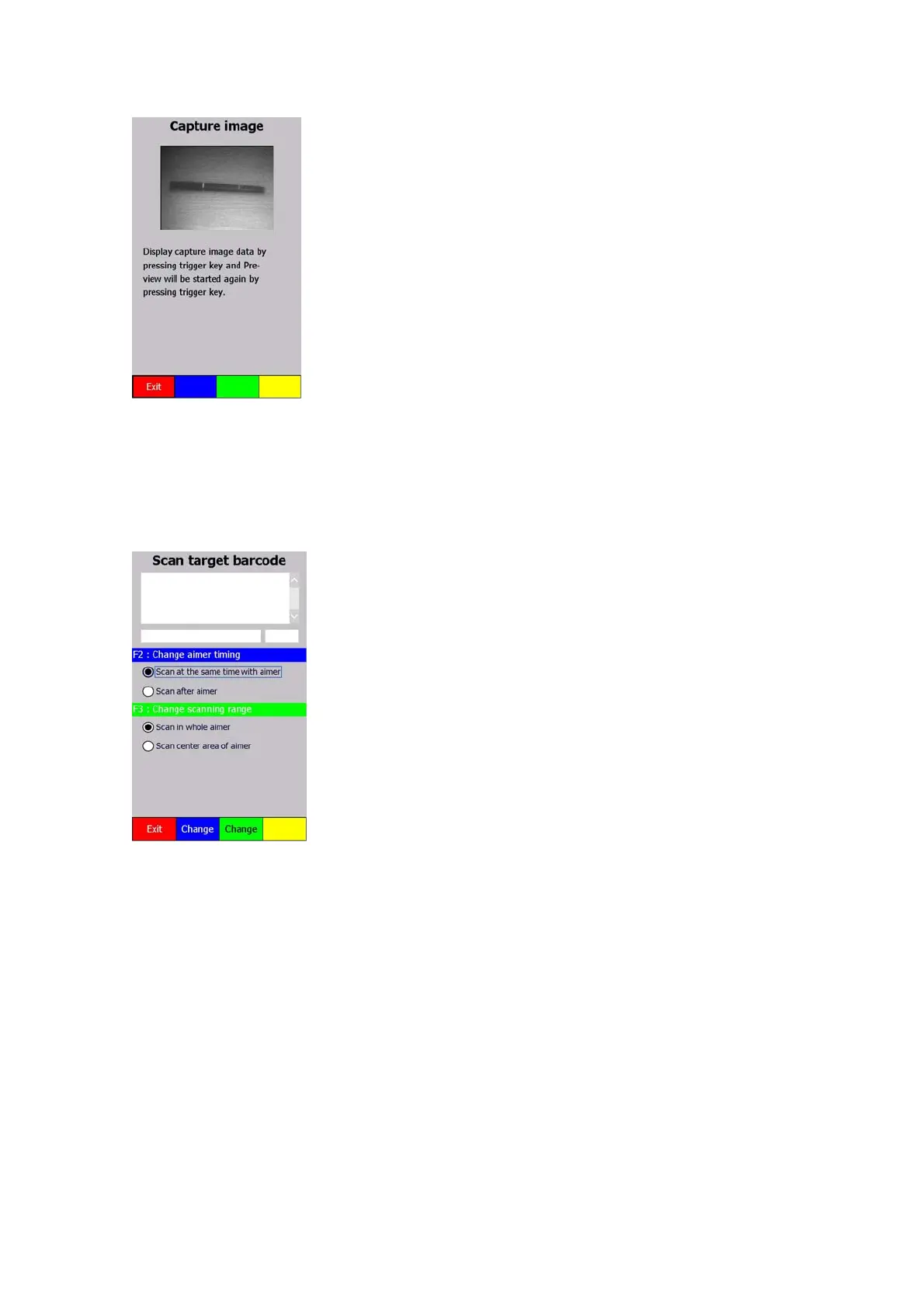143
Cature image
This mode captures an image through the CMOS Imager. Pressing the Trigger key first time
displays preview of image and then capture the image when the key is pressed second time to save
it in JPEG format in a storage area which is indicated at the lower part of the screen.
Scan target barcode
This mode reads bar code symbol and captures signature both located in the same vicinity and then
displays its result and captured signature on the screen.