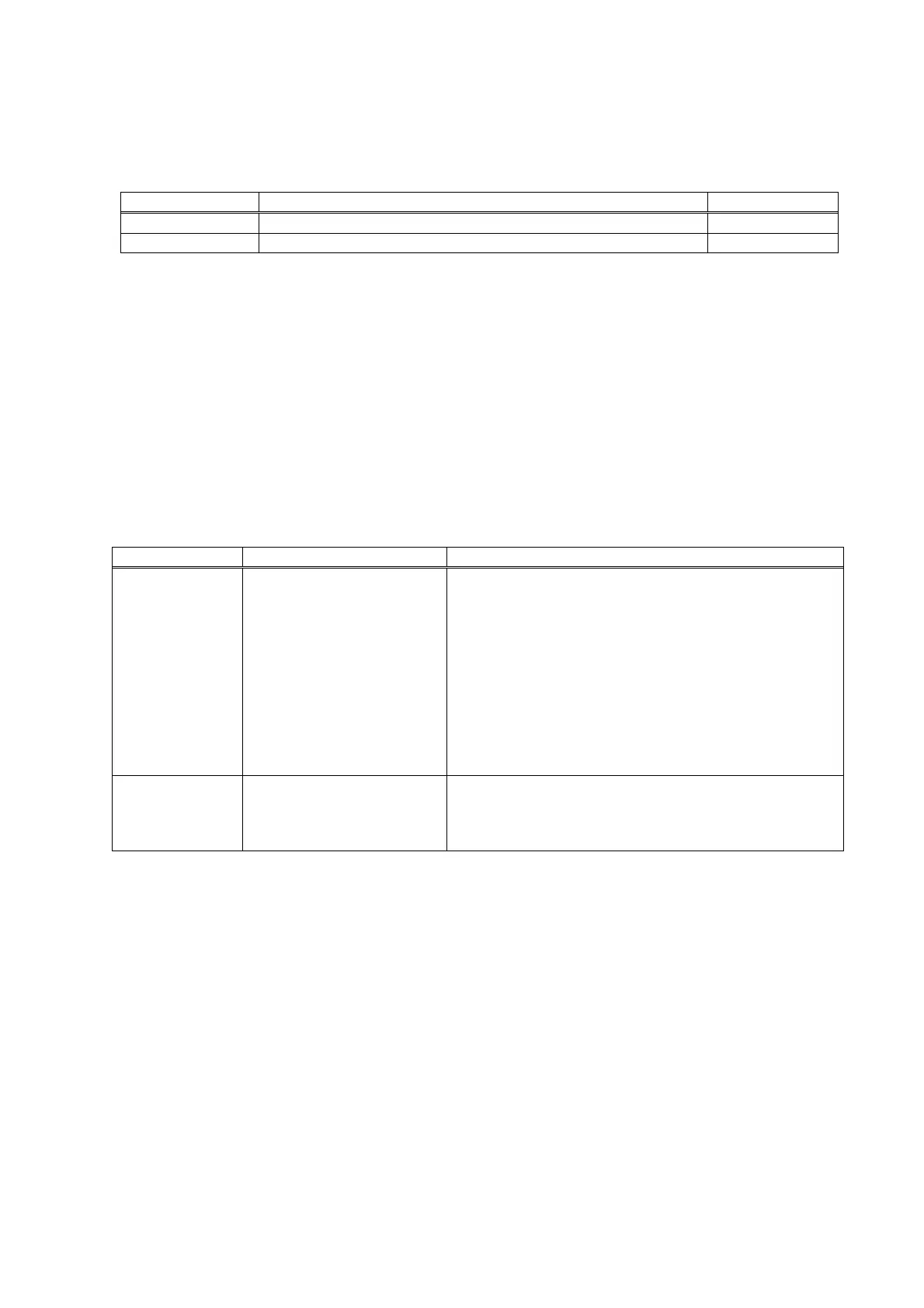70
(4 ) Decode B/W reverse function
This function is for scanning symbols (B/W reverse symbols) printed in white on black, in contrast
to normal symbols.
B/W reverse symbols can be scanned when B/W reverse mode is specified.
Configuration Description Remarks
No B/W reverse Scan normal symbols (printed in black on white). Default
B/W reverse Scan B/W reverse symbols (printed in white on black).
[Remarks]
i When B/W reverse mode is specified, it disables scanning of normal non-reversed symbols, so
caution is required.
ii QR codes, DataMatrix codes, and Aztec codes can be read whether they are normal or B/W
reverse symbols, regardless of this setting.
(5) Automatic linking of combined symbols
The imager provides support for combining symbols. When scanning the following combined
symbols, the scanned data is stored in the internal buffer, and all of the data from combined
symbols or all scanned symbols is combined and output.
Symbol type Combination target Combination method
Code93 Code93 barcodes with a
space as leading data
(1) When scanning symbols whose lead begins with
a space, the scanned data is stored in the
internal buffer without being output.
(2) Furthermore, when continuously scanning
symbols starting with a space, the data is
combined in the internal buffer in the order that it
was scanned. It is not output.
(3) Finally, when scanning symbols other than those
whose lead begins with a space, they are
combined with the internally-stored data and
output.
QR Code QR Code including
combination identifier
Scan so that all combination QR codes fit into the
aimer frame. The decoder combines QR code data
in the order specified by their combination identifier,
and outputs them.
[Remarks]
When scanning continuous symbols, set the decode mode to “Normal scan”. If continuous
symbols are scanned when the decode mode is set to “multistage scanning” or “batch scanning”, it
may not be possible to scan them correctly.