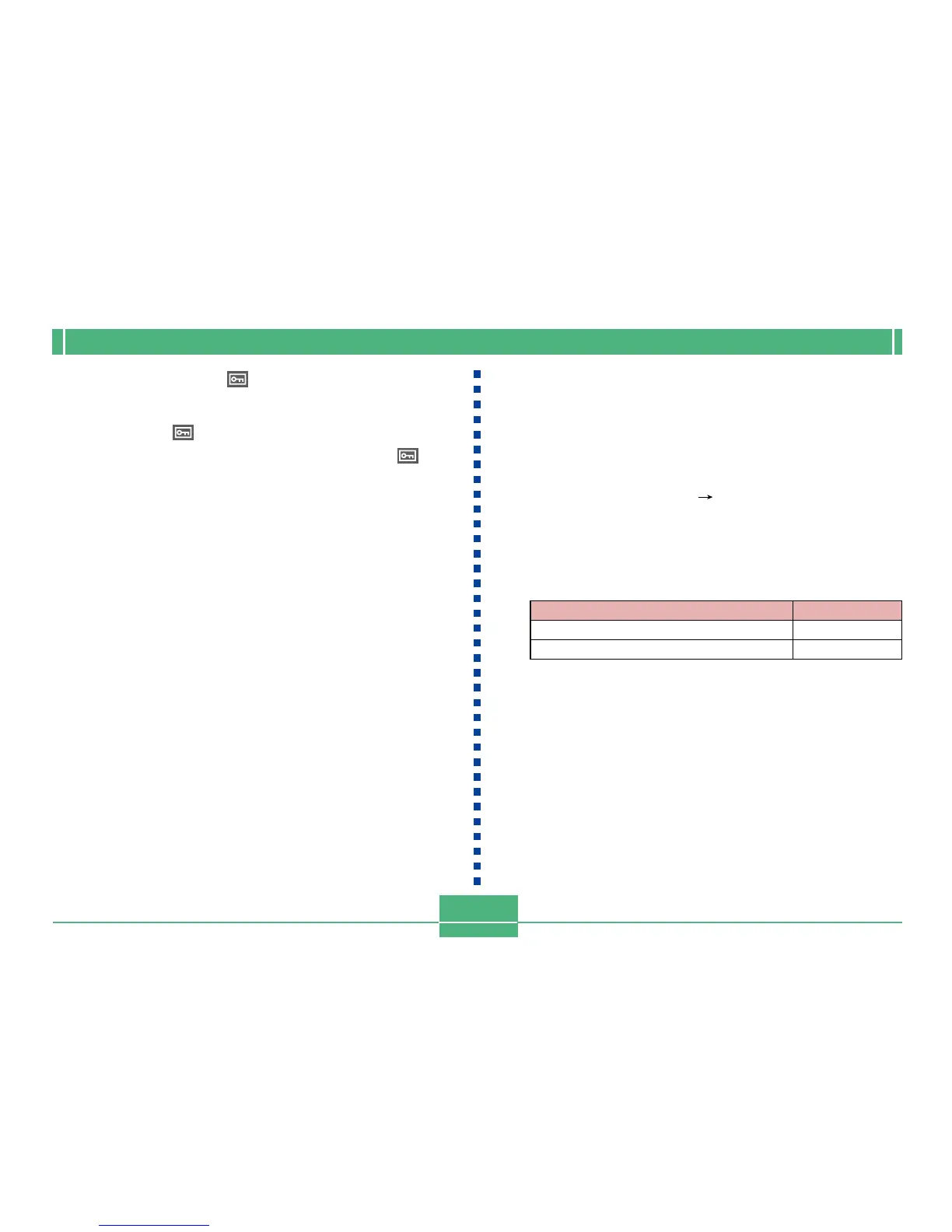MANAGING IMAGES
E-118
• Any folder with the icon is marked for protection.
All its images will be protected when you perform the
next step of this procedure. All images in any folder
without the icon will be unprotected.
• You can repeat steps 4 and 5 to turn on the icon
for multiple folders if you want.
6.
Press SET/DISP to protect the images in all the
folders marked for protection, and unprotect
the images in the unmarked folders.
Protecting and Unprotecting All Images
1.
Align the POWER/Function Switch with PLAY.
2.
Press MENU.
3.
Select “PROTECT” “All”, and then press
SET/DISP.
4.
Select the memory protection setting you
want, and then press SET/DISP to apply it.
To do this
Protect all images on the memory card
Unprotect all images on the memory card
Select this
On
Off
