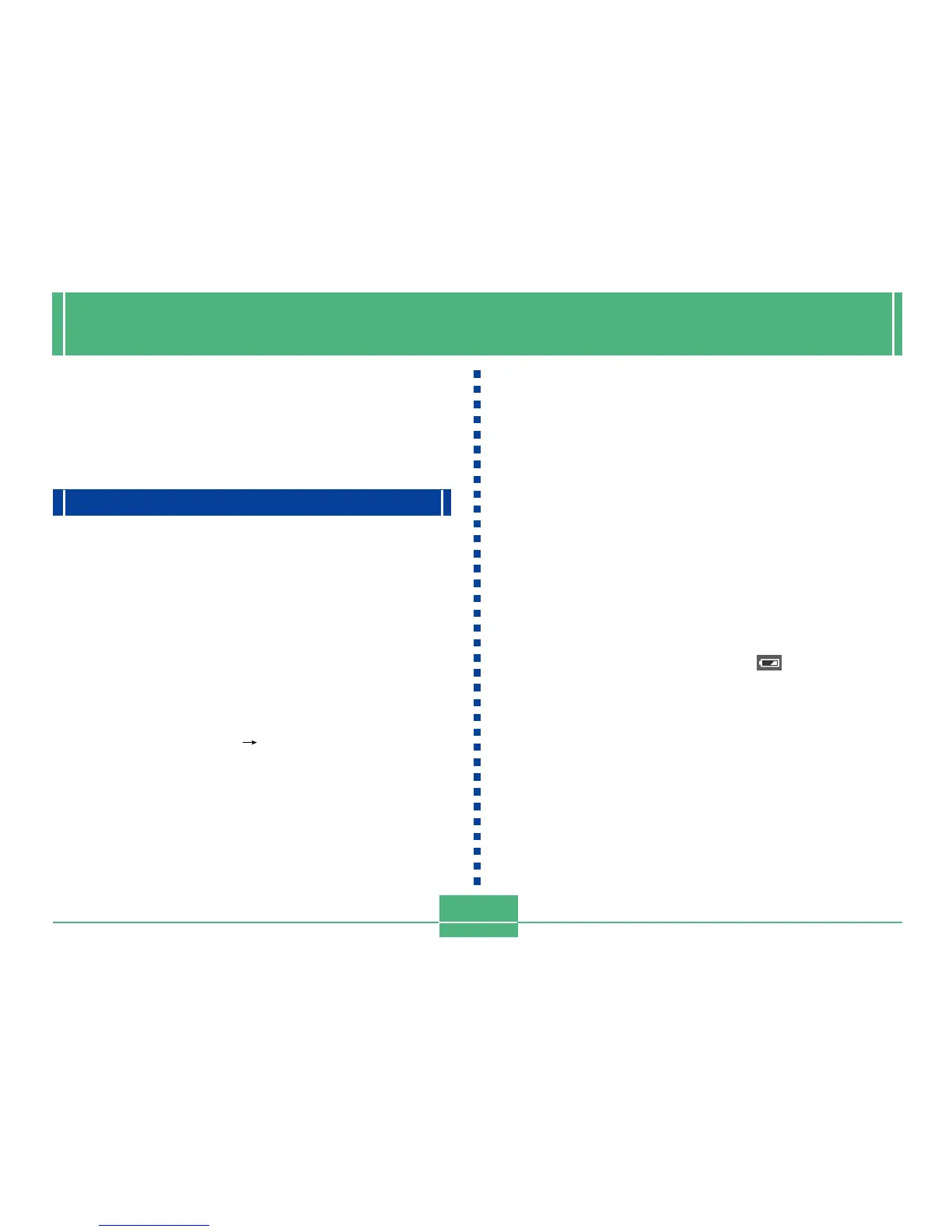OTHER RECORDING FUNCTIONS
E-68
OTHER RECORDING FUNCTIONS
This section describes more advanced recording operations
that are also provided by this camera.
• Use the monitor screen to compose images for shooting in
the Best Shot Mode, Movie Mode, Panorama Mode, A
Mode (aperture priority AE), S Mode (shutter priority AE),
and M Mode (manual exposure).
Using the Continuous Shutter Mode
The Continuous Shutter Mode lets you record up to three
images at intervals of about 0.5 second.
• You can perform continuous shutter recording in the Por-
trait Mode, Landscape Mode, Night Scene Mode, Best
Shot Mode, P Mode (program AE), A Mode (aperture prior-
ity AE), and S Mode (shutter priority AE) only.
1.
Align the POWER/Function Switch with REC.
2.
Press MENU.
3.
Select “FUNCTION” “Continuous”, and then
press SET/DISP.
4
Select the setting you want, and then press
SET/DISP.
On: Continuous shutter enabled.
Off: Single-shot enabled
5.
Press the shutter release button to record the
image.
• The flash does not fire in the Continuous Shutter
Mode.
• You may be able to record only two images in the
Continuous Shutter Mode when using the Night Scene
Mode, a fixed shutter speed, or a slow shutter speed.
• You cannot use the self-timer in combination with the
Continuous Shutter Mode.
• The Continuous Shutter Mode is disabled while the
TIFF Mode is turned on (page E-93).
• Certain Best Shot Mode sample images also do not
support the Continuous Shutter Mode.
• Do not start a Continuous Shutter Mode operation
when the low battery indicator is on the monitor
screen.
• Storage of images recorded in the Continuous Shutter
Mode to a memory card can take about 14 seconds
(for three images).
• Never remove camera batteries, unplug the AC adap-
tor from the camera, or remove the memory card while
images are being saved.
