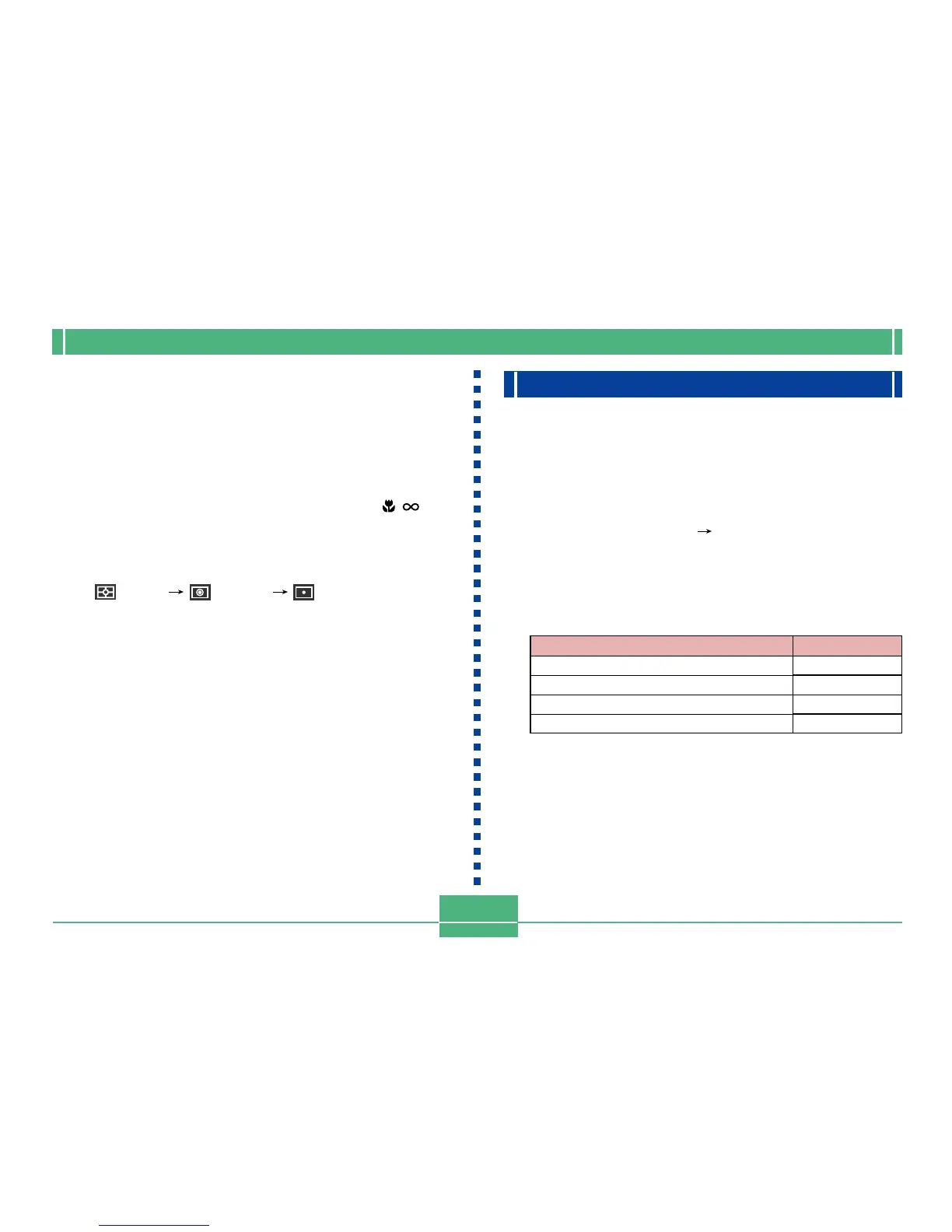OTHER RECORDING FUNCTIONS
E-86
Quick Metering Mode Selection
You can also use the following procedure to change the me-
tering mode, without going through the menu.
1.
Align the POWER/Function Switch with REC.
2.
While holding down SHIFT, press / /MF
RESIZE to cycle through the metering mode
icons on the monitor screen in the sequence
shown below.
• (multi) (center) (spot)
Setting the Sensitivity Level
Use the following procedure to specify the sensitivity level.
1.
Align the POWER/Function Switch with REC.
2.
Press MENU.
3.
Select “FUNCTION” “Sensitivity”, and then
press SET/DISP.
4.
Select the setting you want, and then press
SET/DISP.
If you want to set sensitivity at this level
ISO 100 equivalent
ISO 180 equivalent
ISO 300 equivalent
ISO 500 equivalent
Select this
ISO 100
ISO 180
ISO 300
ISO 500
