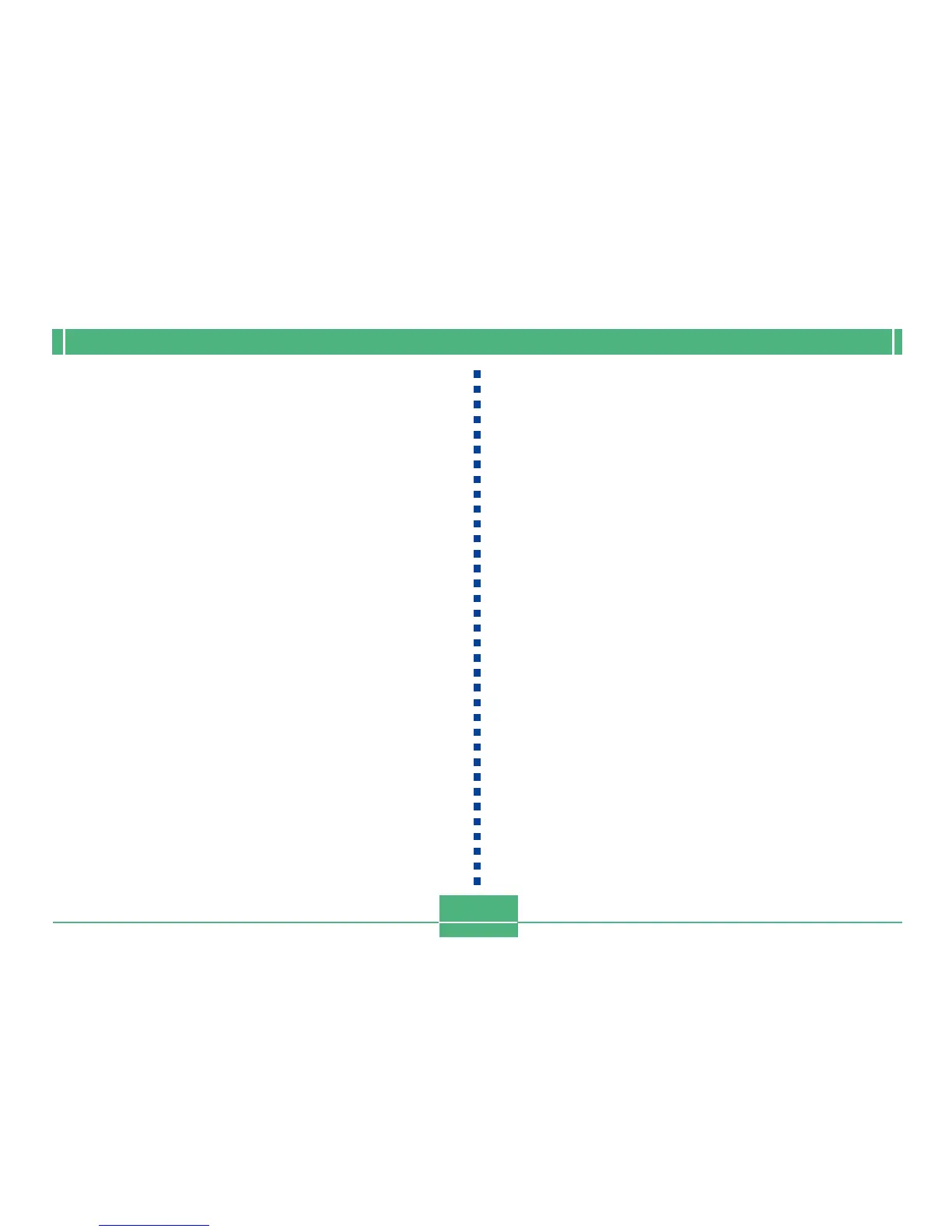BASIC IMAGE RECORDING
E-50
About the REC Mode Monitor Screen
• The image shown on the monitor screen in the REC mode
is a simplified image for composing purposes. The actual
image is recorded in accordance with the image quality
setting currently selected on your camera. The image re-
corded on the memory card has much better resolution and
detail than the REC mode monitor screen image.
• Certain levels of subject brightness can cause the re-
sponse of the REC mode monitor screen to slow down,
which causes some static noise in the monitor screen im-
age.
About Auto Focus
Auto Focus tends not to work well with the following types of
subjects. If you experience problems with obtaining good
results with Auto Focus, try using manual focus (page E-61).
• Solid color walls or objects with little contrast
• Strongly backlit objects
• Polished metal or other brightly reflective objects
• Venetian blinds or other horizontally repeating patterns
• Multiple images that are varying distances from the camera
• Subjects in poorly lit areas
• Auto Focus also may not work properly when the camera is
unsteady or shaking.
■ Fixed Focusing Distances
• The following are the fixed focusing distances when Auto
Focus is unable to focus properly.
Well-lit Location:1.5 meters minimum
With Flash :Approximately 2 meters
• Depending on actual conditions, a green operation indica-
tor and focus frame do not necessarily guarantee that the
image is in focus.
Recording Precautions
• Never open the battery compartment cover, disconnect the
AC adaptor from the camera, or unplug the AC adaptor
from the wall socket while the operation lamp and the card
access lamp are flashing green. Doing so will not only
make storage of the current image impossible, it can also
corrupt other image data already stored on the camera’s
memory card.
• Never remove batteries, unplug the AC adapter, or remove
the memory card while the camera is saving images.
• Fluorescent lighting actually flickers at a frequency that
cannot be detected by the human eye. When using the
camera indoors under such lighting, you may experience
some brightness or color problems with recorded images.
