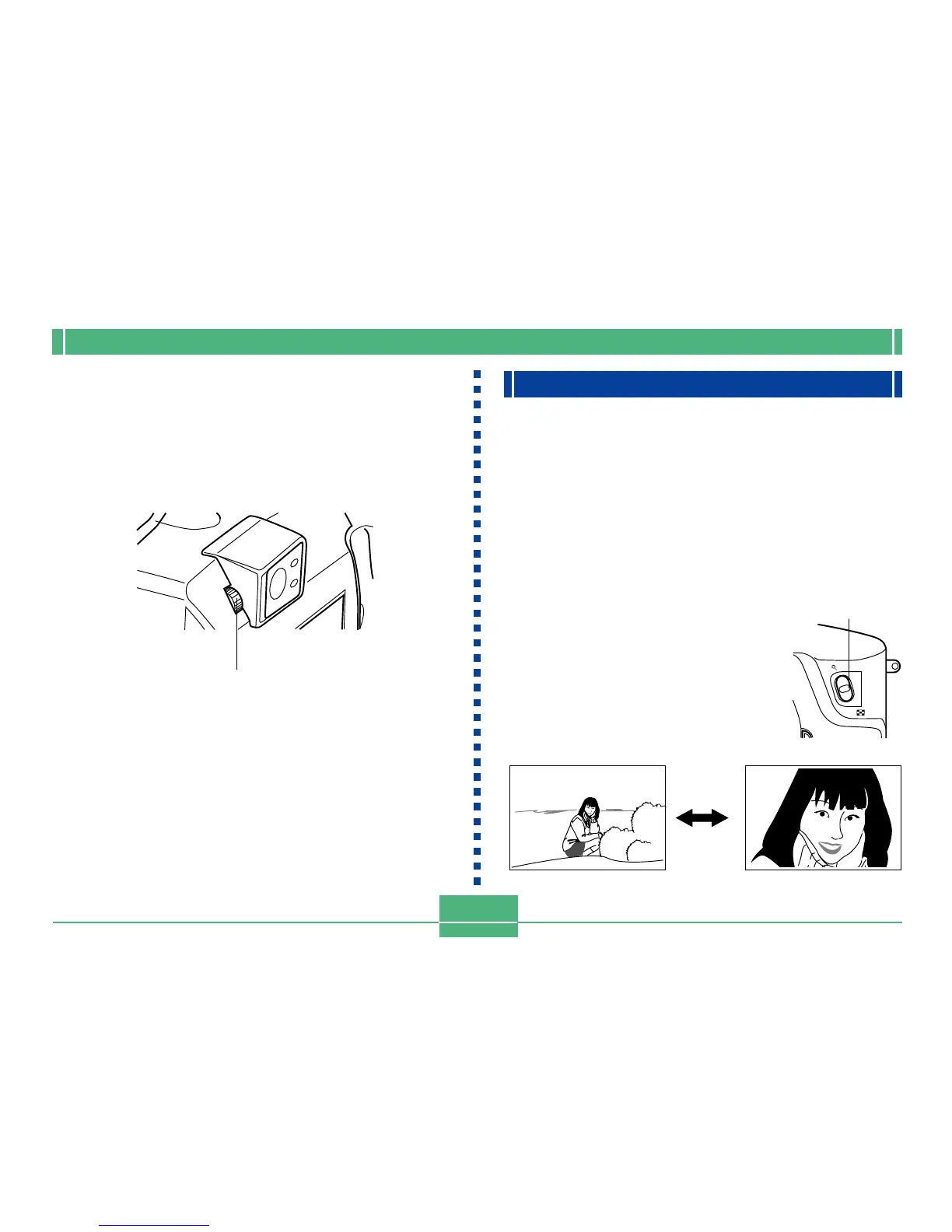BASIC IMAGE RECORDING
E-54
Diopter Dial
• You can use the Diopter Dial to adjust the image in
viewfinder screen to your eyesight.
• Rotate the diopter dial to adjust the image in the viewfinder
to match your eyesight.
*
Focusing of the viewfinder image is disabled while the camera is
turned off or in the PLAY mode.
Using Zoom
Your camera is equipped with both optical zoom and digital
zoom capabilities.
T
W
Zoom slider
W (WIDE) T (TELE)
Using Optical Zoom
Optical zoom enlarges the image by changing the focal dis-
tance of the lens. You can zoom an image by a zoom factor
ranging from 1 (normal size) to 3 (three times normal size).
1.
Align the POWER/Function Switch with REC.
2.
Move the zoom slider to-
wards T (telephoto) to zoom
in on the subject, or W (wide-
angle) to zoom out.
T (TELE): Telephoto
W (WIDE): Wide-angle
