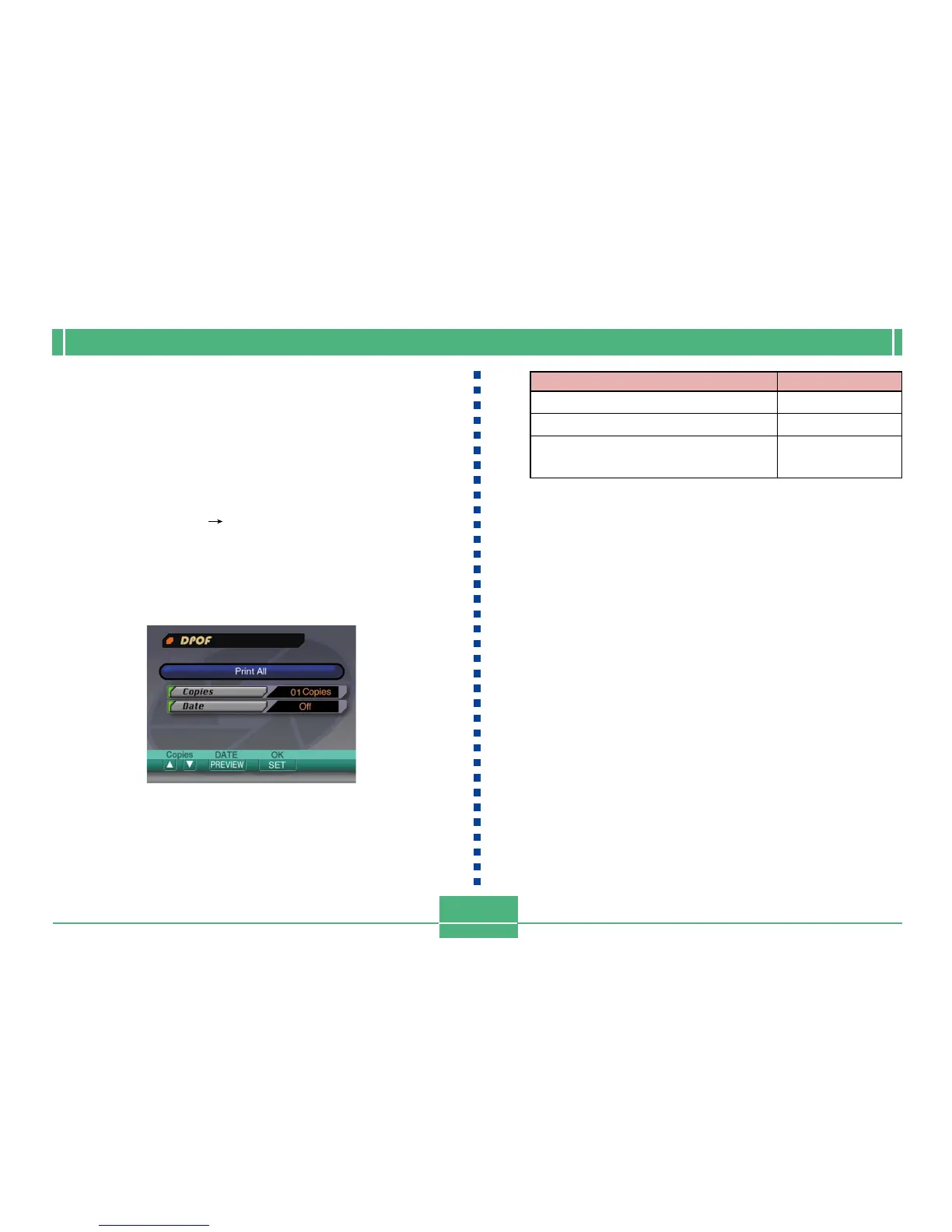MANAGING IMAGES
E-121
Making DPOF Settings of All Images on
the Memory Card
1.
Align the POWER/Function Switch with PLAY.
2.
Press MENU.
3.
Select “DPOF” “All”, and then press SET/
DISP.
4.
Use the button operations described below to
make the DPOF settings you want.
To do this
Decrease the number of copies value
Increase the number of copies value
Toggle printing of recording dates on
and off
Press this button
[왔]
[왖]
PREVIEW
5.
After you are finished making the settings you
want, press SET/DISP to complete the proce-
dure.
