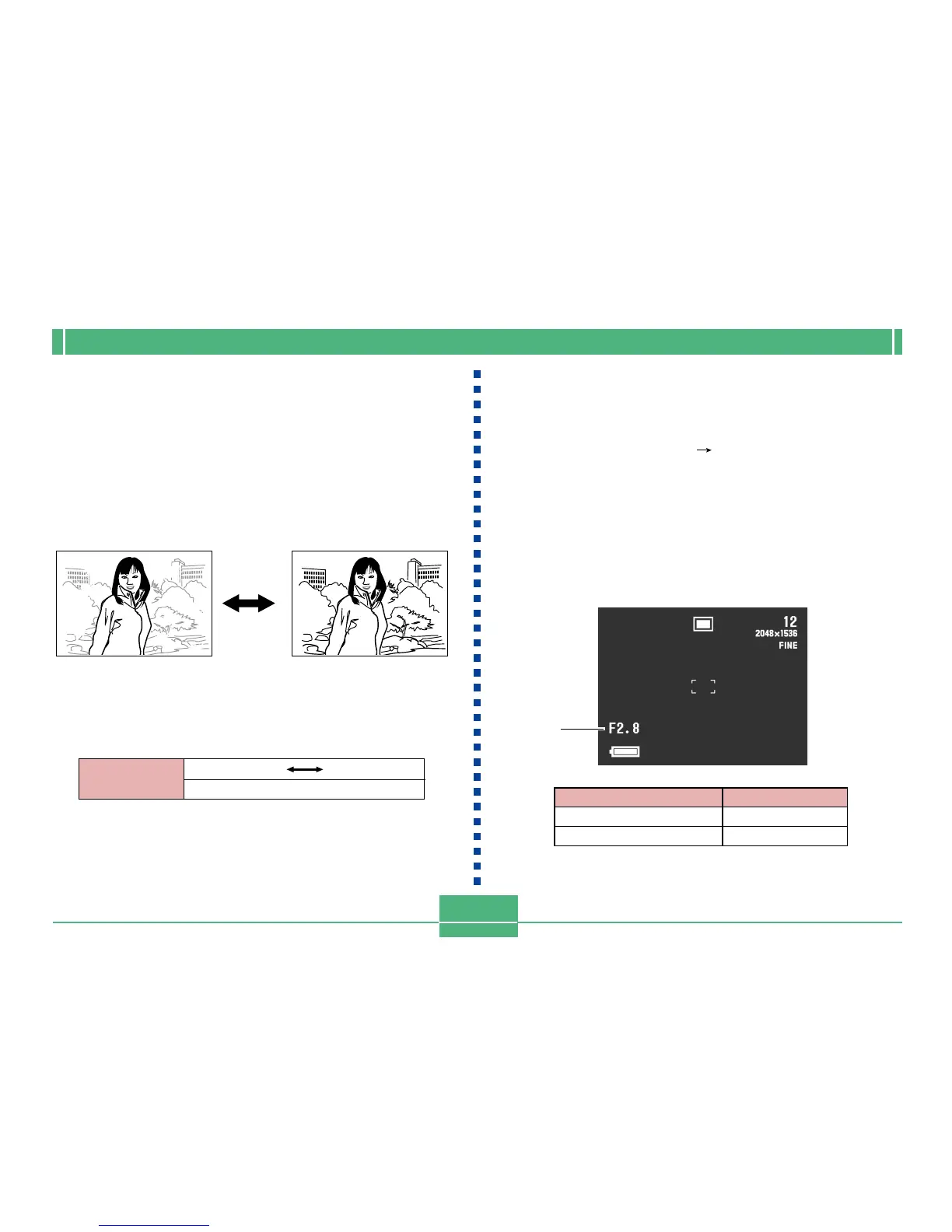OTHER RECORDING FUNCTIONS
E-80
Aperture Priority AE
The A Mode (aperture priority AE) is the opposite of the S
Mode. It lets you specify an aperture setting and automati-
cally adjusts shutter speed accordingly. A larger aperture
decreases depth of field, which is the zone of sharp focus in
a scene. Conversely, a smaller aperture increases depth of
field.
Large Aperture Small Aperture
• Note that a smaller number indicates a larger aperture, and
a larger number indicates a smaller aperture.
■ Aperture Settings
1.
Align the POWER/Function Switch with REC.
2.
Press MENU.
3.
Select “FUNCTION” “Exposure Mode”, and
then press SET/DISP.
4.
Select “A” (aperture priority), and then press
SET/DISP.
5.
Use [왔] and [왖] to select the aperture value you
want.
Aperture
Aperture
Larger Smaller
F2 • F2.3 • F2.8 • F4 • F5.6 • F8
Press this button
[왖]
[왔]
To do this
Decrease aperture
Increase aperture
