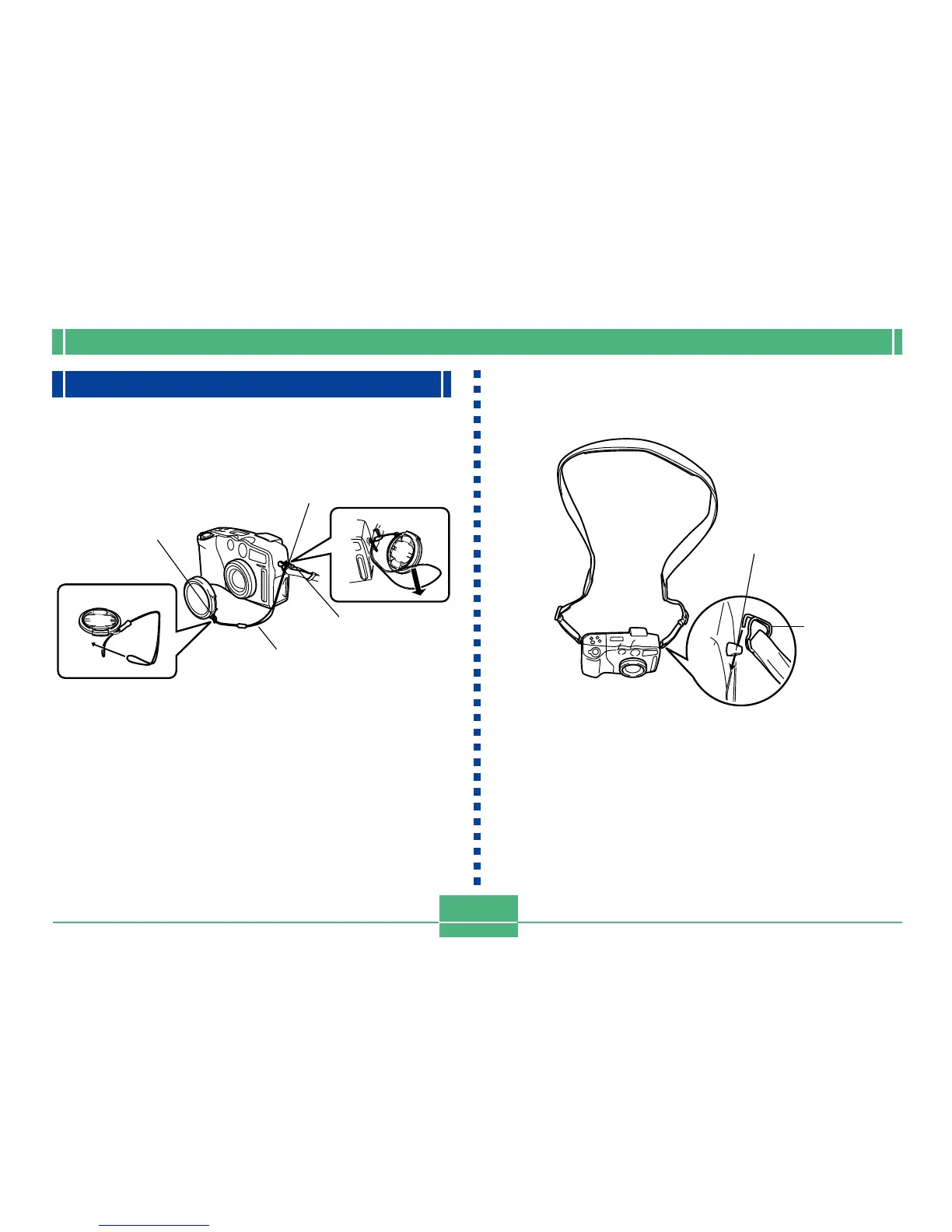GETTING ACQUAINTED
E-30
Using the Bundled Accessories
Using the Lens Cap
Always keep the lens cap on the lens whenever you are not
using the camera.
Attach the lens cap holder to the ring. This protects against
accidental loss of the lens cap.
IMPORTANT!
• Be sure to turn off camera power and let the lens re-
tract into the camera before attaching the lens cap.
• Never turn on camera power with the lens cap affixed
to the lens.
Attaching the Neck Strap
Attach the strap as shown in the illustration below.
Lens cap holder
Large loop
Small loop
Triangular ring
Triangular ring
Neck Strap ring
