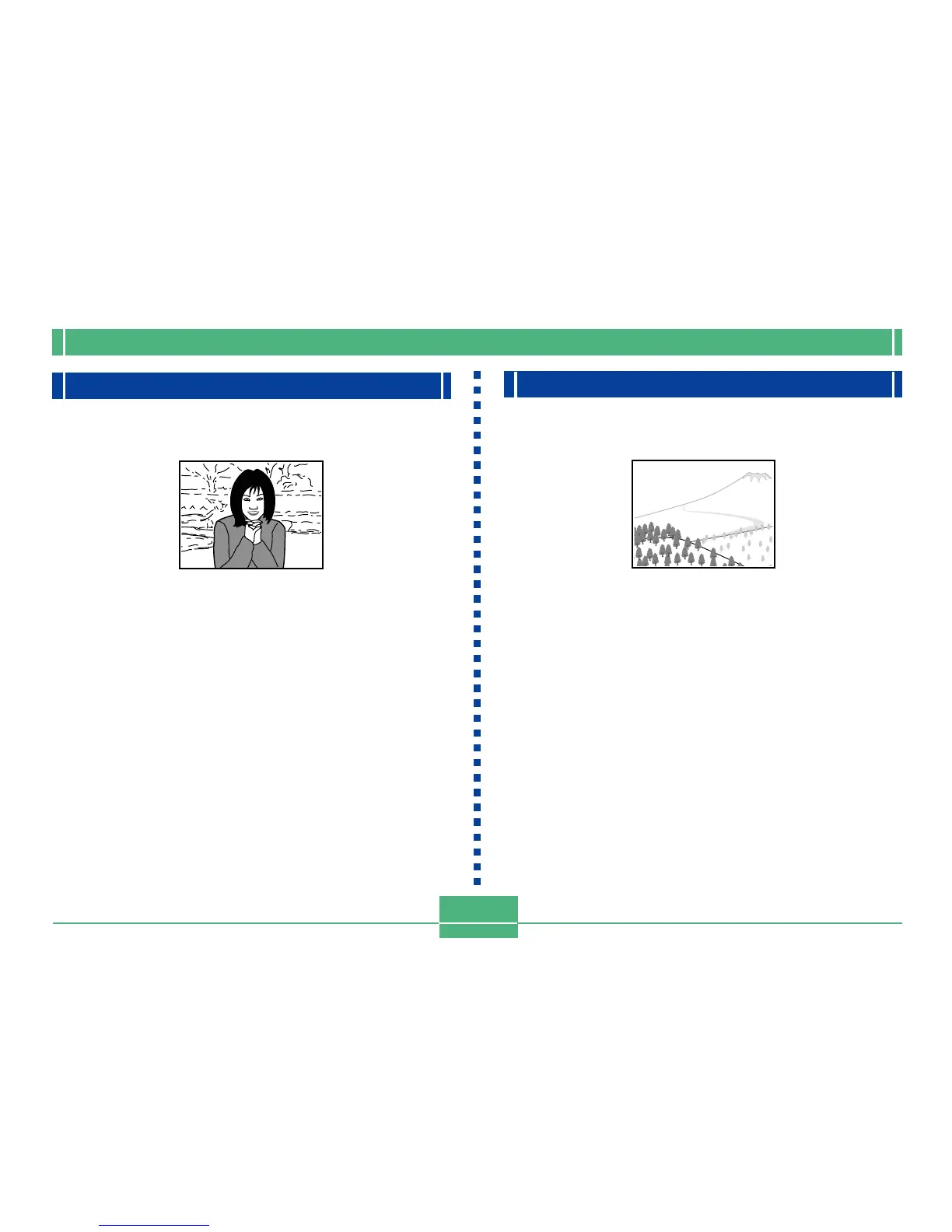OTHER RECORDING FUNCTIONS
E-69
Shooting Portraits
The Portrait Mode blurs the background slightly, which
makes the foreground subject stand out better.
1.
Align the POWER/Function Switch with REC.
2.
Press MENU.
3.
Select “PORTRAIT” (Portrait Mode), and then
press SET/DISP.
4.
Press the shutter release button to record the
image.
NOTE
• You can blur the background even more by using the
zoom slider adjust to maximum telephoto.
Shooting Landscapes
The Landscape Mode brings everything from distant scenery
to close foreground objects into focus.
1.
Align the POWER/Function Switch with REC.
2.
Press MENU.
3.
Select “LANDSCAPE” (Landscape Mode), and
then press SET/DISP.
4.
Press the shutter release button to record the
image.
