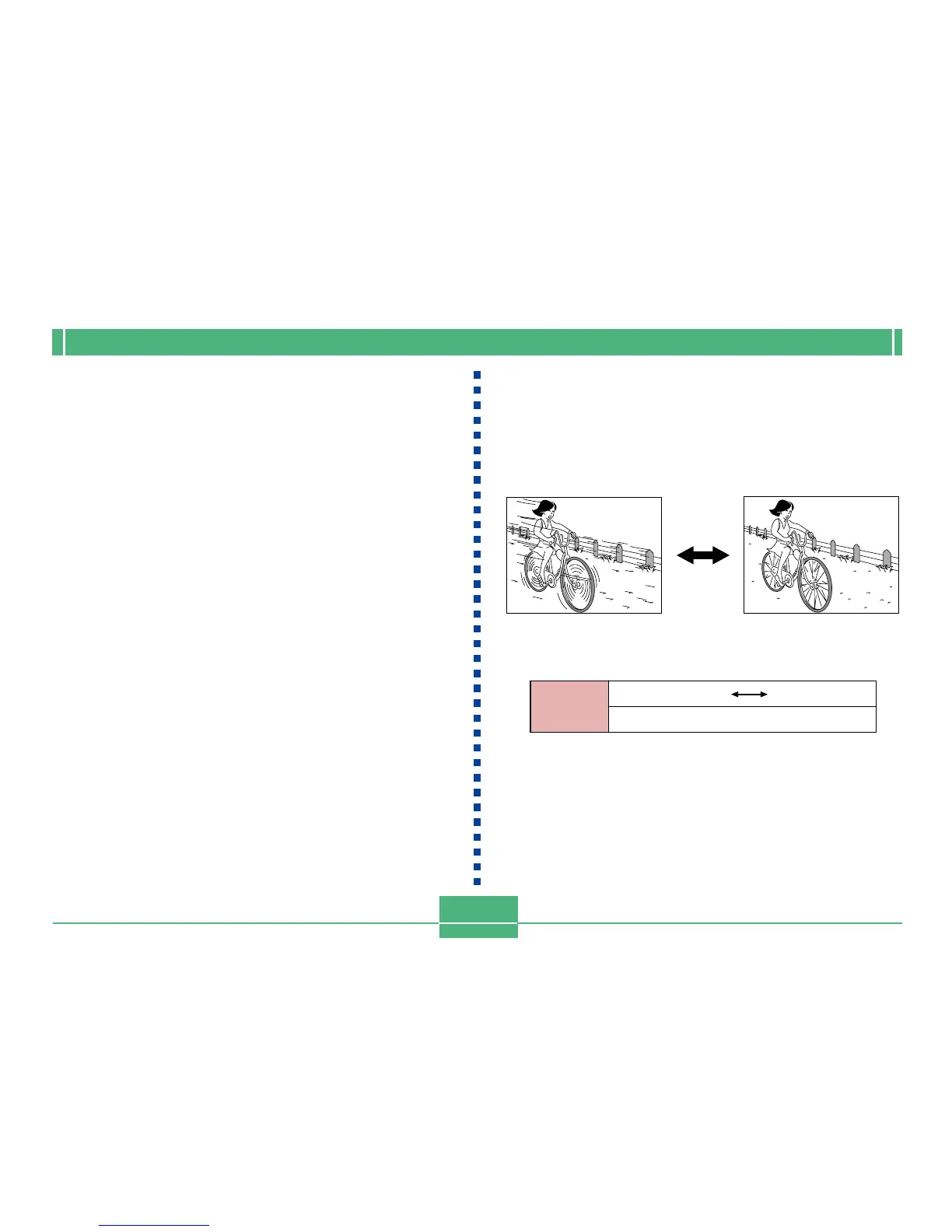OTHER RECORDING FUNCTIONS
E-81
6.
Press the shutter release button to record the
image.
IMPORTANT!
• It is often difficult to obtain proper brightness when
shooting a subject that is very dark or very light. In
such a case, try different aperture settings to find the
one that produces the best results.
Shutter Speed Priority AE
The S Mode (shutter speed priority AE) lets you specify a
shutter speed and automatically adjusts aperture accord-
ingly.
■ Shutter Speed Settings
Fast (1/1000)
Shutter
Speed
Slow Fast
BULB, 60 seconds to 1/1000 second
1.
Align the POWER/Function Switch with REC.
2.
Press MENU.
Slow (1/30)
