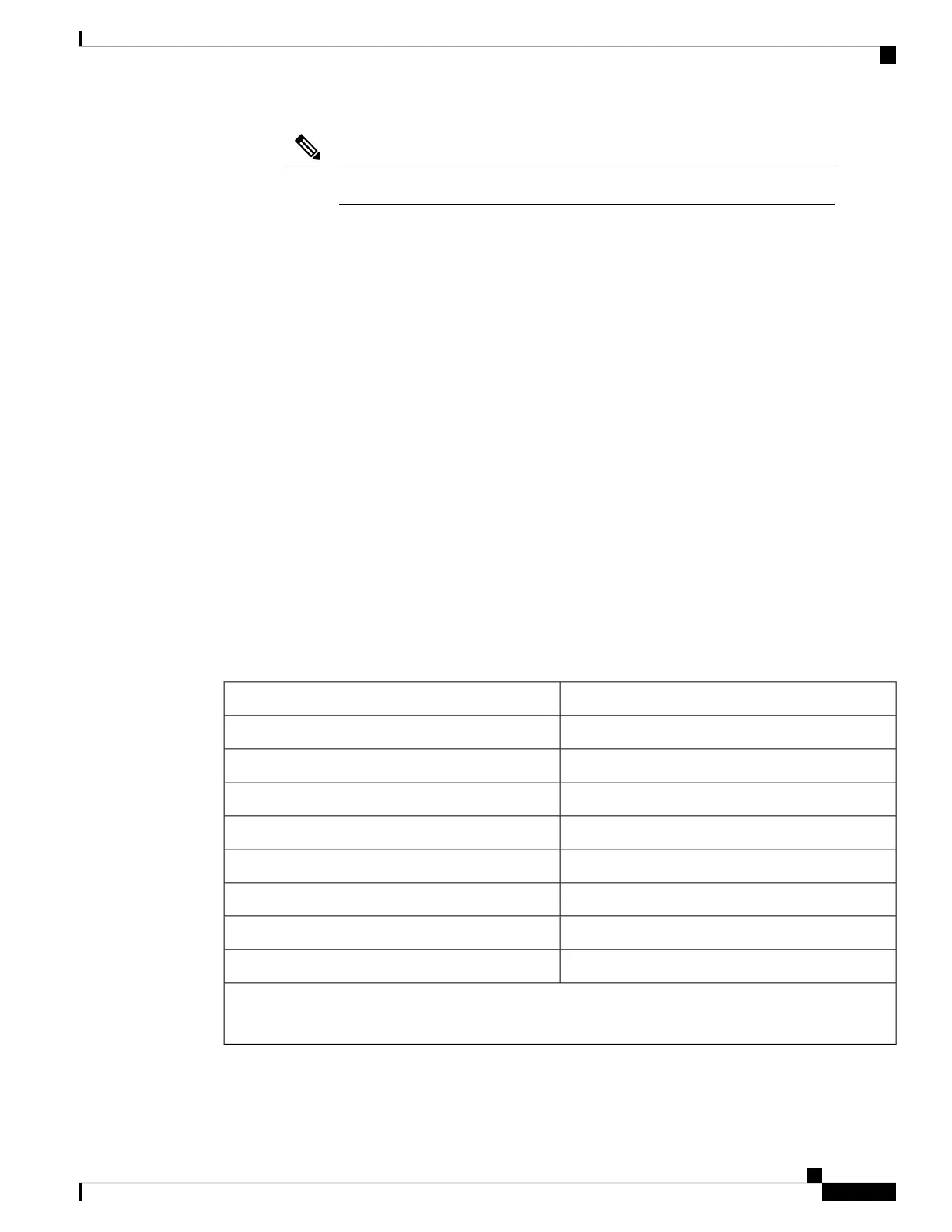The Cisco IP Phone 7811 does not contain a headset jack.
Note
• RJ-45 jack for the LAN 10/100BaseT connection (on Cisco IP Phones 7811, 7821, and 7861) and the
LAN 1000BaseT connection (on the Cisco IP Phone 7841).
• RJ-45 jack for a second 10/100BaseT compliant connection (on Cisco IP Phones 7811, 7821, and 7861)
and the LAN 1000BaseT connection (on the Cisco IP Phone 7841).
• 48-volt power connector.
Network and Computer Port Pinouts
Although both the network and computer (access) ports are used for network connectivity, they serve different
purposes and have different port pinouts:
• The network port is the 10/100 SW port; the Cisco IP Phone 7841 has a 10/100/1000 SW network port.
• The computer (access) port is the 10/100 PC port; the Cisco IP Phone 7841 has a 10/100/1000 PC
computer port.
Network Port Connector
The following table describes the network port connector pinouts.
Table 2: Network Port Connector Pinouts
FunctionPin Number
BI_DA+1
BI_DA-2
BI_DB+3
BI_DC+4
BI_DC-5
BI_DB-6
BI_DD+7
BI_DD-8
BI stands for bidirectional, while DA, DB, DC, and DD stand for Data A, Data B, Data C, and
Data D respectively.
Note
Cisco IP Phone 7800 Series Multiplatform Phones Administration Guide
13
About the Cisco IP Phone
Network and Computer Port Pinouts