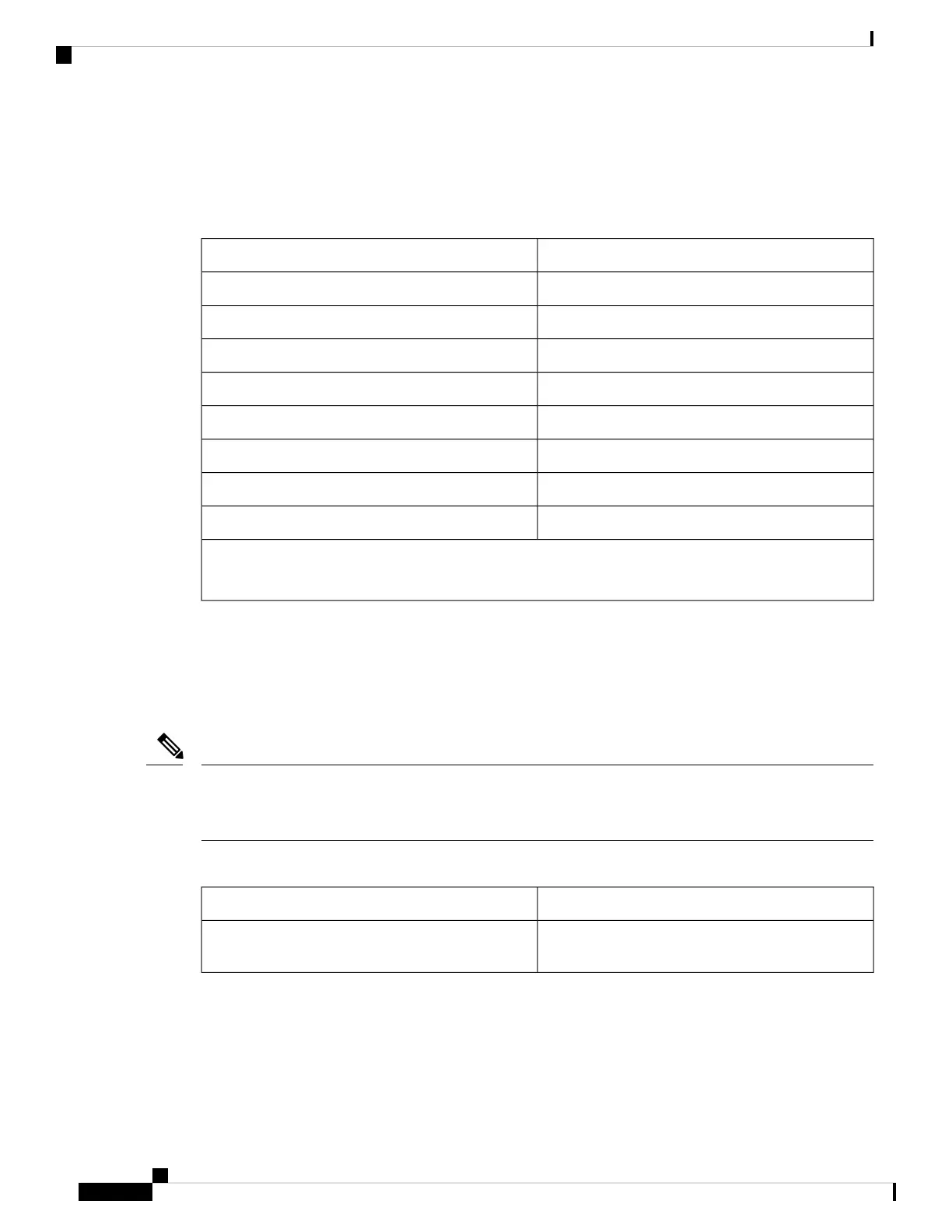Computer Port Connector
The following table describes the computer port connector pinouts.
Table 3: Computer (Access) Port Connector Pinouts
FunctionPin Number
BI_DB+1
BI_DB-2
BI_DA+3
BI_DD+4
BI_DD-5
BI_DA-6
BI_DC+7
BI_DC-8
BI stands for bidirectional, while DA, DB, DC, and DD stand for Data A, Data B, Data C, and
Data D respectively.
Note
Phone Power Requirements
The Cisco IP Phone can be powered with external power or with Power over Ethernet (PoE). A separate power
supply provides external power. The switch can provide PoE through the phone Ethernet cable.
When you install a phone that is powered with external power, connect the power supply to the phone and to
a power outlet before you connect the Ethernet cable to the phone. When you remove a phone that is powered
with external power, disconnect the Ethernet cable from the phone before you disconnect the power supply.
Note
Table 4: Guidelines for Cisco IP Phone Power
GuidelinesPower Type
The Cisco IP Phone uses the CP-PWR-CUBE-3 power
supply.
External power: Provided through the
CP-PWR-CUBE-3= external power supply
Cisco IP Phone 7800 Series Multiplatform Phones Administration Guide
14
About the Cisco IP Phone
Computer Port Connector