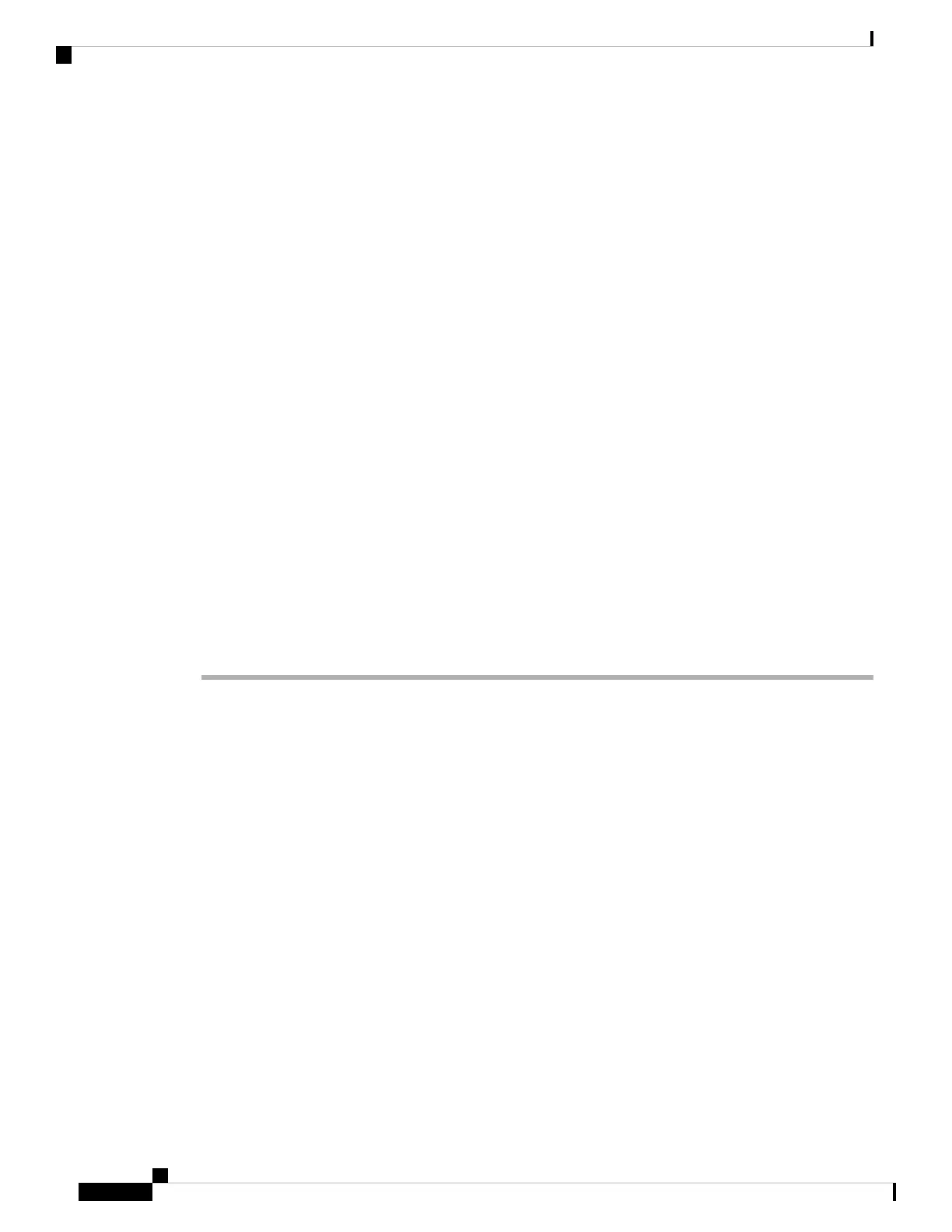In these parameter specifications, n denotes a serial number. This number determines the
sequential order in which the language options are displayed in the Settings menu of the phone.
0 is reserved for US-English, which has a default dictionary. You can use it optionally, to
specify your own dictionary.
Use numbers starting with 1 for other languages.
Note
• Specify the language name with the dn parameter.
For example: d1=Chinese-Simplified
This name is displayed as a language option in the Settings menu of the phone.
• Specify the name of the dictionary file with the xn parameter.
For example: x1=zh-CN_78xx_68xx-11.2.1.1004.xml
Make sure to specify the correct file for the language and phone model that you use.
• If a font is required for the language, specify the name of the font file with the fn parameter.
For example: f1=zh-CN_78xx_68xx-11.2.1.1004.ttf
Make sure to specify the correct file for the language and phone model that you use.
Font files with 'BMP' in the file name are for the Cisco IP Phone 7821.
Note
See Setup for Latin Languages, on page 74 for specific details on setting up Latin languages.
See Setup for an Asian Language, on page 74 for specific details on setting up an Asian language.
Step 3 Click Submit All Changes.
Setup for Latin Languages
If you use Latin languages such as French or German, you can configure up to 9 language options for the
phone. The options are displayed in the Settings menu of the phone. To enable the options, set up a dictionary
for each language that you want to include. To do this, specify a pair of the dn and xn parameters and values
in the Dictionary Server Script field, for each language that you want to include.
Example for including French and German:
serv=http://10.74.128.101/Locales/;d1=French;x1=fr-FR_78xx_68xx-11.2.1.1004.xml;
d2=German;x2=de-DE_78xx_68xx-11.2.1.1004.xml
Setup for an Asian Language
If you use an Asian language such as Chinese, Japanese, or Korean, you can only set up one language option
for the phone.
You must set up the dictionary and the font for the language. To do this, specify the d1, x1 and f1 parameters
and values in the Dictionary Server Script field.
Example for setting up Chinese-Simplified:
serv=http://10.74.128.101/Locales/;d1=Chinese-Simplified;
x1=zh-CN_78xx_68xx-11.2.1.1004.xml;f1=zh-CN_78xx_68xx-11.2.1.1004.ttf
Cisco IP Phone 7800 Series Multiplatform Phones Administration Guide
74
Cisco IP Phone Installation
Setup for Latin Languages