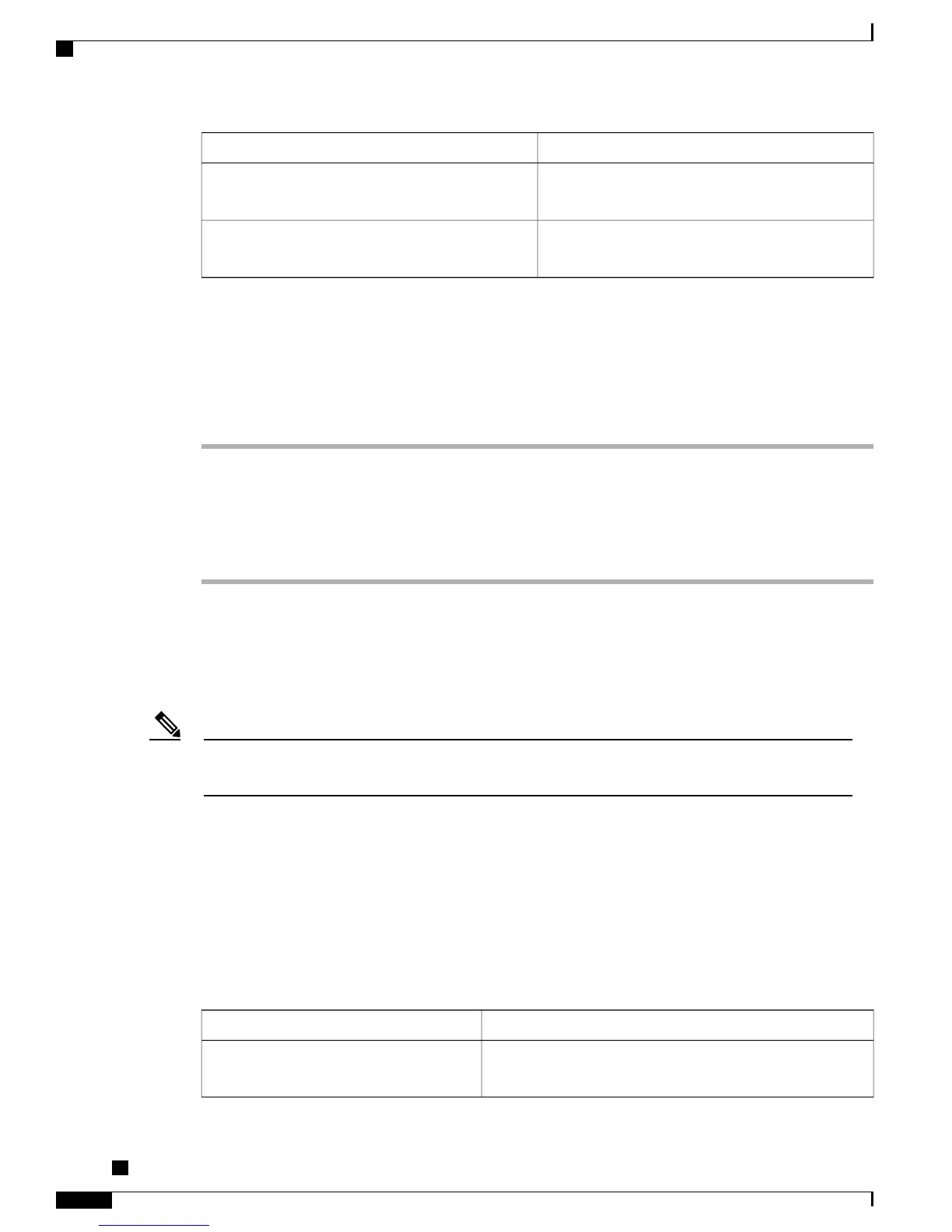DescriptionItem
Displays the cause of a restart, for example: Port
X 100 Full.
Restart Cause
Displays the message: DHCP DISABLED or DHCP
ENABLED.
IPv4
Display the Network Statistics screen
To display the Network Statistics screen, perform these steps:
Procedure
Step 1
Press Applications Menu.
Step 2
Select Settings.
Step 3
Select Status.
Step 4
Select Network Statistics.
Step 5
To reset the Rx Frames, Tx Frames, and Rx Broadcasts statistics to 0, press Clear.
Call Statistics screen
The Call Statistics screen displays information about the last call on the conference phone.
You can remotely view the call statistics information by using a web browser to access the Streaming
Statistics web page. For more information about remote monitoring, see Remote monitoring.
Note
A single call can have multiple voice streams, but data is captured for only the last voice stream. A voice
stream is a packet stream between two endpoints. If one endpoint is put on hold, the voice stream stops even
though the call is still connected. When the call resumes, a new voice packet stream begins, and the new call
data overwrites the former call data.
Call Statistics information
The following table describes the information displayed on the screen.
Table 30: Call Statistics items
DescriptionItem
Type of voice stream received (RTP streaming audio): G.729,
G.711 u-law, G.711 A-law, G.722, G.722.1, or Lin16k.
Receiver Codec Type (Rcvr Codec)
Cisco Unified IP Conference Phone 8831 Administration Guide for Cisco Unified Communications Manager
9.0
110
Model information, status, and statistics
Call Statistics screen