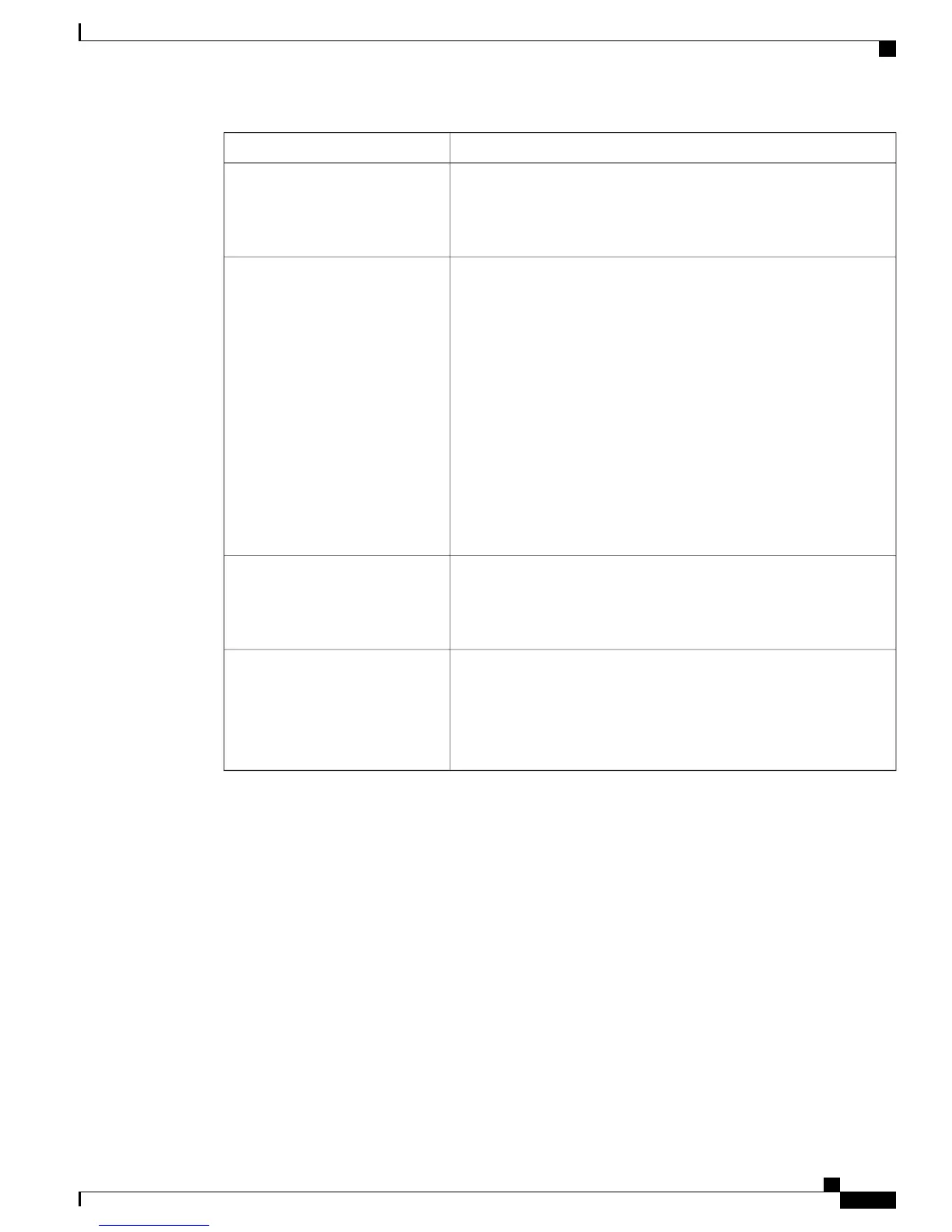ExplanationSummary
When at least one person in a call does not receive audio, IP connectivity
between conference phones is not established. Check the configurations
in routers and switches to ensure that IP connectivity is properly
configures.
One-way audio
In Cisco Unified Communications Manager, you can configure the
network to use the G.729 protocol (the default is G.711). When using
G.729, calls between a Cisco Unified IP Conference Phone 8831 and
a digital cellular conference phone will have poor voice quality. Use
G.729 only when absolutely necessary.
For more information, see the Cisco Unified Communications Manager
application online help.
Poor voice quality when calling
digital cell conference phones using
the G.729 codec (protocol)
Using a cell, mobile, or
GSM conference phone,
or two-way radio in
close proximity to a
Cisco Unified IP
Conference Phone 8831
might cause
interference. For more
information, see the
manufacturer's
documentation of the
interfering device.
Caution
A prolonged Layer 2 broadcast storm (lasting several minutes) on the
voice VLAN may cause conference phones to reset, lose an active call,
or be unable to initiate or answer a call. conference phones may not
come up until a broadcast storm ends.
Prolonged broadcast storms cause
conference phones to reset, or be
unable to make or answer a call
The RxSize and the TxSize statistics show the size of the voice packets
that are being used in a conversation between this conference phone
and the other device. The values of these statistics should match.
See the “Call Statistics screen” section for information about displaying
these statistics.
Sound sample mismatch between
the conference phone and another
device
Troubleshooting procedures
These procedures can be used to identify and correct problems.
Cisco Unified IP Conference Phone 8831 Administration Guide for Cisco Unified Communications Manager 9.0
133
Troubleshooting and maintenance
Troubleshooting procedures