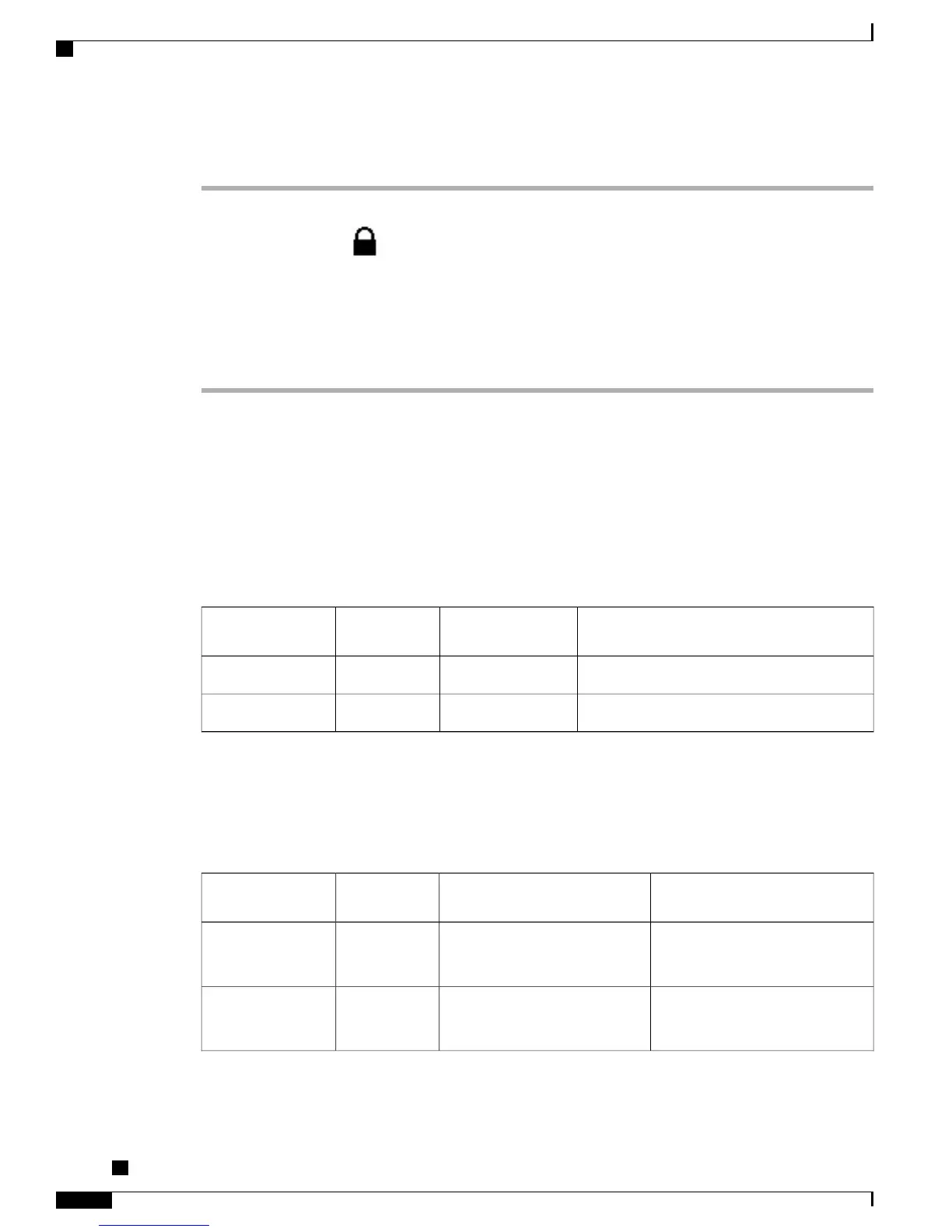Procedure
Step 1
A user initiates the call from a protected phone (protected security mode).
Step 2
The phone displays the icon (encrypted) on the phone screen. This icon indicates that the phone is
configured for secure (encrypted) calls, but this does not mean that the other connected phone is also protected.
Step 3
A security tone plays if the call is connected to another protected phone, indicating that both ends of the
conversation are encrypted and protected. If the call is connected to a unprotected phone, then the secure tone
does not play.
Protected calling is supported for conversations between two phones. Some features, such as conference
calling and Cisco Extension Mobility are not available when protected calling is configured.
Note
Call security interactions and restrictions
Cisco Unified Communications Manager checks the phone security status when conferences are established
and changes the security indication for the conference or blocks the completion of the call to maintain integrity
and security in the system. The following table provides information about changes to call security levels
when using Barge.
Table 9: Call security interactions when using Barge
Results of actionCall security levelFeature used
Initiator’s phone
security level
Call barged and identified as nonsecure callEncrypted callcBargeNonsecure
Call barged and identified as Secure callSecure callcBargeSecure
The following table provides information about changes to conference security levels depending on the
initiator’s phone security level, the security levels of participants, and the availability of secure conference
bridges.
Table 10: Security restrictions with conference calls
Results of actionSecurity level of participantsFeature used
Initiator’s phone
security level
Nonsecure conference bridge
Nonsecure conference
EncryptedConferenceNonsecure
Secure conference bridge
Nonsecure conference
At least one member is
nonsecure.
ConferenceSecure
Cisco Unified IP Conference Phone 8831 Administration Guide for Cisco Unified Communications Manager
9.0
26
Cisco Unified IP Conference Phone 8831
Encrypted phone call identification