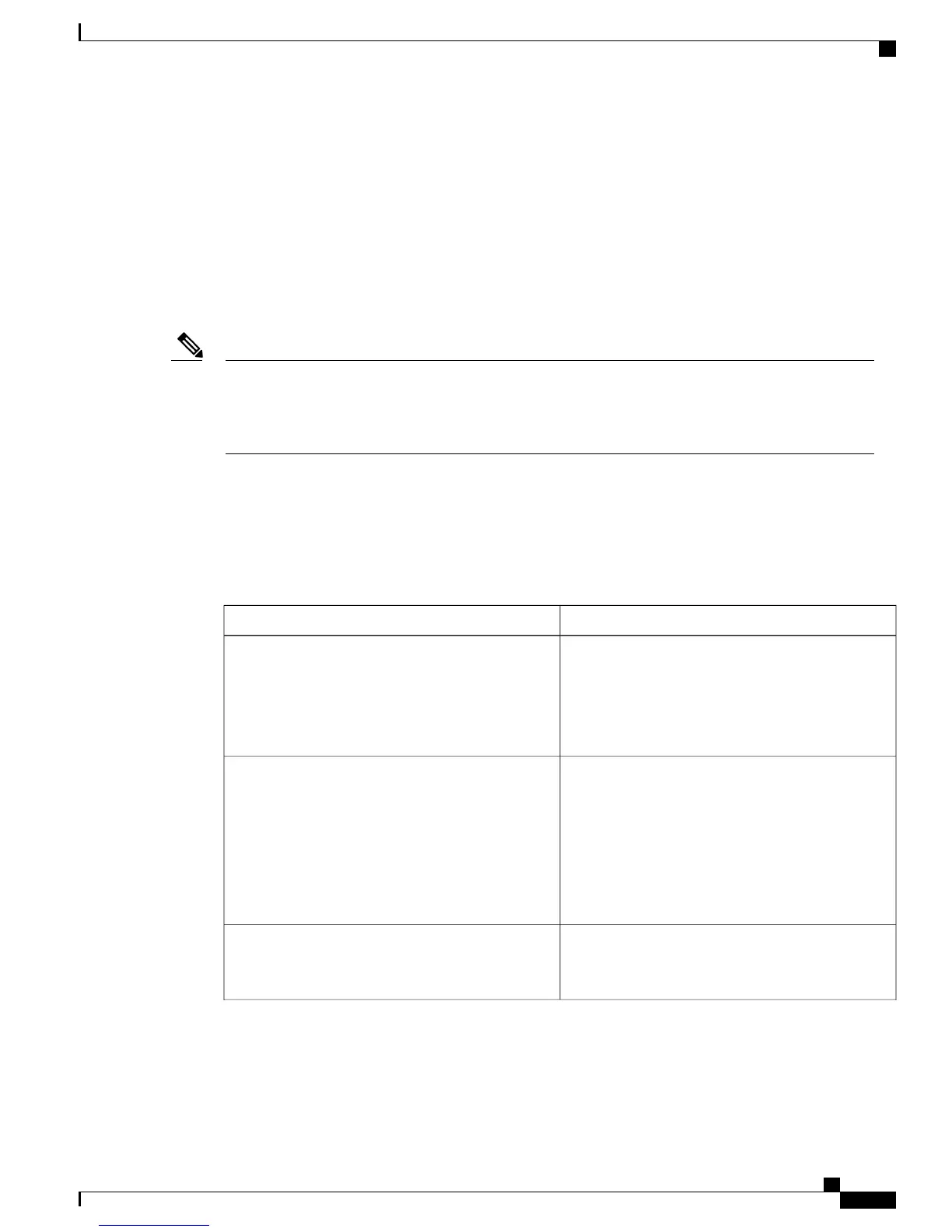Related Topics
Phone startup process, on page 40
Conference Phone power
The Cisco Unified IP Conference Phone 8831 can be powered with external power or with Power over Ethernet
(PoE). External power is provided through a separate power supply. PoE is provided by a switch through the
Ethernet cable attached to a conference phone.
When you install a phone that is powered with external power, connect the power supply to the phone
and to a power outlet before you connect the Ethernet cable to the phone. When you remove a phone that
is powered with external power, disconnect the Ethernet cable from the phone before you disconnect the
power supply.
Note
Power guidelines
The following table provides guidelines for powering the Cisco Unified IP Conference Phone 8831.
Table 12: Guidelines for powering the Cisco Unified IP Conference Phone 8831
GuidelinesPower Type
The Cisco Unified IP Conference Phone 8831 uses
the CP-PWR-CUBE-3 external power supply.
When using a sound base in Linked Mode, the
primary sound base must be connected using the
CP-PWR-CUBE-3 external power supply.
External power: Provided by an external power
supply.
The Cisco Unified IP Phone Power Injector may be
used with any Cisco Unified IP Phone or Conference
Phone. It functions as a mid-span device to deliver
inline power to the attached phone. The Cisco Unified
IP Phone Power Injector is connected between a
switch port and the IP Conference Phone and supports
a maximum cable length of 100m between the
unpowered switch and the IP Phone.
External power: Provided through the Cisco Unified
IP Phone Power Injector.
The inline power patch panel WS-PWR-PANEL is
compatible with the Cisco Unified IP Conference
Phone.
External power: Provided through inline power patch
panel WS-PWR-PANEL.
Cisco Unified IP Conference Phone 8831 Administration Guide for Cisco Unified Communications Manager 9.0
37
Cisco Unified IP Phones and telephony networks
Conference Phone power