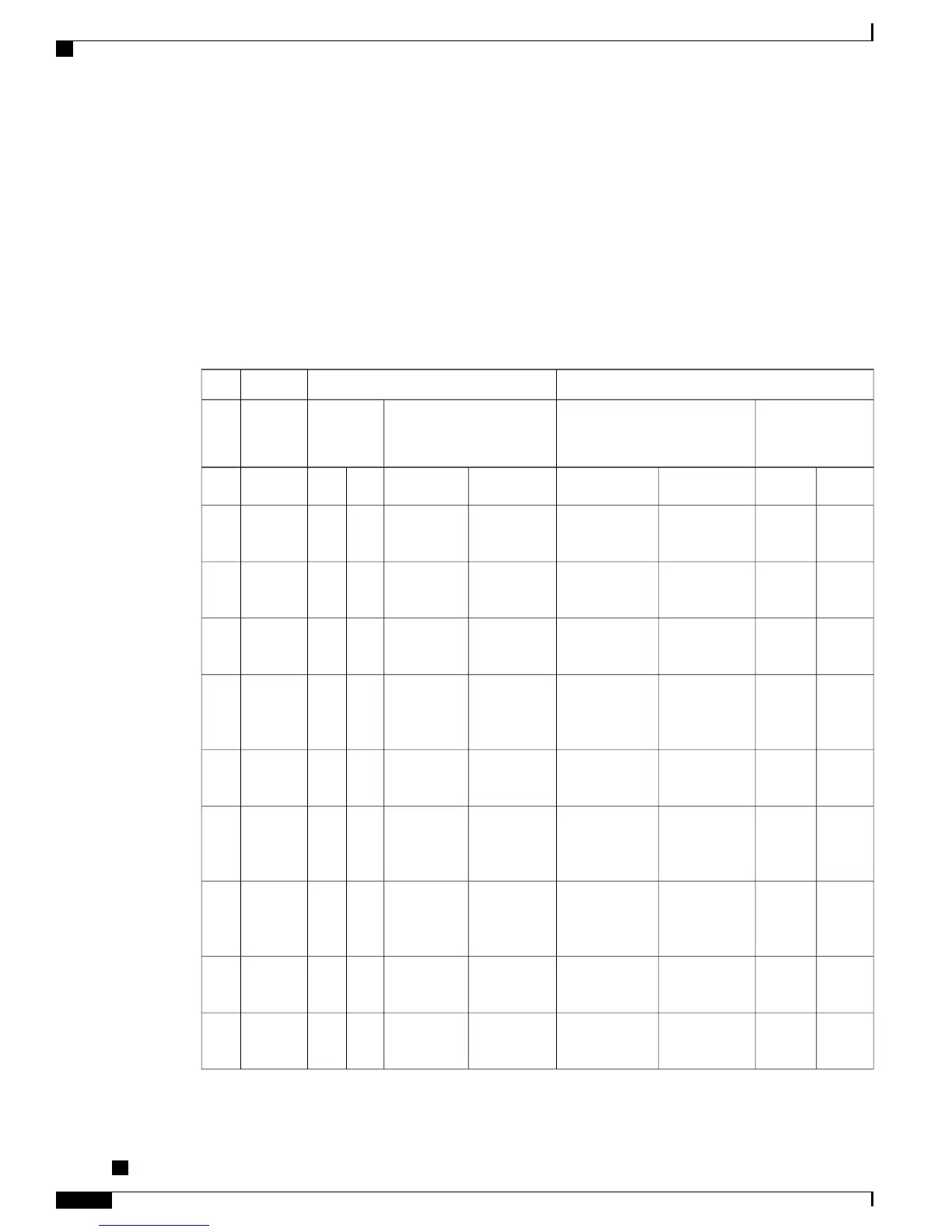LED state definitions
LEDs on the Sound Base and DCU provide information about the state of the conference phone.
For example, green flashing lights on the Sound Base and on the DCU Call button indicate that there is an
incoming call. If the conference phone is on mute, then an incoming call will still flash green on the Call
button, but the LED for the DCU mute button is solid red, the sound base LEDs are solid red, and the mute
button on the Sound Base is also solid red.
The following table is a guide to the behaviour of the LEDs on the sound base and the DCU.
Table 3: Conference phone LED state table
Display Control Unit (DCU)Sound Base
DCU Mute ButtonDCU Call ButtonMute ButtonBase LEDs
(3)
Call on
Focus
Media
Path
Status
No callOff
solidredNo call,
with VM
Off
flashgreenflashgreenDND
Flash
Off
flashgreenflashgreenIncoming
Call
Off
flashgreenflashgreenHold
Revert
Call
Off
pulsegreenpulsegreenHold
Call
Off
pulseredRemote
Hold
Call
Off
solidredRemote
in use
Call
Off
solidgreensolidgreenRingout/Connected
Call
Unmuted
flashgreensolidgreenDND
Flash
Unmuted
Cisco Unified IP Conference Phone 8831 Administration Guide for Cisco Unified Communications Manager
9.0
12
Cisco Unified IP Conference Phone 8831
LED state definitions