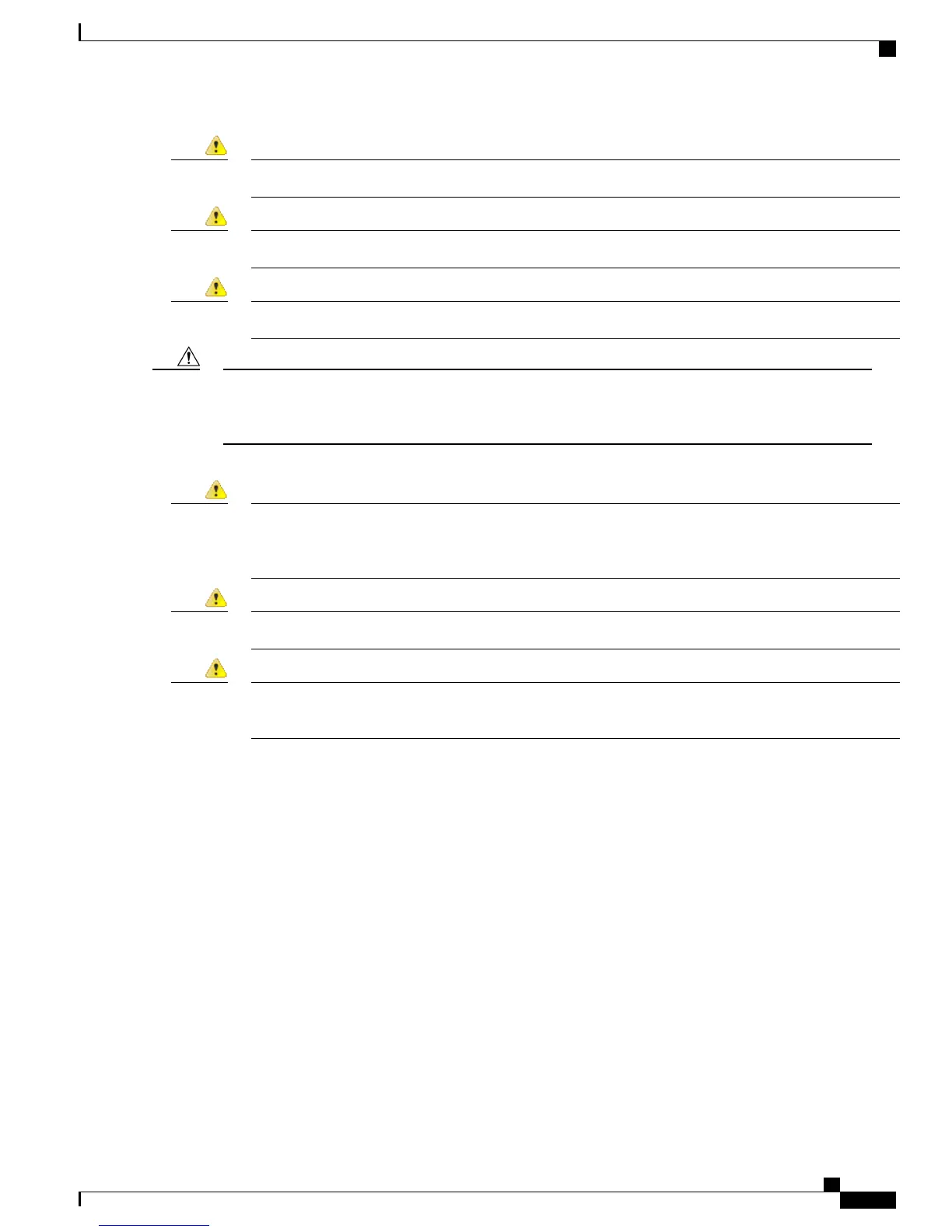Only trained and qualified personnel should be allowed to install, replace, or service this equipment.Attention
Ultimate disposal of this product should be handled according to all national laws and regulations.Attention
Do not work on the system or connect or disconnect cables during periods of lightning activity.Attention
To avoid electric shock, do not connect safety extra low voltage (SELV) circuits to teleconference station
network voltage (TNV) circuits. LAN ports contain SELV circuits, and WAN ports contain TNV circuits.
Some LAN and WAN ports both use RJ-45 connectors. Use caution when connecting cables.
Caution
The following warnings apply when you use an external power supply.
This product relies on the building's installation for short-circuit (overcurrent) protection. Ensure that a
fuse or circuit breaker no larger than 120 VAC, 15 A U.S. (240 VAC, 10 A international) is used on the
phase conductors (all current-carrying conductors
Attention
The device is designed to work with TN power systems.Attention
The plug-socket combination must be accessible at all times because it serves as the main disconnecting
device.
Attention
Cisco Unified IP Conference Phone 8831 components
The Cisco Unified IP Conference Phone 8831 includes these components on the conference phone or as
accessories for the conference phone.
Network ports
The underside of the conference phone sound base has a single network port. This port is labeled LAN.
Your conference phone has a 10/100 Base-T autosensing Ethernet port. This port supports Mbps half- or
full-duplex connections to external devices. You can use either Category 3 or 5, or 5e cabling for 10-Mbps
connections, but you must use Category 5 or 5e for 100 Mbps connections.
Use the ethernet network port to connect the conference phone to the network. You must use a straight-through
cable on this port. The conference phone can also obtain inline power from a switch over this connection
(PoE).
Cisco Unified IP Conference Phone 8831 Administration Guide for Cisco Unified Communications Manager 9.0
47
Cisco Unified IP Conference Phone 8831 installation
Cisco Unified IP Conference Phone 8831 components