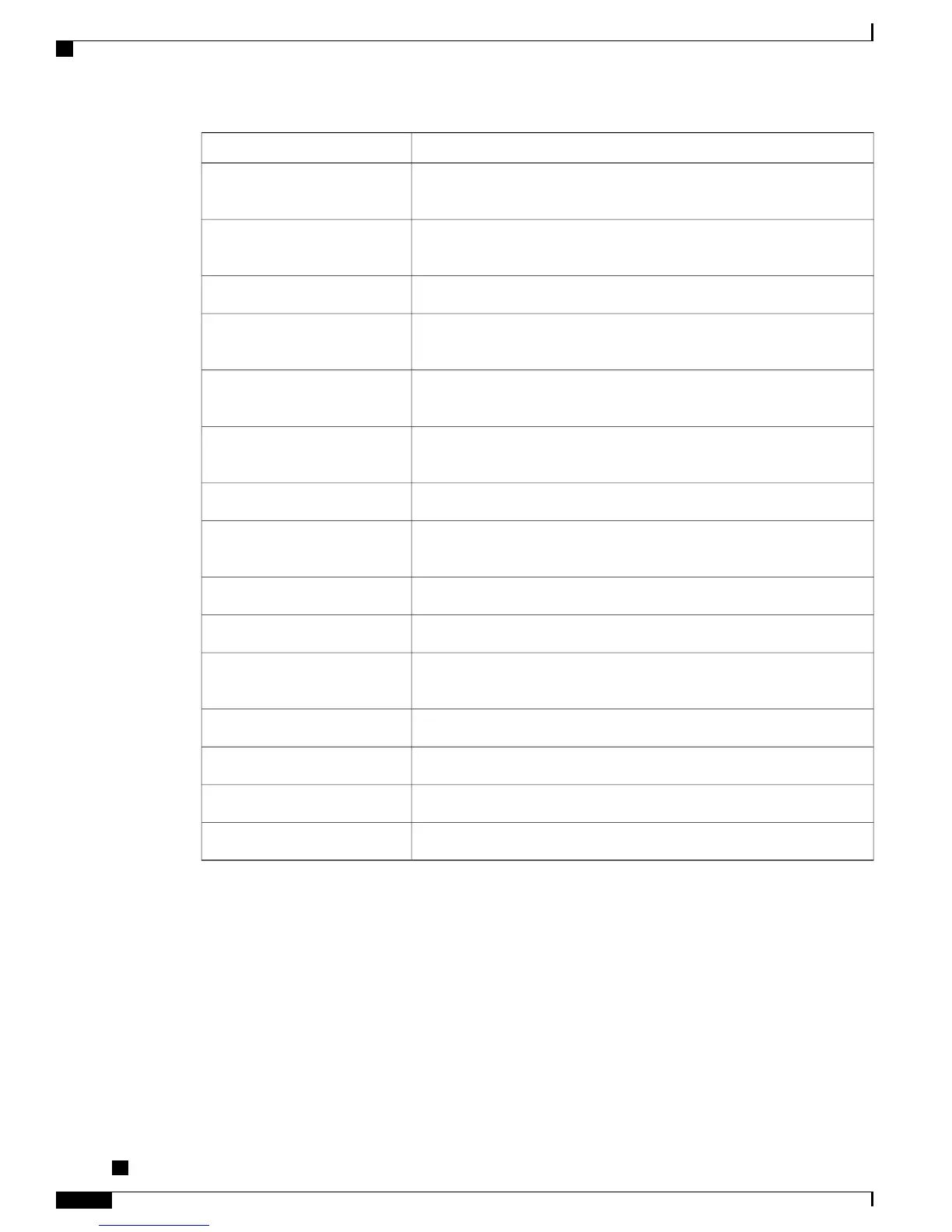DescriptionItem
Total number of FCS error packets or Align error packets transmitted by
the conference phone.
Tx error
Total number of transmit packets dropped because no descriptor was
specified.
Tx no descriptor
Total number of transmit packets dropped because of fifo underrun.Tx fifoUnderrun
Number of times that collisions occurred later than 512 bit times after the
start of packet transmission.
Tx lateCollision
Total number of packets that could not be sent because of network
congestion.
Tx Excessive Collisions
Total number of packets delayed from transmitting due to medium being
busy.
Tx excessDefer
Total number of transmit packets aborted.Tx Deferred Abort
Total number of collisions that occurred while a packet was being
transmitted.
Tx Collisions
Total number of packets that failed to transmit.Event send failed
Total number of packets that were not received.Event Rx packet send failed
Total number of packets not transmitted because the packet experienced
16 transmission attempts.
Tx excessLength
Total number of packets received by the conference phone.Rx totalPkt
Total number of packets transmitted by the conference phone.Packet Transmitted
Total number of octets received by the conference phone.Rcvr Octets
Total number of octets sent by the conference phone.Sender Octets
Device Logs area
The Device Logs area on a conference phone web page provides information you can use to help monitor and
troubleshoot the conference phone. It includes debug and error messages received on the conference phone
that might be useful to Cisco TAC if you require assistance with troubleshooting.
To display device logs, access the web page for the conference phone as described in the Access web page
section, and then click the Device Logging hyperlink. In the File Download dialog box, click Open to view
the device logs, or click Save to save the logs to a specific location.
Cisco Unified IP Conference Phone 8831 Administration Guide for Cisco Unified Communications Manager
9.0
120
Remote monitoring
Device Logs area